Room types comparison
There are three types of rooms available on SpatialChat:
- Breakout room,
- Stage room,
- Workplace room.
You can easily recognize these rooms by the special symbol next to the room's name. Let's go over each type of room one by one, so that we can understand the differences between them.
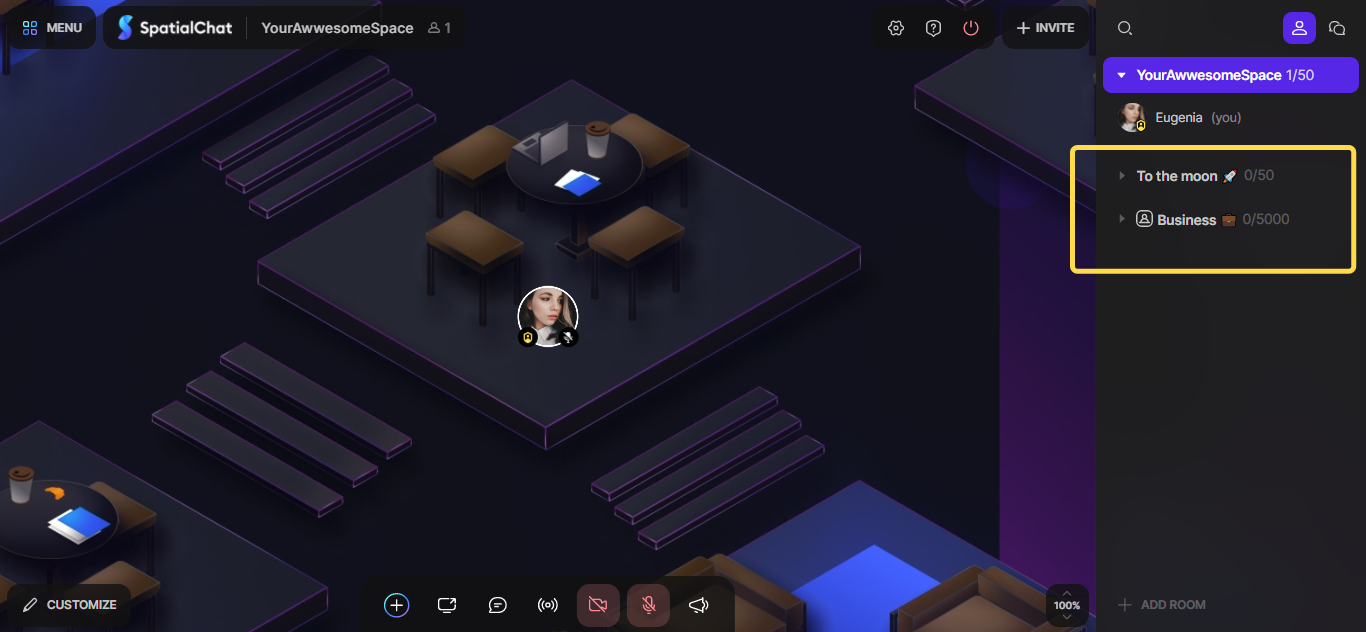
Breakout room
The Breakout room is the most commonly used type of room on SpatialChat.
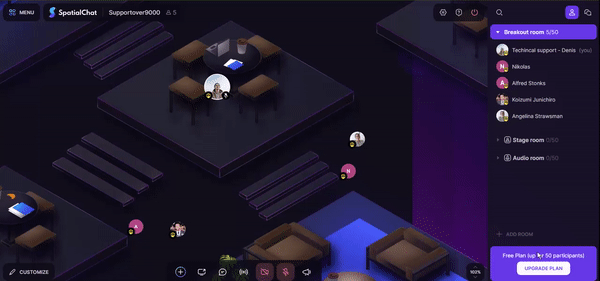
It functions like a traditional office or workspace. When you enter a Breakout room, you can join in on group discussions by dragging your avatar closer to a group of people. If you want to be near a specific person, you can either click their avatar in the space or click their name on the right panel of the screen. In this way, you can easily interact and communicate with others in the Breakout room.
This limitation is due to technical constraints and cannot be changed. However, within the Breakout room, you can still talk to each other, share your screen, and add any content you wish, as long as the space administrator has not set any permissions to prevent this.
You can also click on the user's bubble to move to him immediately.
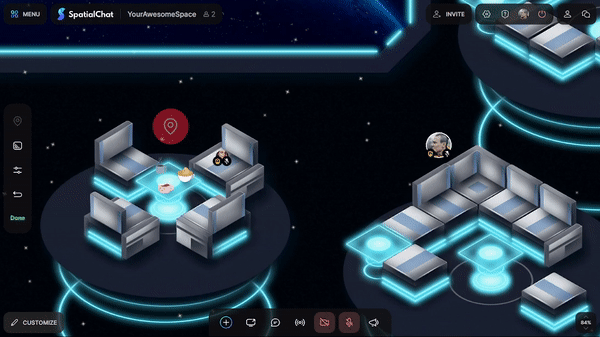
There are also many other options available within the Breakout room, which you can learn about in the provided article. These options can help you customize your experience and make the most of your time in the Breakout room.
Stage room
If you need to host a larger group of people in a single room, you can use the Stage room. The Stage room can accommodate up to 5000 people at the same time, with up to 12 speakers able to take the stage.
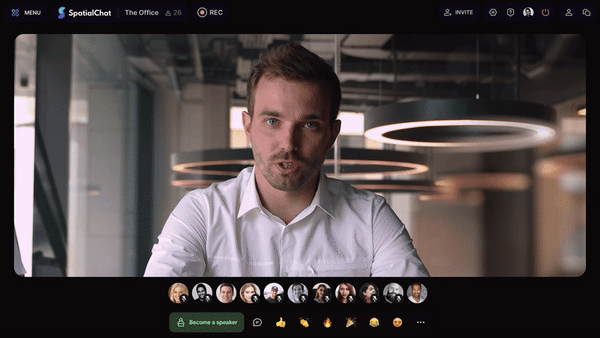
The Stage room is designed for a Team Administrator, Space Administrator, or Space Moderator to speak to a large audience in one room. In contrast to a Breakout room, only a limited number of people are able to speak or share content, while other Team Members and guests are in listen-only mode and can use the room chat to communicate. Team Members and Guests can also use the "raise hand" button to signal their desire to speak.
For more information about the Stage room, you can refer to the provided articles:


Workplace room
The Workplace room is designed for people to work together in real-time.
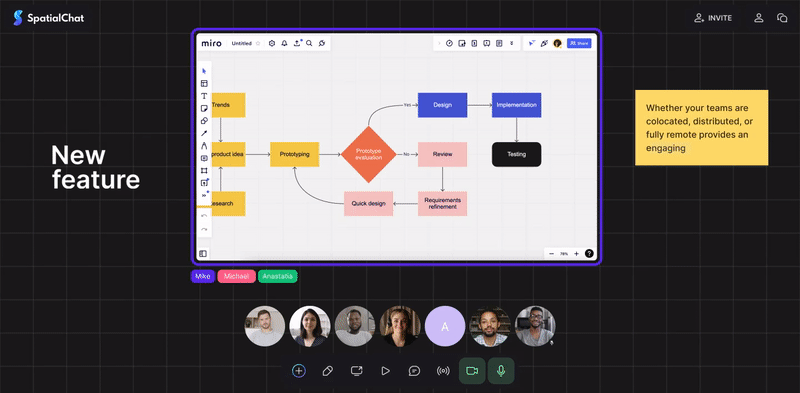
It offers a zoomable interface with the ability to use and record multiple whiteboards while chatting with your colleagues and working on projects.
More details about the Workplace room can be found in these articles:


