Workplace room
Workplace room is a versatile feature of the SpatialChat platform designed to facilitate real-time collaboration.
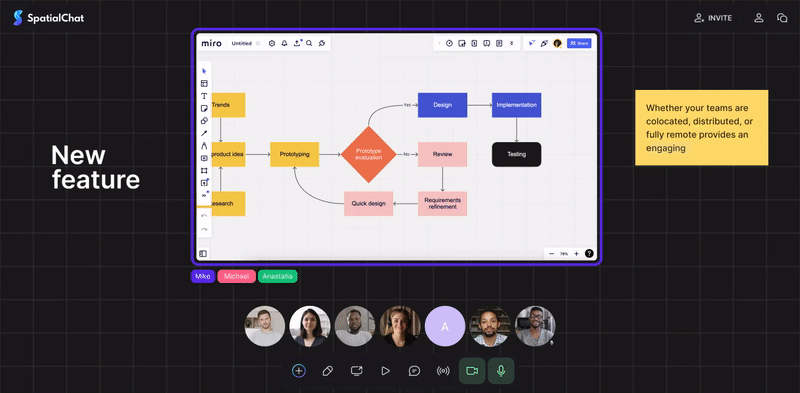
It provides a zoomable canvas where users can interact with Multiple screenshares, engage in Room Chat and Direct Messages, and work on projects together.
How Workplace room works in SpatialChat
The Workplace room is not just a single-use tool; it adapts to various scenarios and needs. Whether you are conducting online events, hosting virtual classes, or setting up a virtual office, this feature provides an integrated environment that brings people and ideas together efficiently.
Let's examine how these functions are applied in particular scenarios.
Online events
The Workplace room is exceptionally useful for hosting online events where seamless workflow is crucial.
Participants can collectively brainstorm on the digital whiteboards and discuss projects. This level of integration makes the regular plan particularly appealing for event organizers and attendees alike.
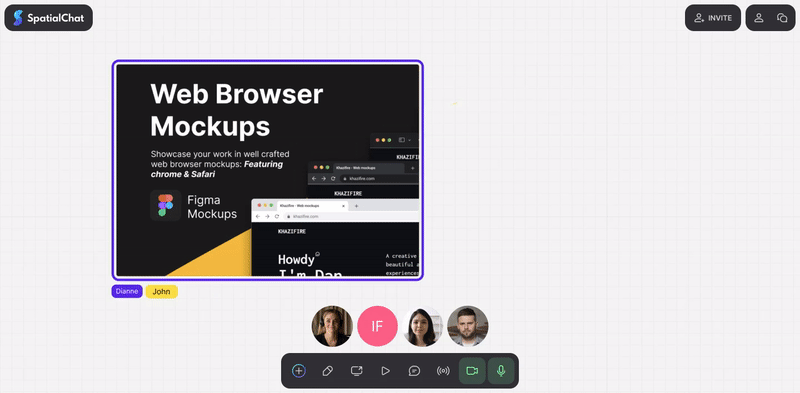
Online education
For online educational settings, the Workplace room brings a rich, interactive learning experience.
Professors can navigate effortlessly between multiple whiteboards to cover various topics, while students can engage in live chat, making the virtual class almost as interactive as a physical classroom:
- By integrating with collaboration apps like Miro Board and Google Docs, instructors can create interactive quizzes or visual maps to support active learning and cater to diverse learning styles.
- The ability to co-edit documents and whiteboards in real-time allows students to engage in dynamic discussions and problem-solving exercises, thus promoting active learning.
Remote work
In a virtual office setting, the Workplace room acts as a centralized hub for all your team’s needs.
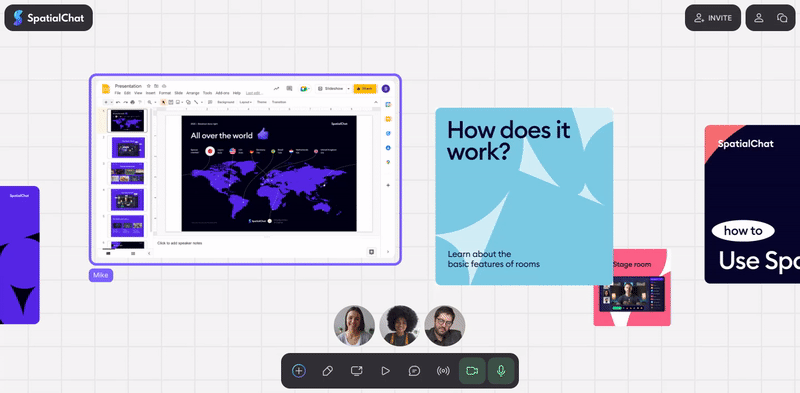
The room allows you to embed all necessary apps, websites, files, and even multimedia into a single canvas, eliminating the need to toggle between tabs and applications.
By integrating such a diverse range of functionalities into one cohesive platform, SpatialChat's Workplace room truly redefines what efficient, remote collaboration can look like.
If you have questions or problems with a feature, please visit the Help Center.