Breakout room
Breakout room emulates the dynamics of a physical office, class, and event with the Spatial Audio feature. Here, participants can enter a room and engage in group discussions by maneuvering their avatars closer to a cluster of people.
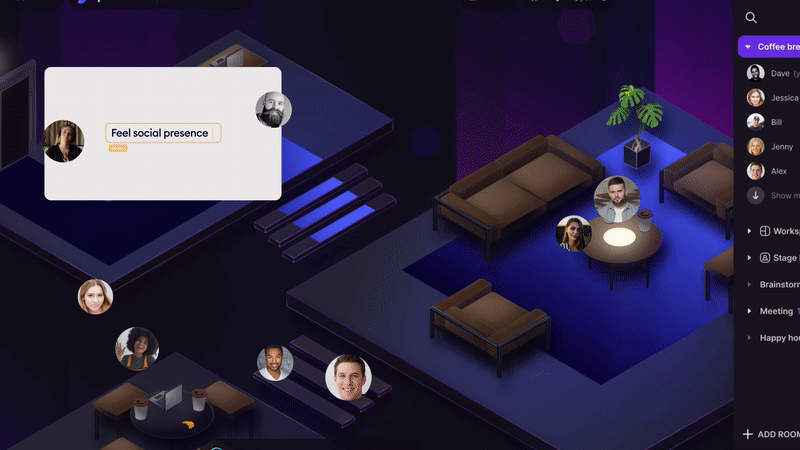
With its Spatial Audio and intuitive design, it revolutionizes how we interact in virtual spaces, making online events, classes, and workplaces more engaging and lifelike.
With a capacity limit of 50 users, each Breakout room allows for seamless interaction, screen sharing, and content addition.
How Breakout Room works in SpatialChat
- Whether you're hosting online events, conducting virtual classes, or running a remote office, the Breakout Room serves diverse purposes. Its Spatial Audio feature enhances the experience, adjusting the volume of conversations based on the proximity of avatars, creating a more natural and immersive setting.
Online events
The Breakout room is invaluable for online events, particularly for networking sessions.
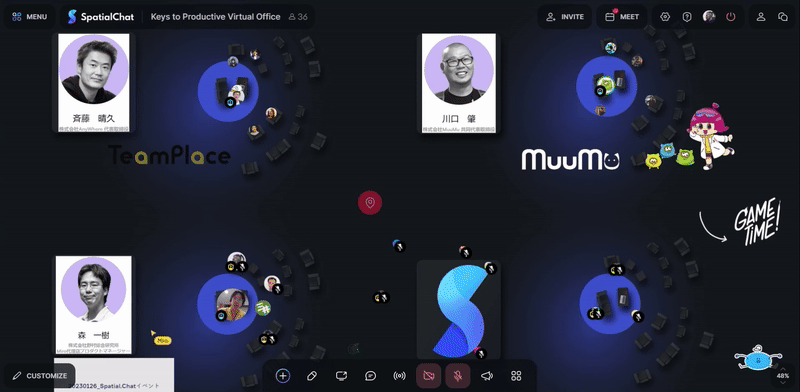
It enables attendees to move freely between groups, replicating the experience of mingling at an in-person event.
Online education
For online educational settings, the Breakout room offers a dynamic and engaging classroom experience.
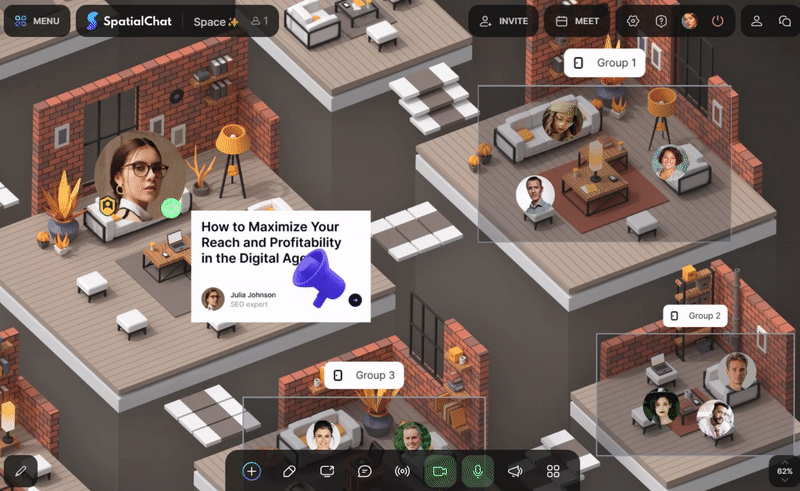
Students can move around to form study groups, discuss assignments, or engage in class activities.
Remote work
Virtual offices can also greatly benefit from the Breakout room.
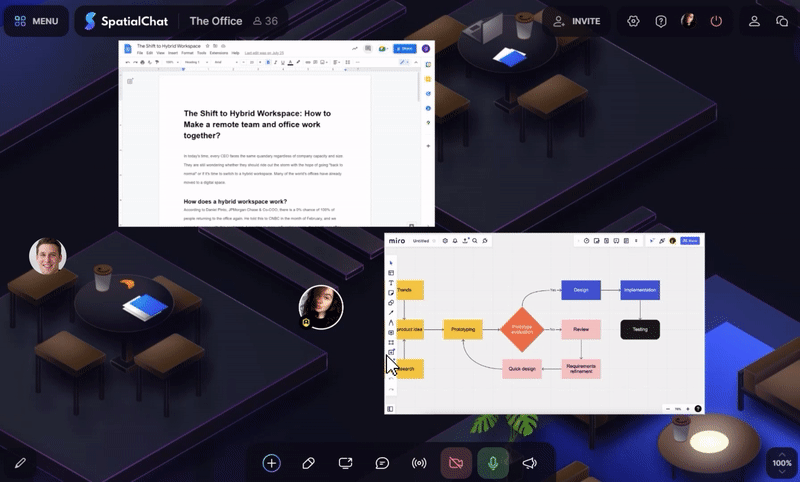
It offers an easy way for team members to engage in quick discussions, hold team meetings, or even enjoy virtual water-cooler chats.
If you have questions or problems with a feature, please visit the Help Center.