Video quality on SpatialChat
In this article, we'll delve deeper into the attributes of the video stream on our platform.
Breakout Rooms
Video resolution: 360p
Frame rate: 30 fps
We experimented with different resolutions for our video: 240p, 360p, 480p, and 720p. Ultimately, 360p resolution turned out to be the best balance of quality and performance for our specific type of spatial video and the size of the viewing area.
However, it's worth noting that the actual video quality may fluctuate depending on the strength of the internet connection. If the internet speed is slower, the video quality may not be as high.

Stage Rooms
Video resolution: up to 720p
Frame rate: 30 fps
On the other hand, the Stage mode required a higher video resolution to ensure a clear and high-quality viewing experience given the larger size of the viewing area. In this case, the video resolution is set to 720p.
However, it's worth noting that the actual resolution may vary for each individual user depending on their computer and internet speed. If someone has a slower internet connection, the resolution may be automatically adjusted to 480p or 360p to ensure that the video can still be accessed and viewed smoothly.
This adaptive feature helps ensure that all users can have a good experience regardless of their specific technical setup.
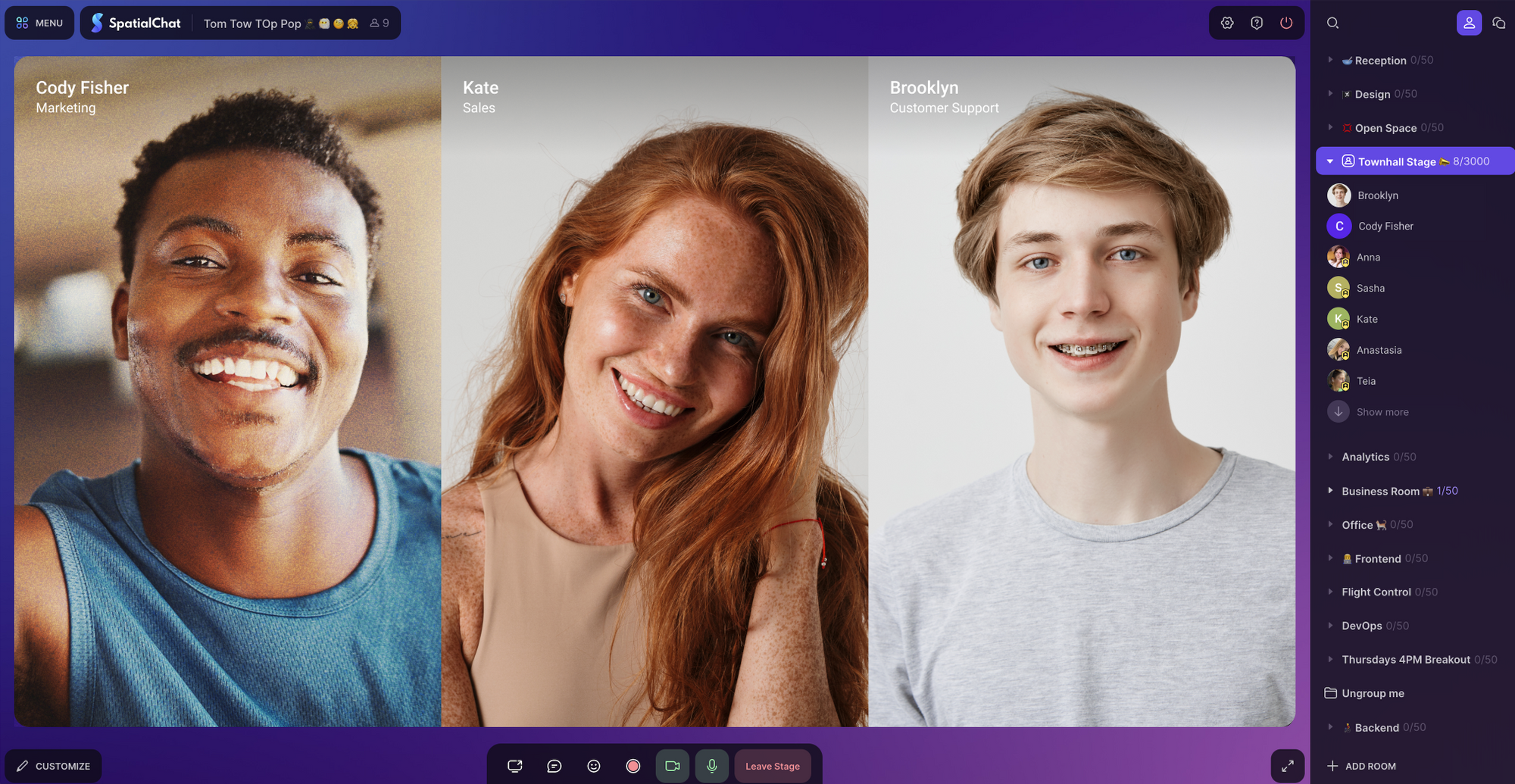
Your camera quality
It's also important to mention that the quality of the video can be affected by the quality of the user's webcam.
If the webcam doesn't produce high-quality video, it wouldn't make sense to try to stream the video at a very high resolution, like UltraHD. In this case, SpatialChat can dynamically adjust the video resolution to better match the capabilities of the webcam, helping to ensure that the overall video quality is as good as possible given the available equipment.