How people join rooms in a multi-room space
One of the most frequently asked questions by customers planning large events is how the order works for assigning new Guests to rooms.
The process is straightforward:
- New guests will be placed in the first room until it reaches a minimum of 30 people.
- Once the first room is full, new guests will be directed to the second room. If the second room also reaches a minimum of 30 people, new guests will be directed to the third room.
- If the third room is the final one, it will continue to fill until it reaches its capacity of 50 people.
- Then the process starts again, moving from the bottom room up.
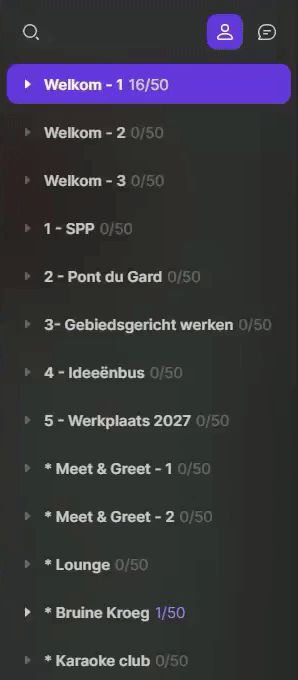
💡
However, if you are using a Room deep link, this rule will not apply. In this case, it is possible for one room to reach its maximum capacity.
SpatialChat does not currently have a waiting room feature that allows guests to choose which room to join when entering the space.
One possible solution is to make the Stage room the first one and provide instructions to your guests. For example, you could ask them to join the Stage room first and wait for further instructions.
This solution is designed to ensure that there is always extra space in the first rooms for guests to join and speak with specific individuals.