How to use Private areas
💡
Discover how to utilize Private areas in SpatialChat by exploring our article.
The Private areas are designated spaces where participants can engage in confidential conversations or discussions without being overheard by others in the main chat room.
In the Breakout Room, you have the opportunity to create a special, secluded area for private conversations.
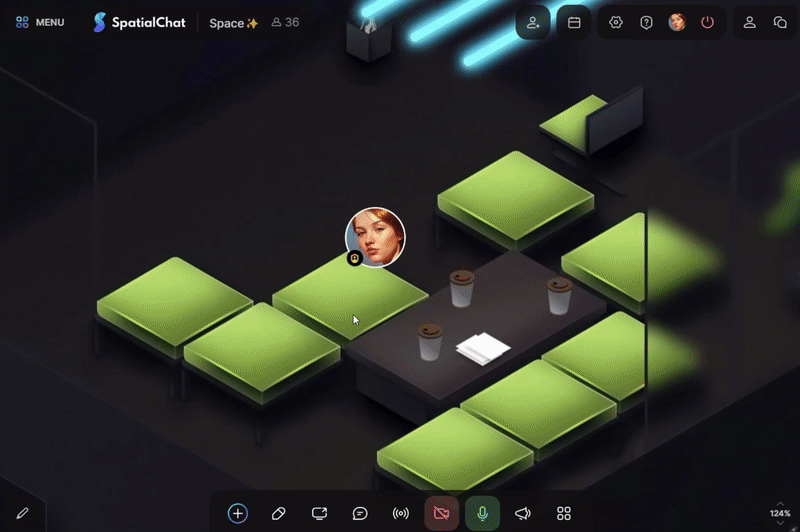
How to set up Private Areas
You can choose to allow or prevent the use of Private Areas in specific rooms through Room Permissions and Space Settings as it suits you.

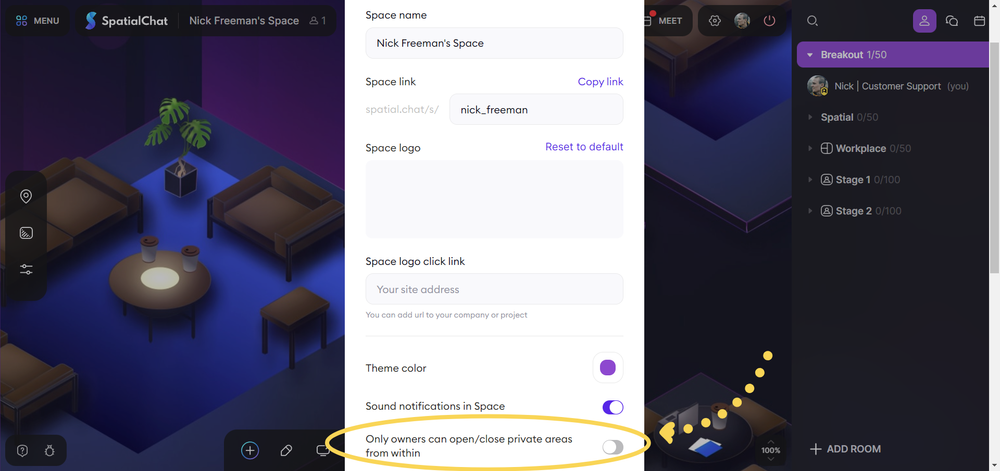
To create a private room:
- You must be in the Breakout Room,
- Click on the "+" icon and select "Private Area".
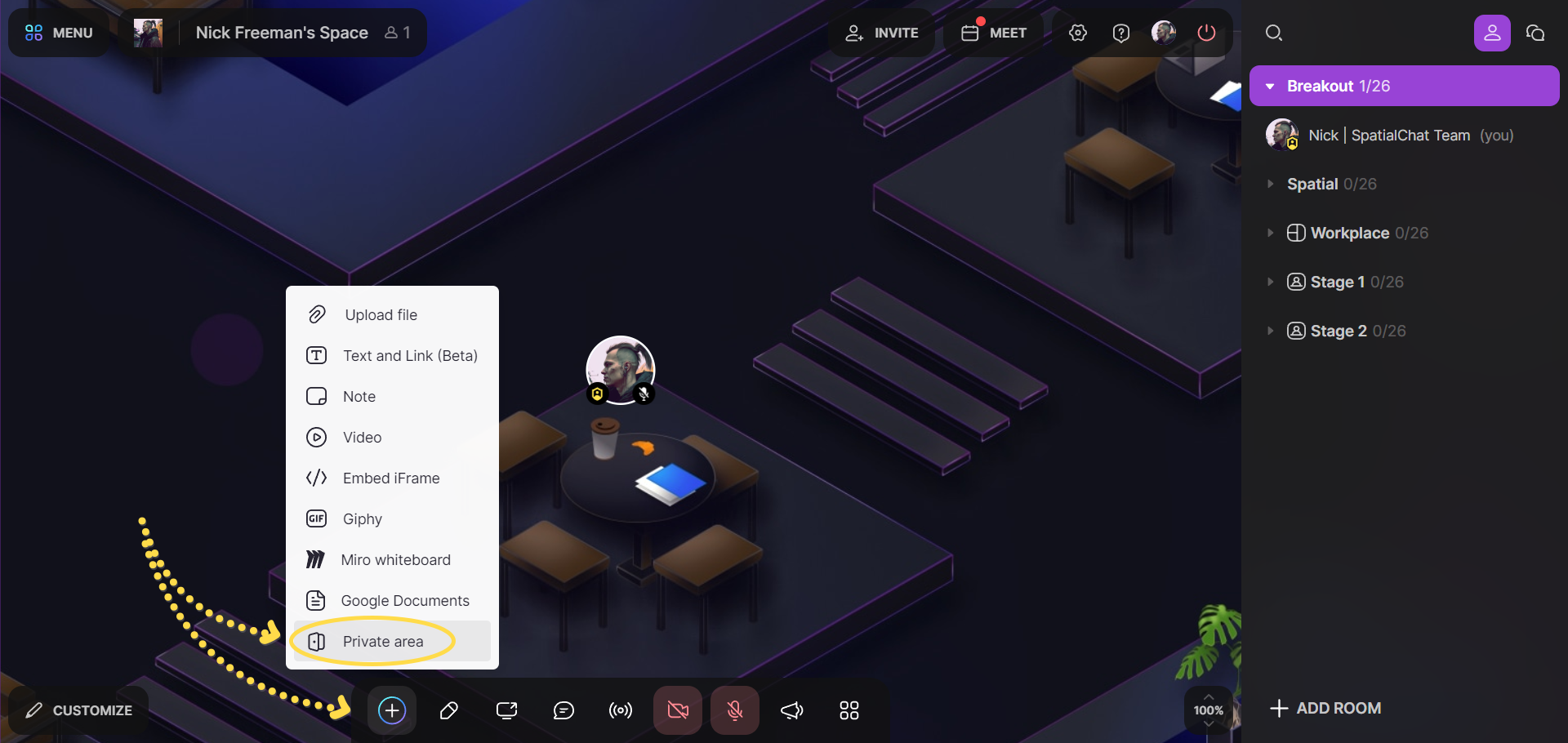
When you create a Private Area for the first time, you will encounter a brief explanation and a "Got it!" button. Please press it to proceed.
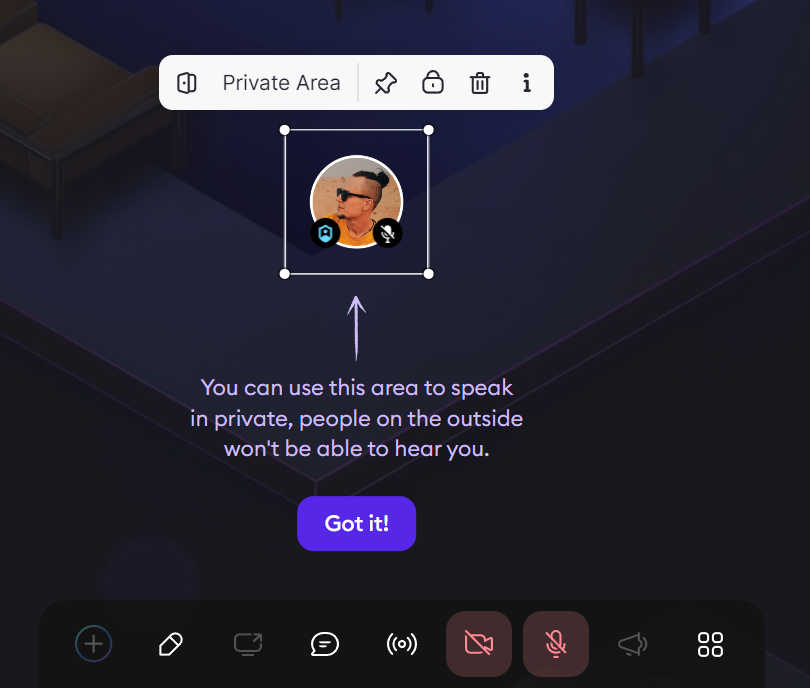
- You can re-name your Private Area by clicking on it's name.
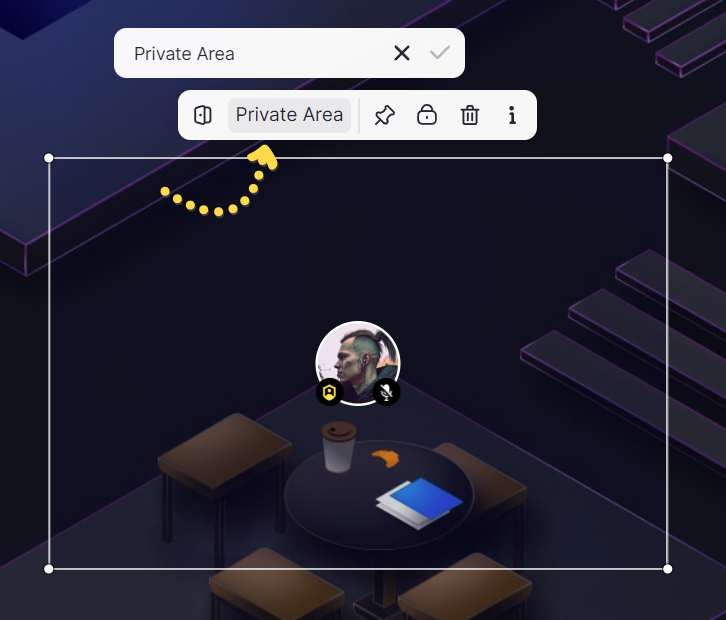
- You can close the door of your Private Area. In that case users will not be able to sit inside without an invitation.
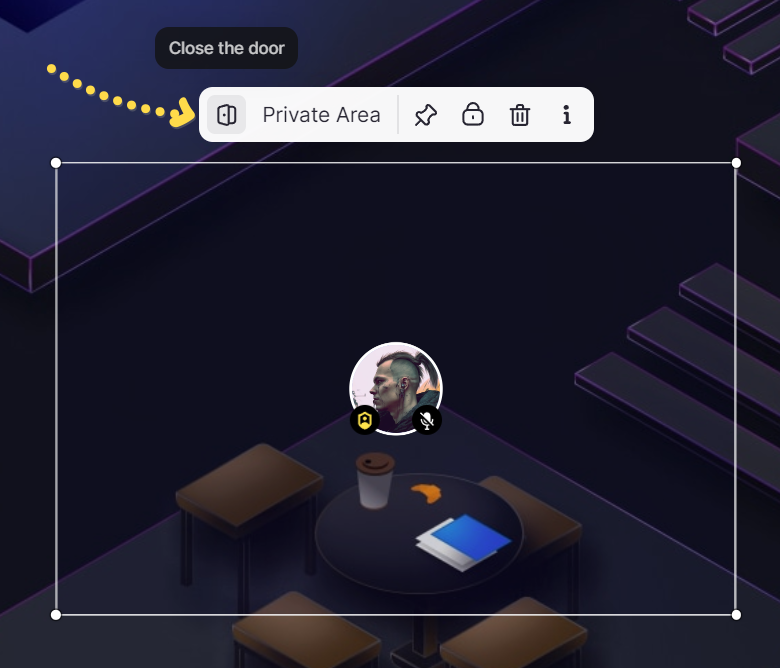
Properties of Private areas
The Private Area has the following properties:
- Users in the “Private area” are not heard by other users in the room.
- Users in the “Private area” only hear those in the “Private area”
- Users who are in the space outside the “Private area” do not see the cameras of the enabled users inside the “Private area”, only their avatars and movements.
- Users in the Private area can hear each other regardless of the distance from each other.
- All users inside or outside the "private area" see each other's messages and reactions.
- Users can exit the “Private area” at any time.
- Users can enter the “Private area” at any time, if it is not closed to entry.
- “Private area” can be: locked, moved, resized, added a name.
- There can be multiple “Private areas” in a room and they can overlap.
- A “Private area” is created around the user who created it.
- The user who created it and administrators / moderators can delete a “Private area” if it is not locked.
- Only the creator of the area can close / open it.
- A user is considered to be in the “Private area” if the center of the avatar is in the “Private area”.
- The space in the “Private area” and outside it is visually different depending on the location of the user, inside or outside.
- If the Private area is closed, then the avatars of users outside the room can be visually above the area, while in fact they are outside the area.
- Private area displays above other objects.