Multiple Screensharing
Multiple Screensharing is an advanced visual feature that allows multiple participants to share different screens simultaneously within the same virtual room.
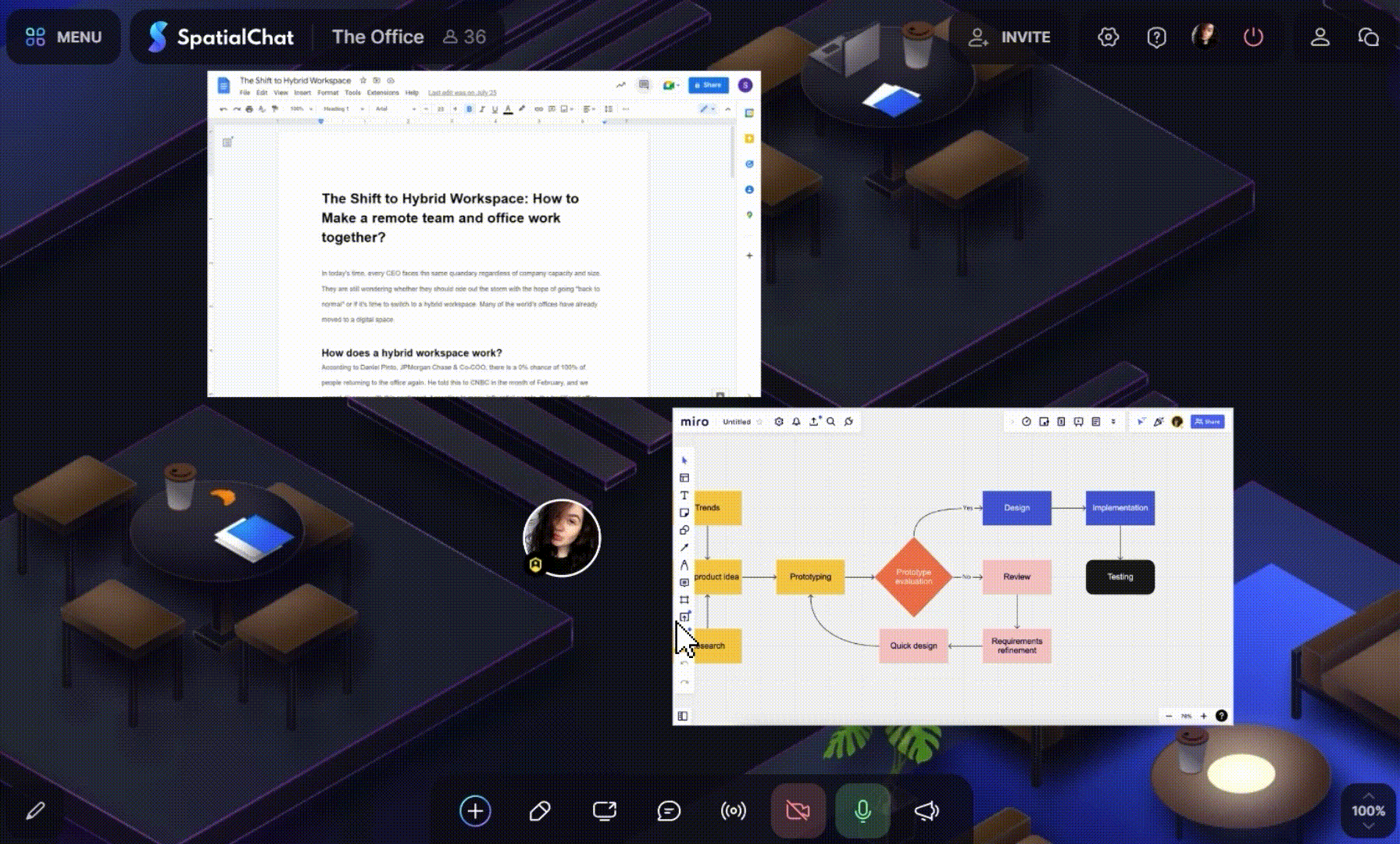
This feature revolutionizes the virtual experience, offering a more dynamic and immersive way for attendees to interact with each other and the content.
How Multiple Screensharing works in SpatialChat
Using the multiple screen-sharing feature opens up numerous possibilities for more interactive and engaging sessions, from displaying slides, videos, and live demos during events to facilitating educational discussions with multiple points of reference.
Let's examine how these functions are applied in particular scenarios.
Online events
Multiple screen-sharing makes presentations more dynamic, as event organizers can display different types of content, such as slides, videos, and live demos, without having to toggle between screens.
Imagine a virtual tech conference where the keynote speaker can seamlessly share their presentation while a live coding demo takes place on another screen—this capability facilitates a more interactive and rich attendee experience.
Online education
In the context of online classes, multiple screen sharing significantly enhances the teaching and learning experience. An instructor can simultaneously display presentation slides on one screen and reference materials or examples on another, which keeps students engaged and focused.
Educators can also use this feature to display different content on separate screens during group activities or class discussions.
Remote work
The feature is equally useful in virtual office settings, particularly for small teams engaged in collaborative work.
For example, during project planning meetings, one screen can display project timelines, another can show task lists, and a third might display specific documents that need collaborative editing.
The multiple screensharing feature in SpatialChat offers a groundbreaking way to interact in virtual spaces, whether you're an event organizer, an educator, or a member of a remote team. By allowing multiple screens to be shared concurrently it adds a layer of dynamism and interactivity that takes virtual collaboration to the next level.
Helpful materials
Here are some helpful links and great resources to dive deeper into the world of SpatialChat.
Let's explore it😊
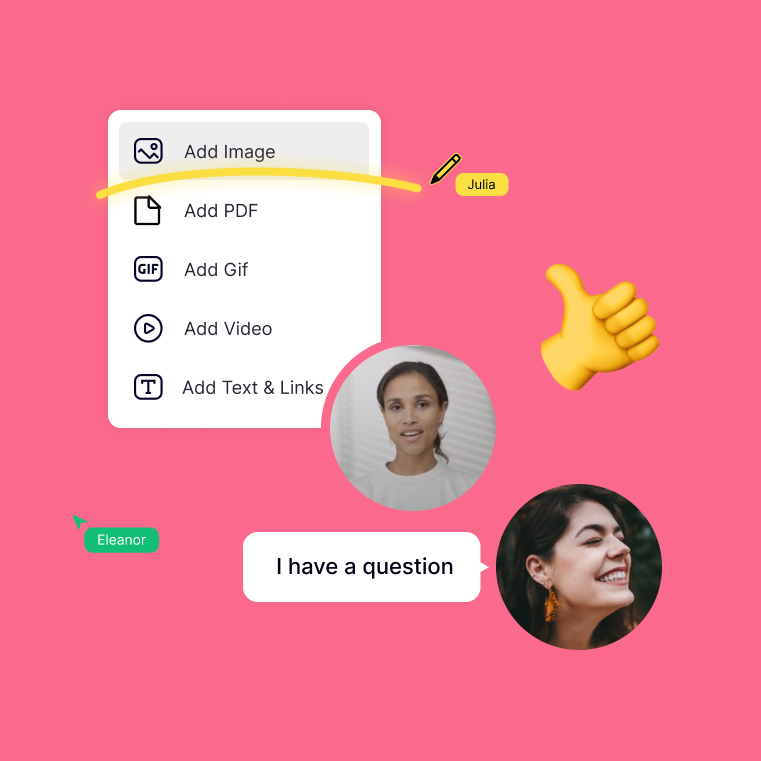
Help Center
If you have questions or problems with a feature, please visit the Help Center.
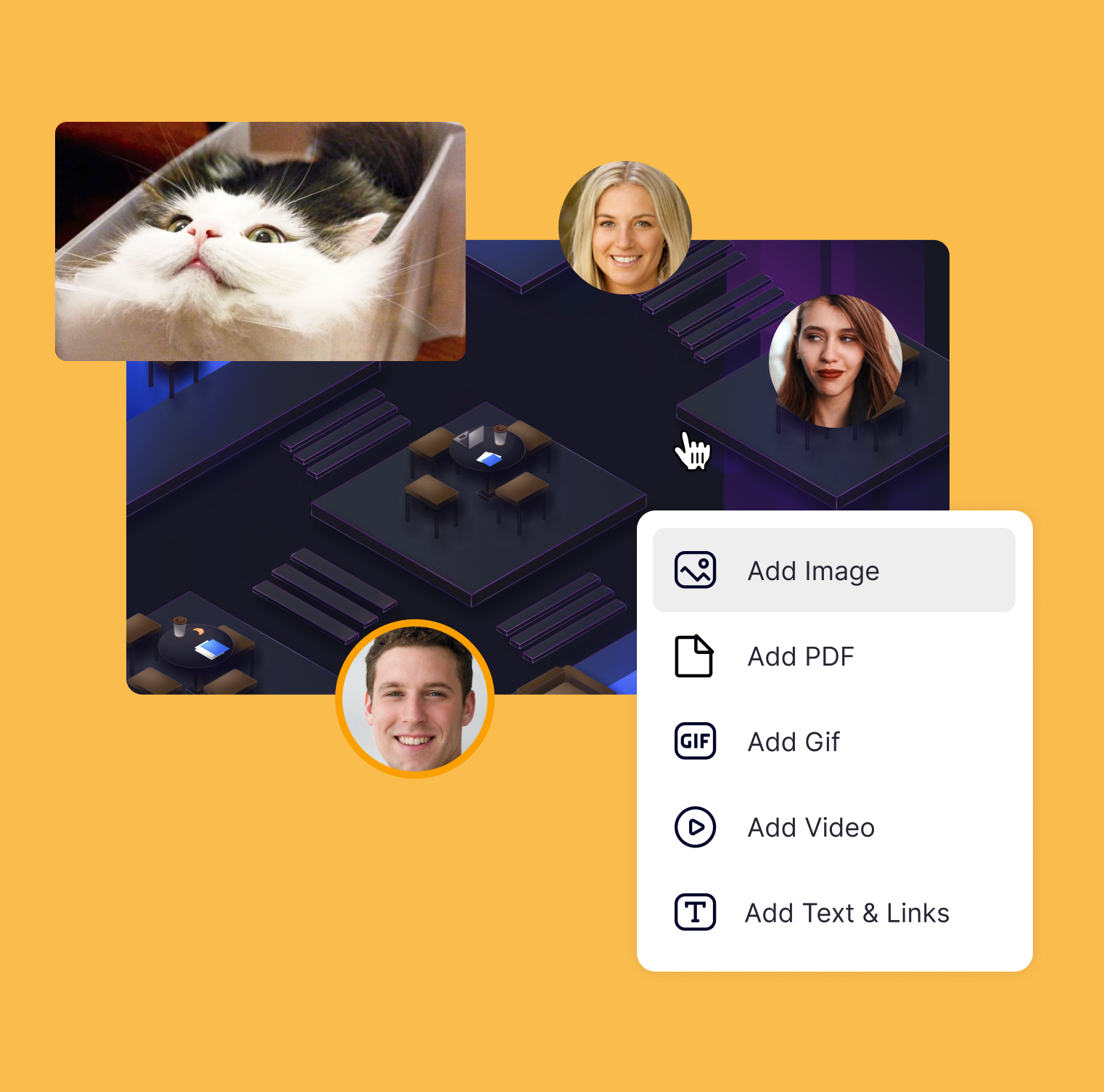
SpatialChat website
Explore, learn, and engage with SpatialChat right here on our website!
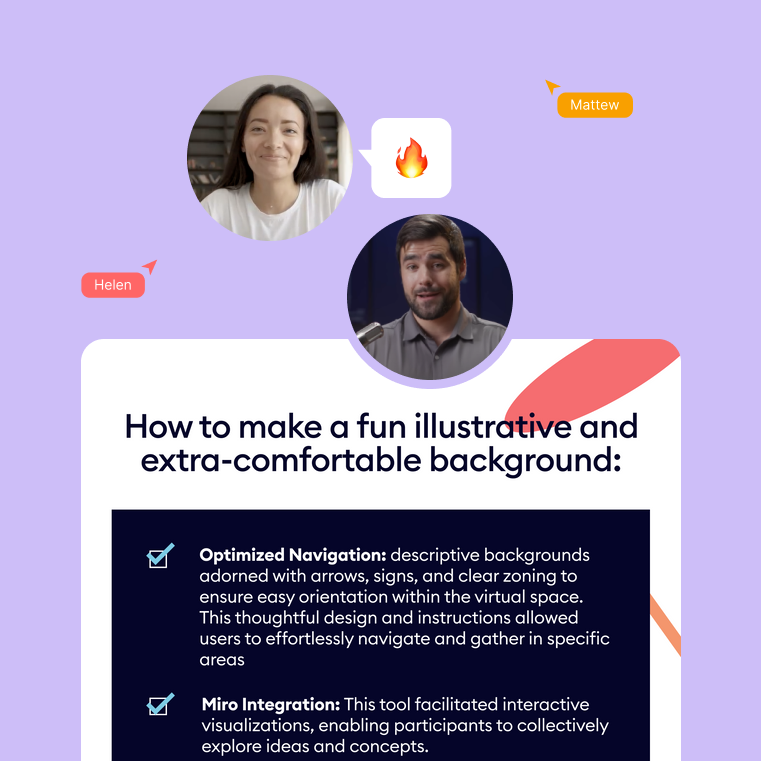
Customer Stories
Be inspired by the innovative ways our clients are leveraging SpatialChat to connect and collaborate.