Spatial Audio (Proximity sound)
Spatial Audio (Proximity sound) is a core feature employed in the video conferencing platform SpatialChat.
To understand how the feature works, please turn on the sound in the video🎧
Unlike other features that Broadcast or Megaphone all voices at a uniform level, Spatial Audio mimics the natural dynamics of in-person conversations by adjusting the audio output based on the user's virtual position within a given space.
The feature revolutionizes the virtual experience, offering a more natural and immersive way for attendees to interact with each other and the content.
How Proximity sound works in SpatialChat
The feature revolutionizes the virtual experience, offering a more natural and immersive way for attendees to interact with each other and the content.
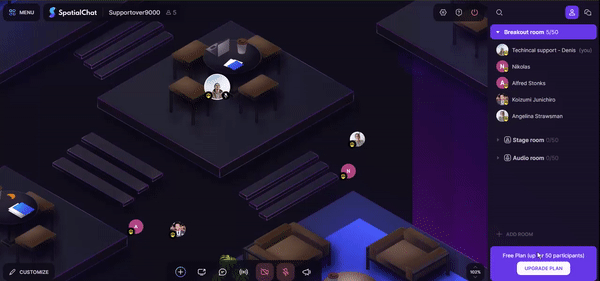
Let's examine how these functions are applied in particular scenarios.
Online events
The Proximity Sound feature significantly enhances the organization and experience of virtual events by closely mimicking the dynamics of in-person interactions.
This creates a more interactive and engaging environment that effectively captures the spontaneity and networking depth that are often the hallmark of face-to-face business gatherings.
• Realistic social interaction
Proximity and Spatial Audio mimic real-world dynamics, where the volume and clarity of voices vary based on the distance between attendees. This creates a more authentic social atmosphere, making conversations feel as if they are happening in the same room.
• Networking facilitation
In networking events or conferences, Spatial Audio encourages spontaneous interactions between attendees. People can approach others nearby, just as they would in physical gatherings, fostering new connections and meaningful conversations.
• Enhanced content delivery
During presentations or workshops, Spatial Audio helps presenters maintain audience attention by delivering content in a more compelling manner. Attendees feel more engaged with the speaker, improving information retention.
Online education
The Proximity Sound feature is a game-changer in the realm of online education, making virtual classrooms feel more like real, physical learning spaces.
This enables teachers to create dynamic and interactive lessons where they can move around the virtual space, splitting students into smaller groups for discussions, projects, or peer reviews, just as they would in a physical classroom.
• Authentic Breakout Sessions
With Proximity and Spatial Audio, breakout sessions in online classes feel organic and realistic as students naturally form groups based on their physical proximity within the virtual classroom.
When students are divided into smaller groups, they can easily move into separate virtual spaces, just like students would in physical classrooms during group discussions or activities. Spatial Audio enables seamless communication within the subgroup while maintaining the main classroom's overall ambiance.
• Teacher Engagement
Instructors can effortlessly move between different Breakout rooms, providing personalized guidance, answering questions, and ensuring students stay on track. This creates a more supportive learning environment and encourages students to actively participate in the discussions.
• Dynamic Classroom Management
Educators can monitor multiple Breakout rooms simultaneously, ensuring that all students are actively engaged and addressing any challenges promptly.
They can also join different groups as needed, making the learning experience more dynamic and interactive.
Remote work
Proximity Sound feature enhances collaboration by allowing team members to engage in spontaneous conversations, just as they would in a physical office setting.
When you move your avatar close to a colleague's in the virtual workspace, the audio connection activates, allowing natural, real-time discussions without the need to schedule formal meetings.
• Natural Collaboration
Spatial Audio enhances teamwork by enabling spontaneous discussions among colleagues, replicating the experience of walking up to someone's desk for a quick chat in a physical office.
• Reduced Meeting Fatigue
With Spatial Audio, virtual meetings feel more dynamic and engaging, reducing the sense of detachment often associated with traditional video conferences.
• Privacy & Focus
In a virtual office with multiple conversations happening simultaneously, Spatial Audio ensures privacy as only those within the vicinity can hear the conversation clearly, maintaining focus on the task at hand.
• Enhanced Social Interaction
Spatial Audio enhances the social aspect of the virtual office by making interactions feel more authentic. Team members can walk up to each other, initiate conversations, and engage in small talk, much like they would in a physical office setting. This social engagement helps build camaraderie and strengthens team dynamics, contributing to a positive and enjoyable work environment.
Helpful materials
Here are some helpful links and great resources to dive deeper into the world of SpatialChat.
Let's explore it😊
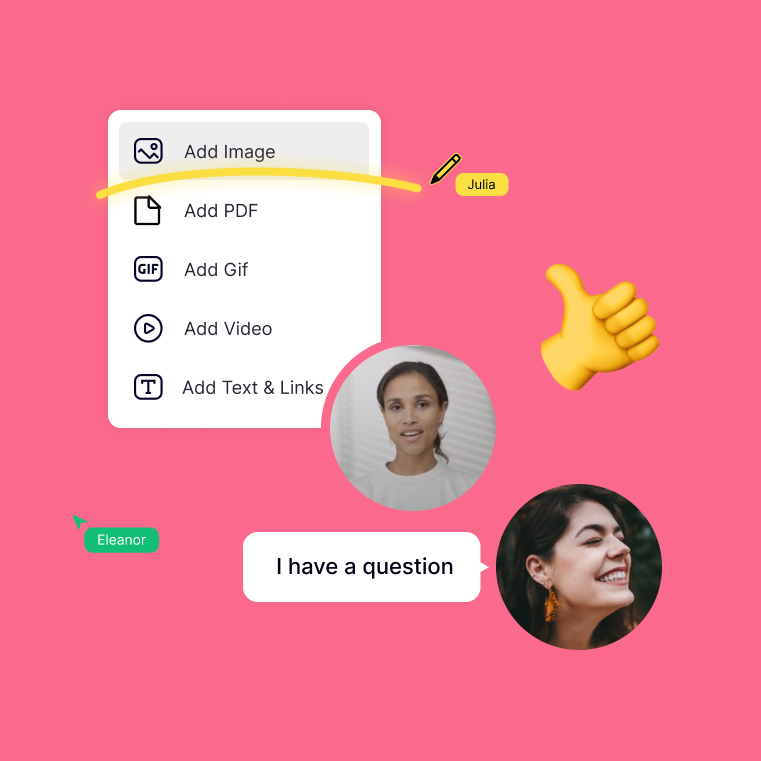
Help Center
If you have questions or problems with a feature, please visit the Help Center.
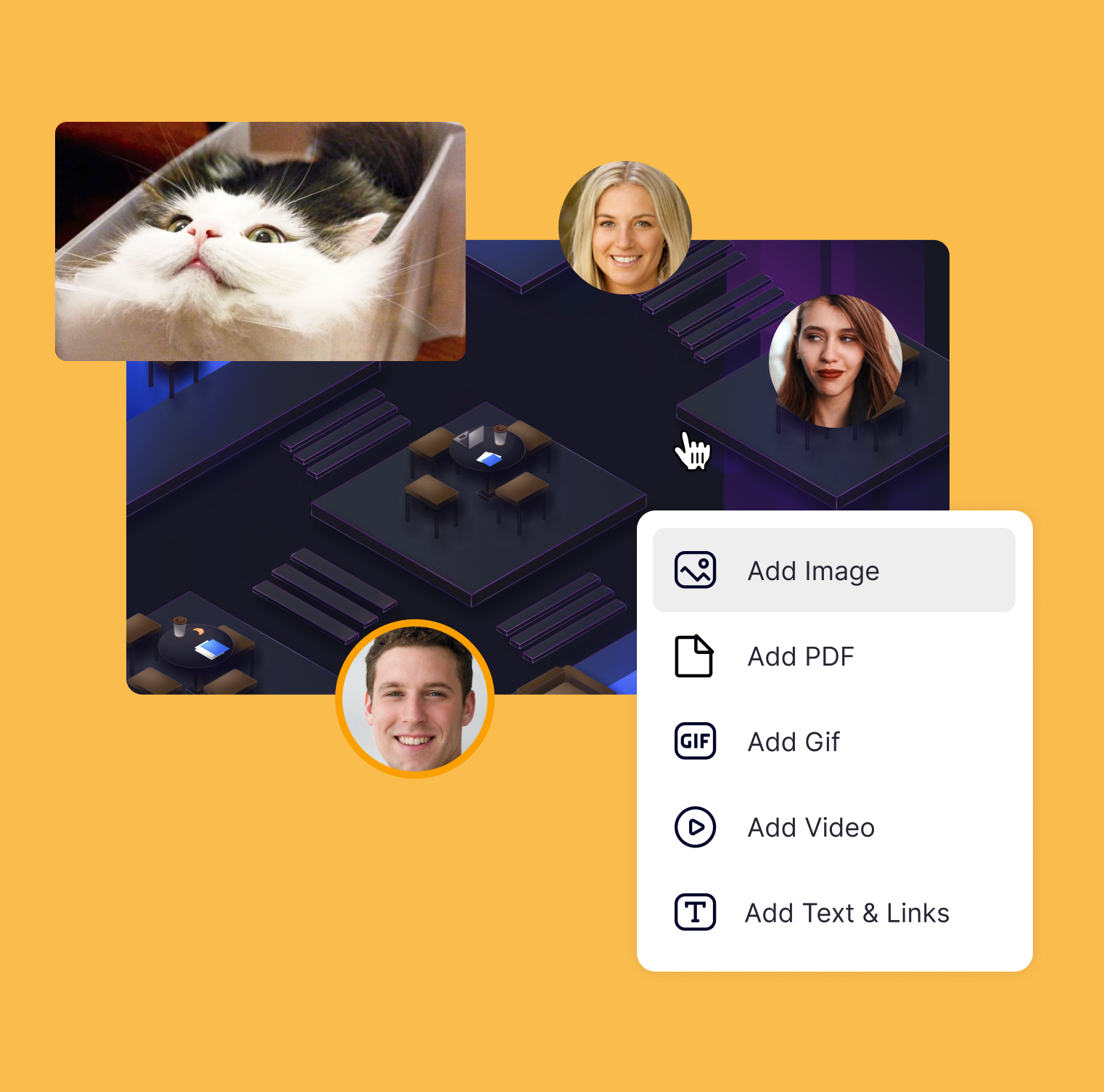
SpatialChat website
Explore, learn, and engage with SpatialChat right here on our website!
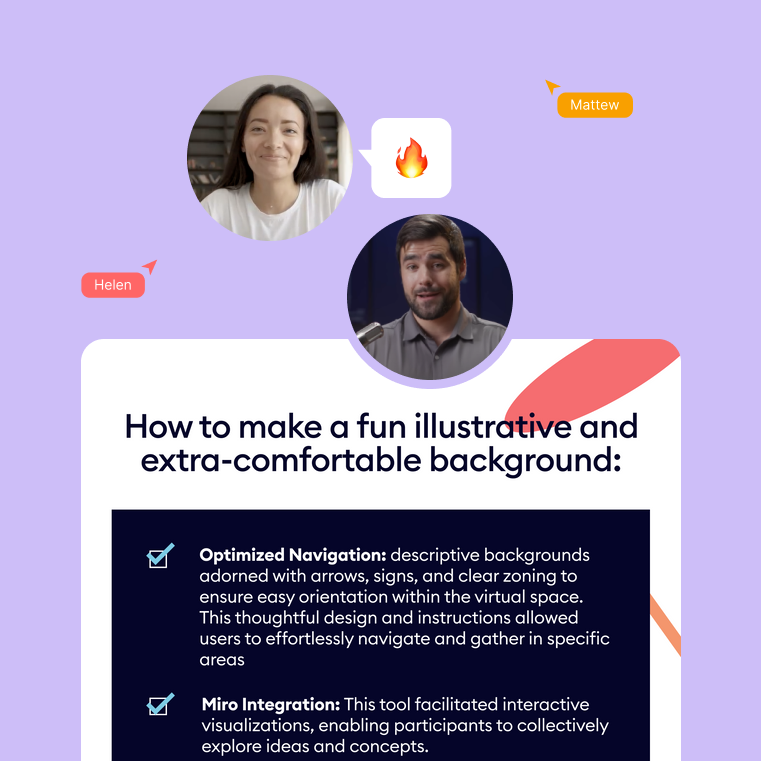
Customer Stories
Be inspired by the innovative ways our clients are leveraging SpatialChat to connect and collaborate.