Online classes
Explore the key features that set the stage for a truly unique, interactive, and engaging online classes.
— Sasha Rosman — Website
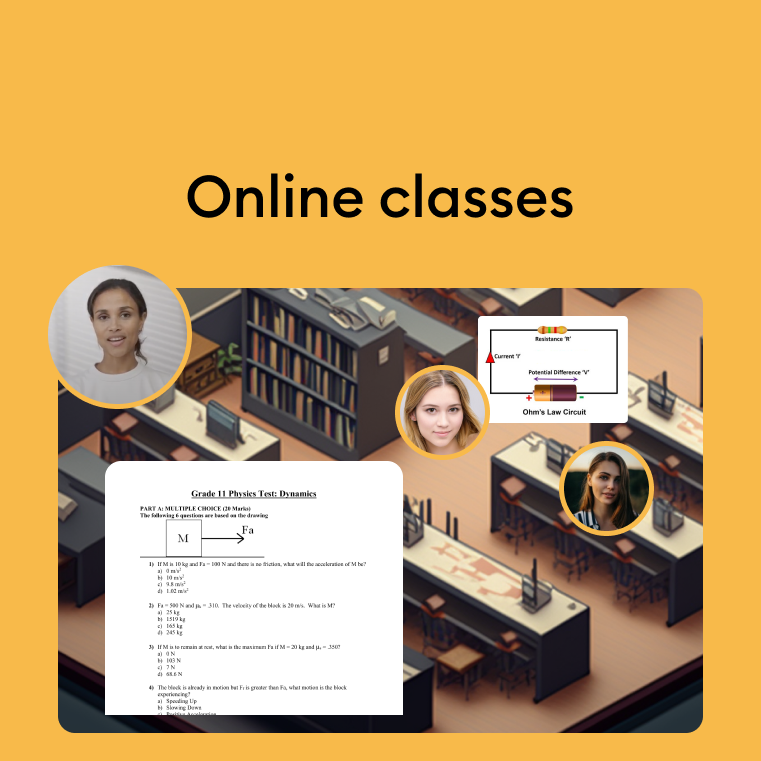
In an era of ubiquitous online education, creating interactive, organized, and effective virtual classrooms has become an imperative for educators around the globe. Traditional video conferencing tools often fall short in fostering active participation, dividing students into break-out sessions, or personalizing the educational atmosphere. These shortcomings lead to a lack of engagement and an impersonal learning experience for students.
Enter SpatialChat, an innovative platform that has dramatically simplified the organization and execution of virtual classes. It offers a plethora of features that empower both educators and students to mimic the physical classroom experience online.
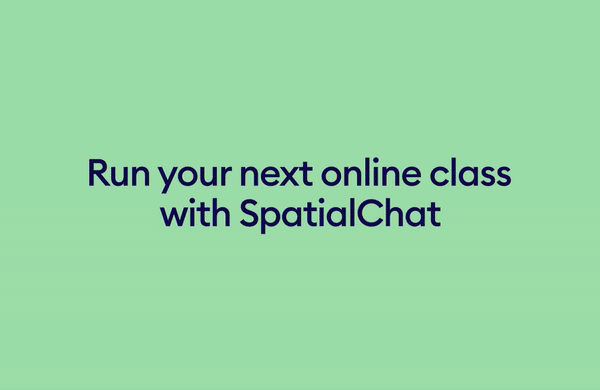
Key SpatialChat features for effective learning
As educators and students alike navigate the shifting landscape of online education, the need for virtual classrooms that go beyond mere video conferencing is more pressing than ever.
From Spatial Audio that mimics real-world classroom discussions to customizable room backgrounds for different subjects or activities, SpatialChat provides a multi-dimensional virtual class environment designed to foster better learning, engagement, and collaboration.
Explore the key features that set the stage for a truly unique, interactive, and engaging online classes.
Breaking the sound barrier
- One of SpatialChat's most remarkable features is its Spatial Audio capability. This technology allows educators to divide students into smaller groups, mimicking the dynamics of a physical classroom.

Students can converse freely with those in close proximity, making it easier for group discussions and team-based activities. Spatial Audio effectively emulates the natural ebb and flow of classroom conversations, thereby promoting more effective communication and engagement among students.
How Room backgrounds affect perception and performance
SpatialChat allows educators to customize their Room backgrounds, which can significantly enhance the teaching and learning environment. By selecting backgrounds that match the subject matter or create thematic backdrops, teachers can give a consistent, polished look to their virtual classrooms. This aesthetic cohesion not only enhances the learning experience but also reinforces the institution's identity and branding.
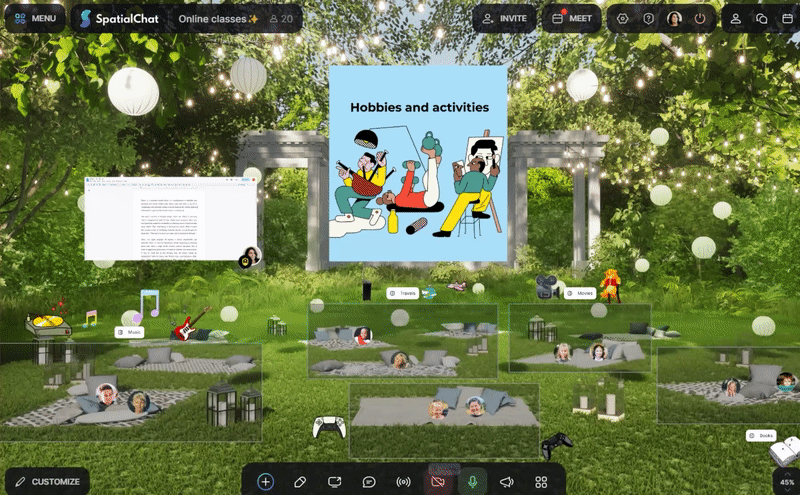
The power of engaging content in learning environments
SpatialChat brings a host of options to enrich the educational content within the virtual classroom, making the learning process versatile, interactive, and efficient.
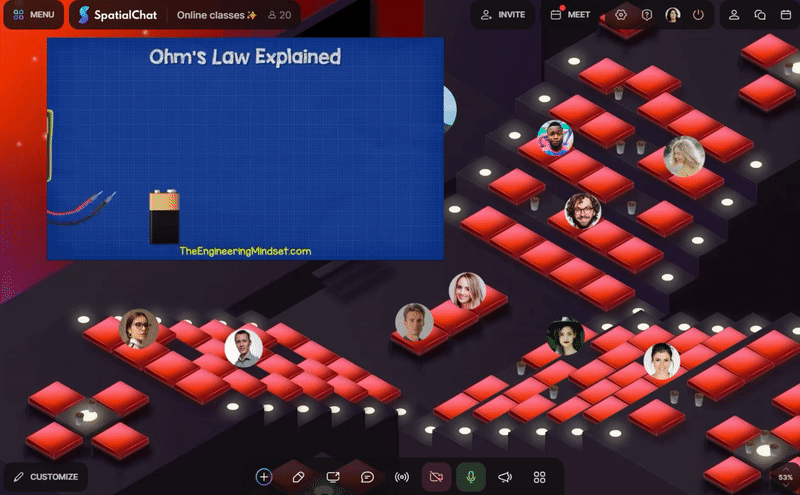
Here are some of the key features that contribute to this:
- Integrate your YouTube Library or LMS
This allows students to engage with the video during the class, making the learning process more dynamic. - Support Collaborative Learning
Educators can display different content on separate screens during group activities or discussions, encouraging collaborative learning. - Pin the same PDFs for subsequent classes
This is especially useful for review sessions, as students can revisit these documents to reinforce their learning. - Seamlessly integrate multiple Miro Boards
Educators can present content and engage students without disrupting the learning flow, thanks to the seamless integration of multiple Miro Boards. - Integrate with popular teaching apps
SpatialChat can be integrated with your favorite teaching apps like Kahoot, Padlet, and Quizlet, making the classes more interactive and fun.
Students can be divided into smaller groups and given discussion points based on the interview. Meanwhile, a PDF containing a summary of the author's work could be pinned for future classes, allowing students to refresh their memory before exams.
The teacher could also include a Quizlet flashcard set to review key literary terms, enhancing students' vocabulary and comprehension.
The incorporation of these features not only makes the learning process more interactive but also adds depth and dimension to online education, setting SpatialChat apart as an indispensable tool for modern educators.
Helpful materials
Here are some helpful links and great resources to dive deeper into the world of SpatialChat.
Let's explore it😊
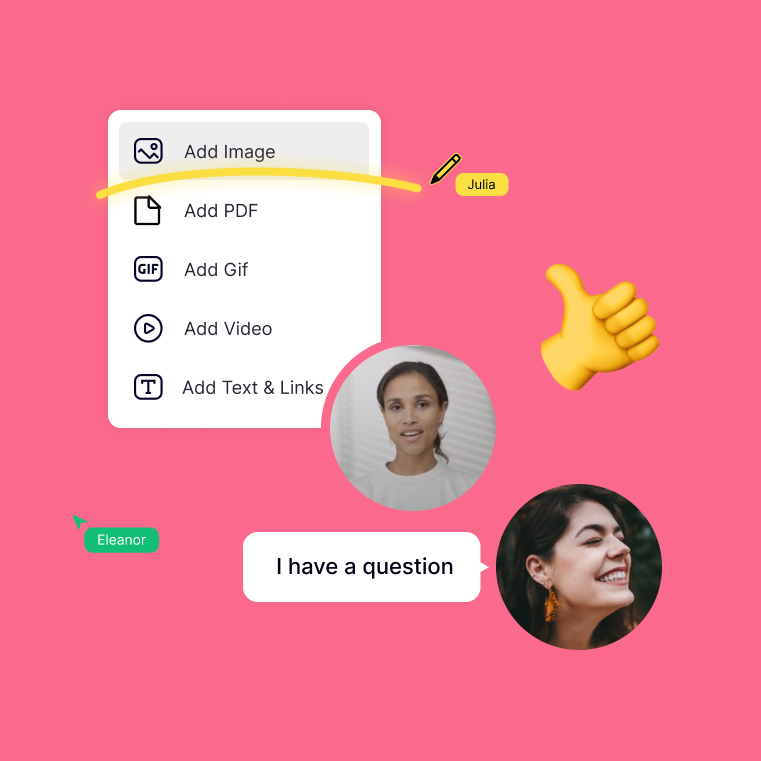
Basics of SpatialChat
Let's kick things off with some simple guidelines to help you begin your journey of interacting.
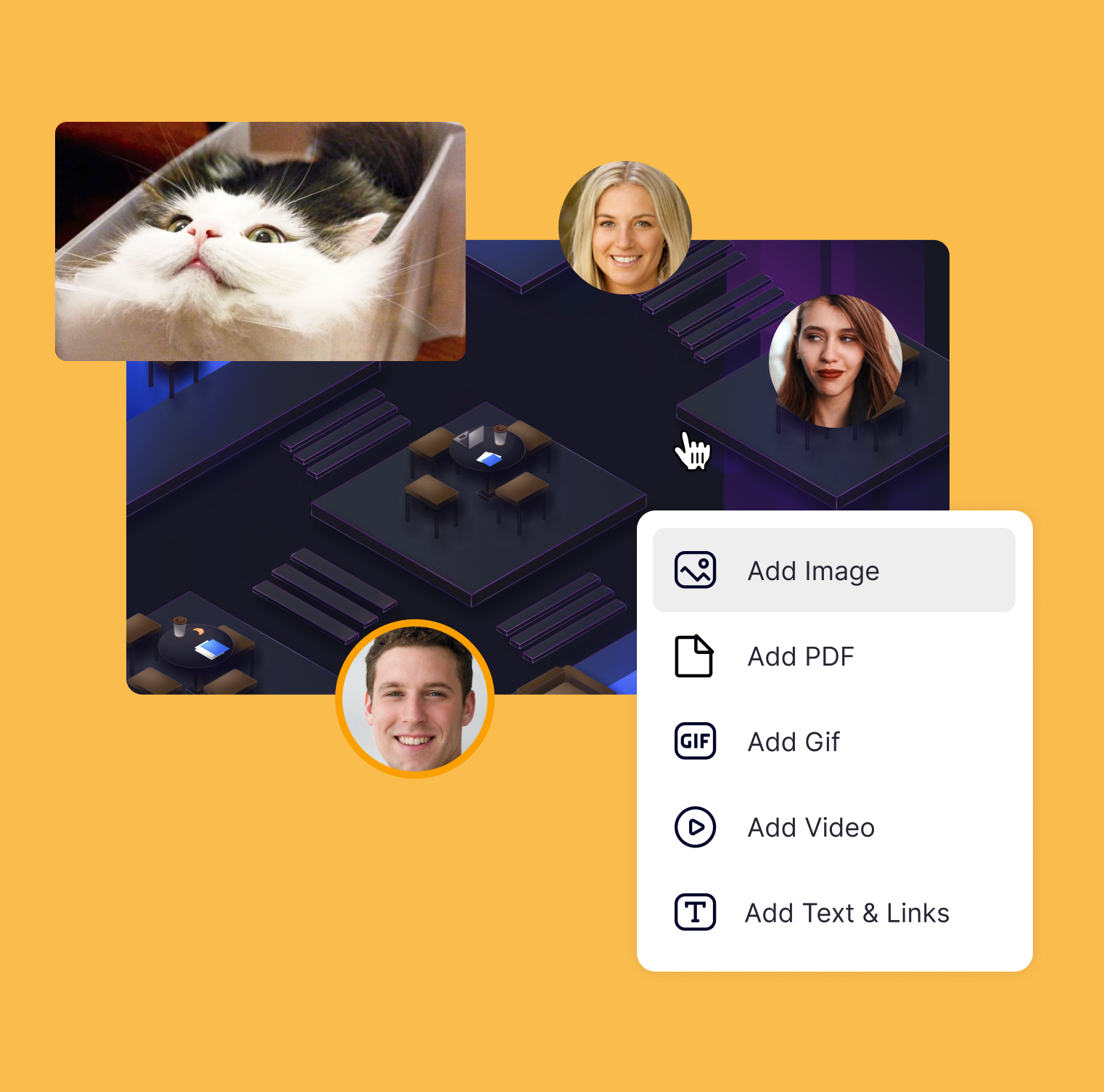
SpatialChat website
Explore, learn, and engage with SpatialChat right here on our website!
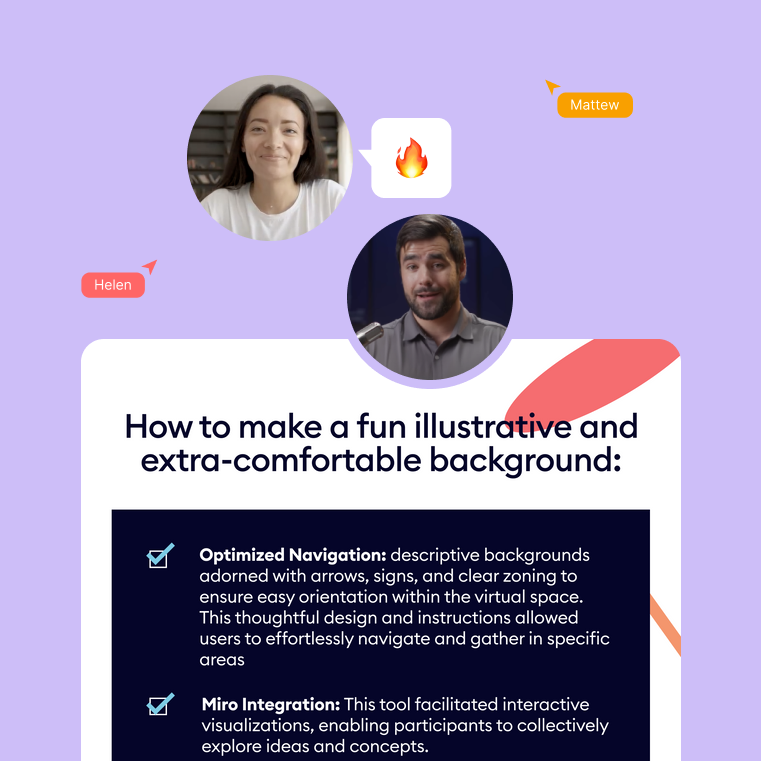
Customer Stories
Be inspired by the innovative ways our clients are leveraging SpatialChat to connect and collaborate.