Miro Board Integration
Miro is a popular online whiteboard tool designed for visual collaboration, enabling innovation and design thinking.
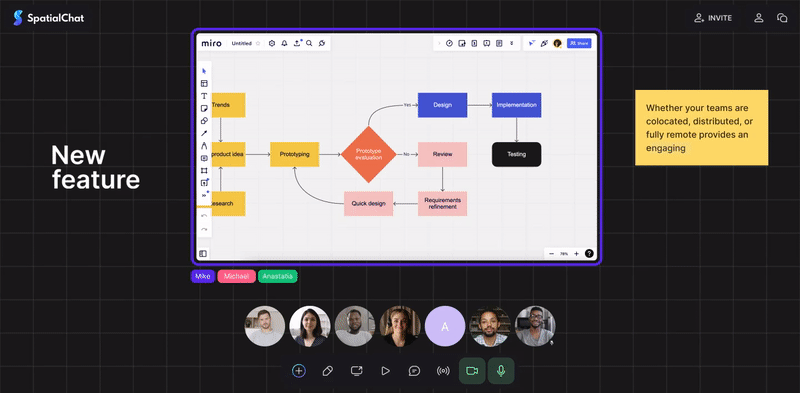
Miro boards can be effortlessly integrated into your SpatialChat experience, adding a layer of interactivity and efficiency to your online communications.
In SpatialChat, you can embed multiple Miro boards directly into your breakout or workspace rooms. This eradicates the need to constantly switch between tabs, enhancing workflow and enabling real-time collaboration among team members.
How Miro embed works in SpatialChat
Miro boards in SpatialChat can be used in a variety of settings to bring a more interactive and collaborative experience.
Users can switch between different boards as needed, whether it's to present data in a meeting, brainstorm ideas in a group discussion, or collaborate on assignments in a class.
Online events
At online events, the ability to share multiple Miro boards within SpatialChat adds a new dimension to presentations and collaborative sessions.
The presenter could use a Miro board to diagrammatically break down complex theories or data points. Participants can walk up to the board to add their thoughts or to explore the content more deeply.
For example, during a discussion forum, facilitators can easily switch between different Miro boards that contain various data sets, charts, or brainstorming notes. This streamlines the event flow, making it easier for participants to stay engaged and follow the discussions.
Online education
In an educational context, Miro boards can add significant value. Educators can integrate these boards into their SpatialChat classrooms for more dynamic lessons. Imagine a history class where students can collaboratively plot out events on a timeline, or a science class where they can diagram complex systems.
Remote work
In virtual offices, Miro boards serve as a central hub for collaboration and idea generation.
Let's examine how these functions are applied in particular scenarios:
- Enhanced Productivity: By keeping all essential tools in one place, the need for tab-switching is eliminated, increasing focus and efficiency.
- Seamless Collaboration: The real-time nature of Miro boards within SpatialChat enhances teamwork, allowing for quicker decision-making and project advancements.
- Unified Information Sharing: With every tool and document accessible in a single virtual environment, information is more easily and effectively shared among team members.
- Simplified Onboarding: New hires can quickly get up to speed by interacting with integrated Miro boards, making the orientation process smoother and more comprehensive.
- Enhanced Creativity and Idea Generation: A unified platform that integrates brainstorming tools like Miro boards creates a conducive environment for innovation and problem-solving.
- Improved User Experience: The elimination of tab-switching and the integration of favorite apps and tools result in higher user satisfaction and a more enjoyable work environment.
The integration of Miro boards in SpatialChat enriches the user experience by making online interaction more versatile, engaging, and productive. Whether you're hosting an event, teaching a class, or collaborating in a virtual office, Miro boards offer an effective way to visualize ideas and streamline workflow.
Helpful materials
Here are some helpful links and great resources to dive deeper into the world of SpatialChat.
Let's explore it😊
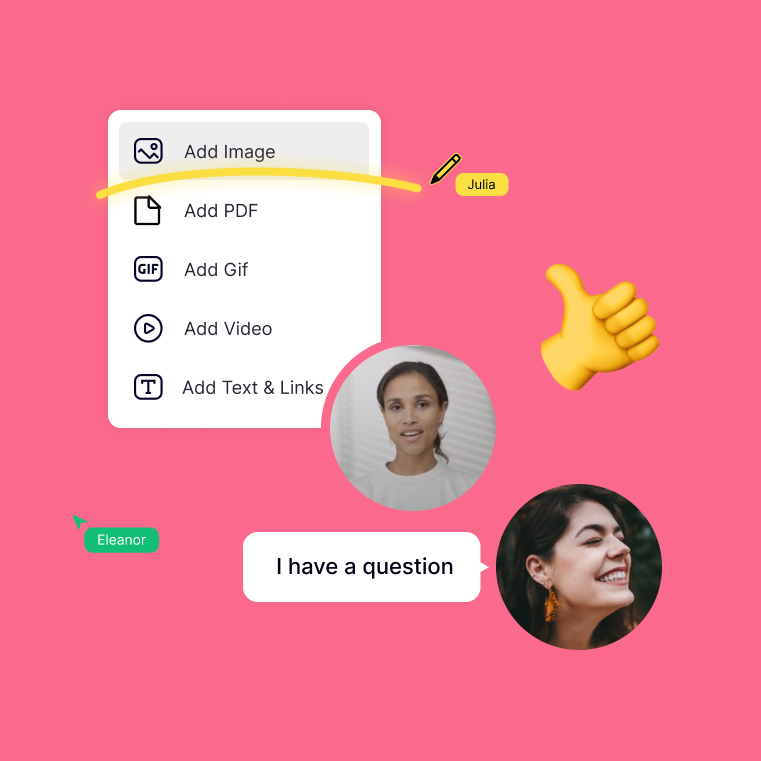
Help Center
If you have questions or problems with a feature, please visit the Help Center.
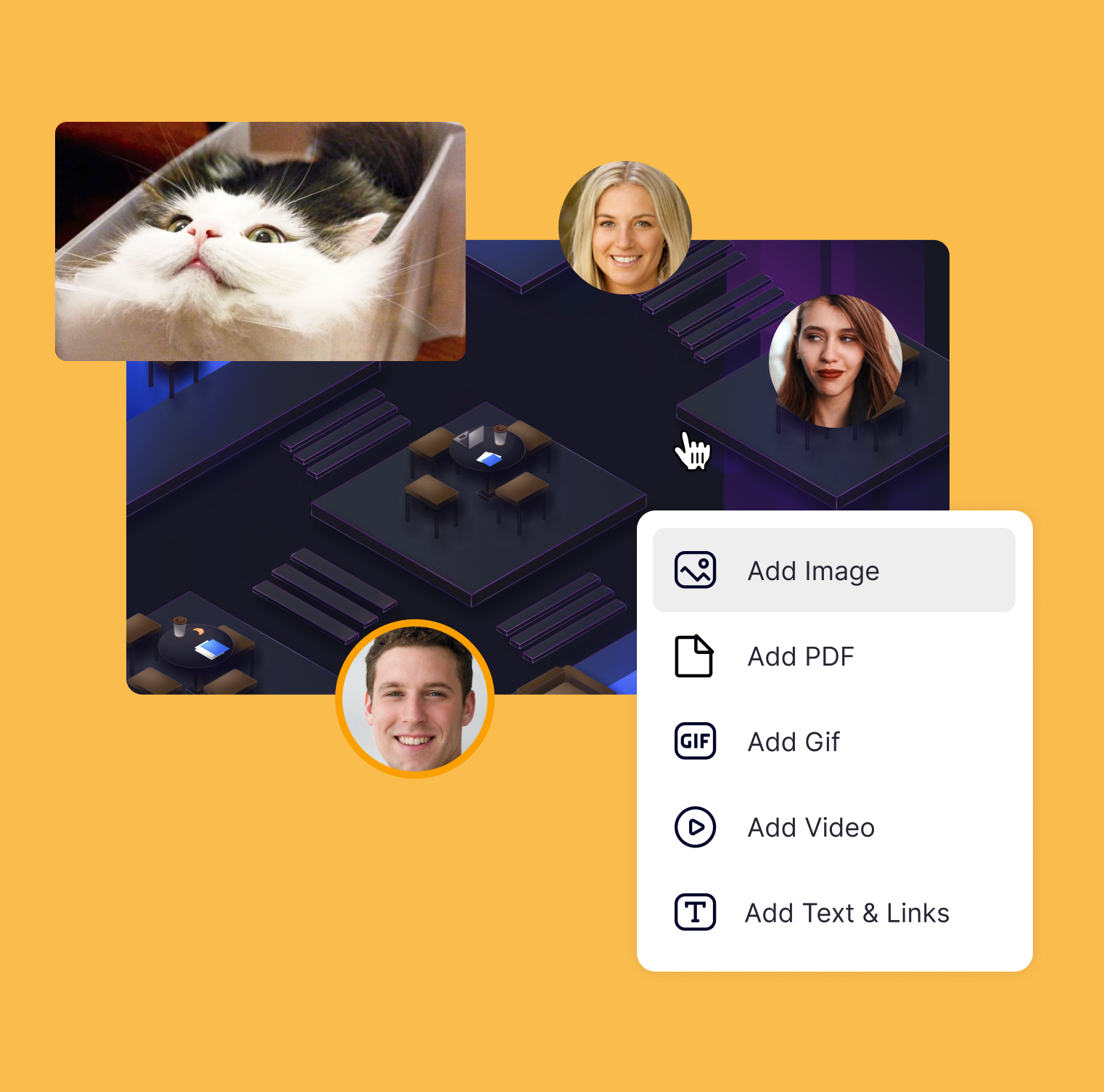
SpatialChat website
Explore, learn, and engage with SpatialChat right here on our website!
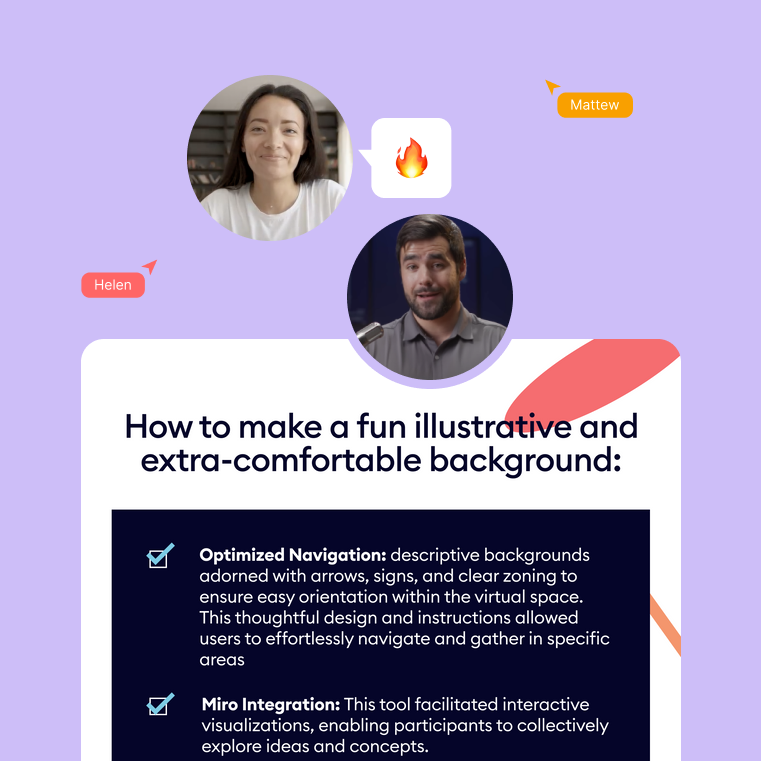
Customer Stories
Be inspired by the innovative ways our clients are leveraging SpatialChat to connect and collaborate.