Direct Messages
Direct Messages is a feature in the SpatialChat platform that allows users to send messages to a specific individual, bypassing the Room Chat.
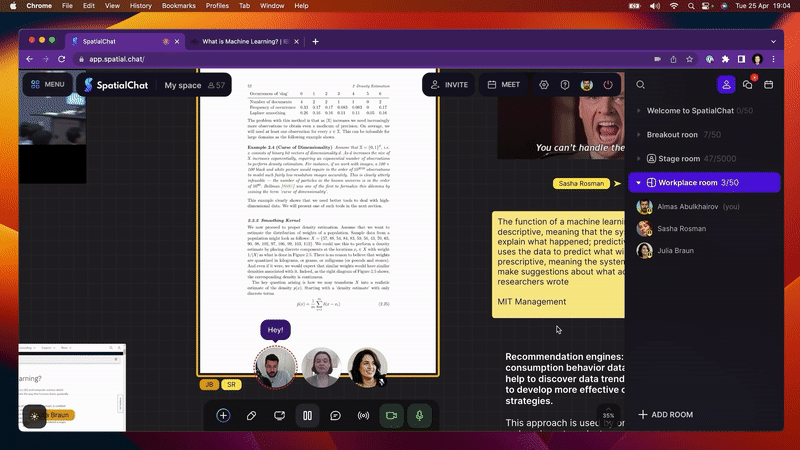
How Direct Messages work in SpatialChat
The Direct Messages feature is not just for casual conversations; it has practical applications in a variety of settings like online events, classrooms, and virtual offices.
Let's examine how these functions are applied in particular scenarios.
Online events
During online events, the Direct Messages feature serves as an excellent tool for virtual networking.
Attendees can use it to connect with other participants for initiating focused discussions or exchanging contact information. This fosters valuable connections within the event community, away from the clutter of a public chat room.
Online education
For educators and students, the Direct Messages feature can be a boon.
Educators can use this functionality to offer personalized support and feedback to individual students, helping to clear any doubts they might have without disrupting the class flow.
Remote work
In a virtual office setting, Direct Messages can facilitate efficient work processes.
Team leaders or managers can provide personalized support and guidance to individual team members without the need to break from the group activity or meeting.
Helpful materials
Here are some helpful links and great resources to dive deeper into the world of SpatialChat.
Let's explore it😊
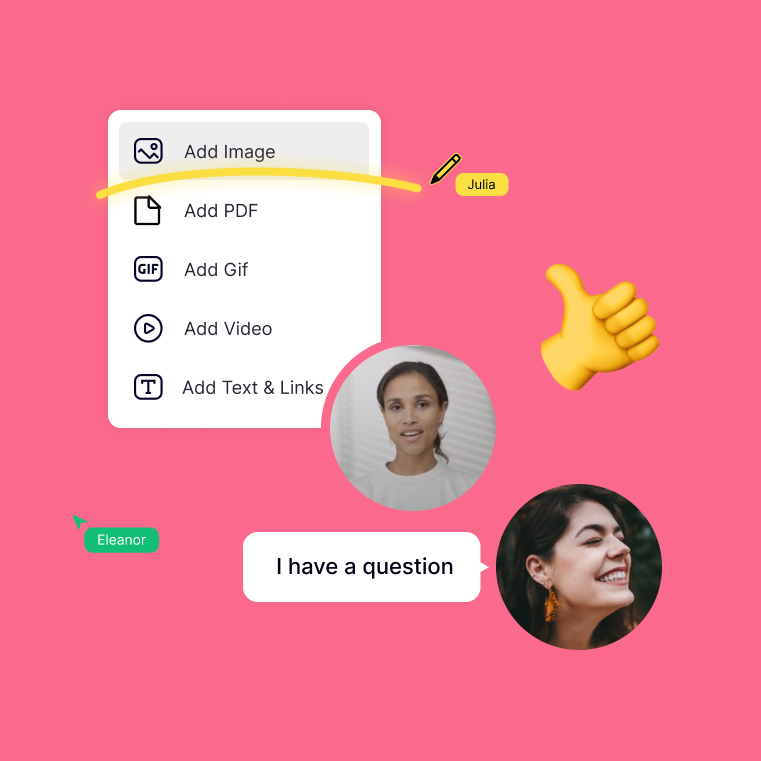
Help Center
If you have questions or problems with a feature, please visit the Help Center.
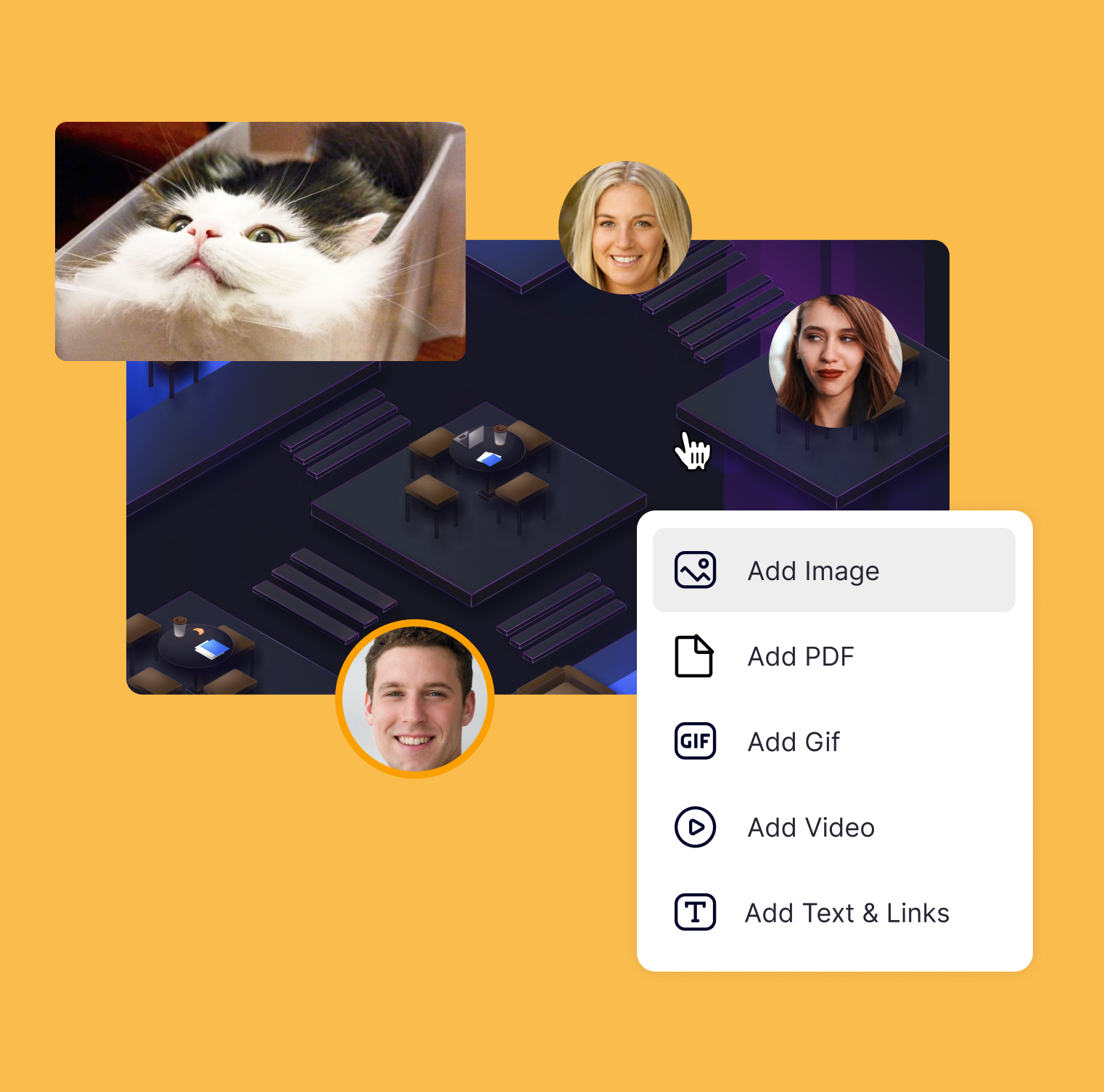
SpatialChat website
Explore, learn, and engage with SpatialChat right here on our website!
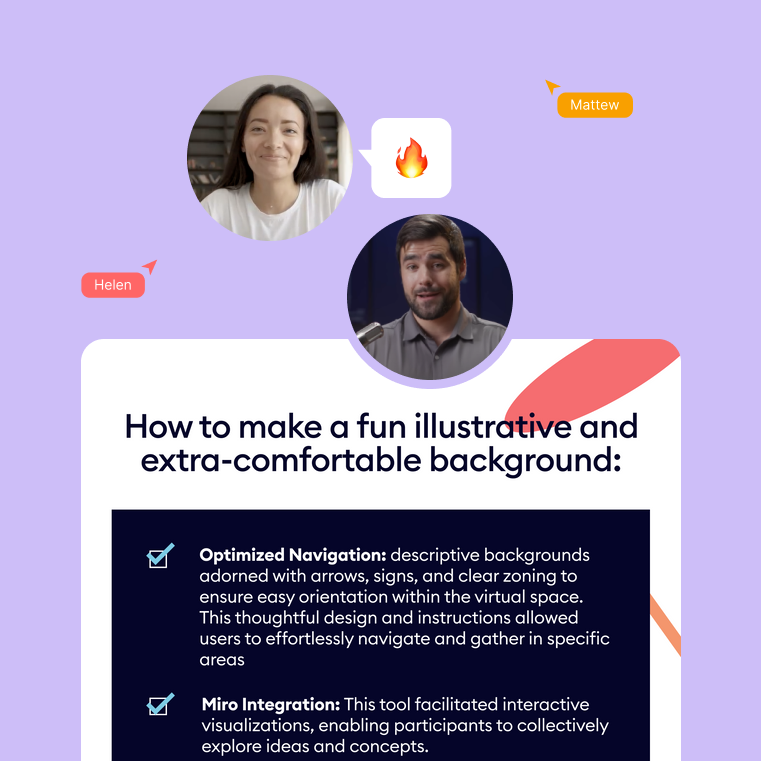
Customer Stories
Be inspired by the innovative ways our clients are leveraging SpatialChat to connect and collaborate.