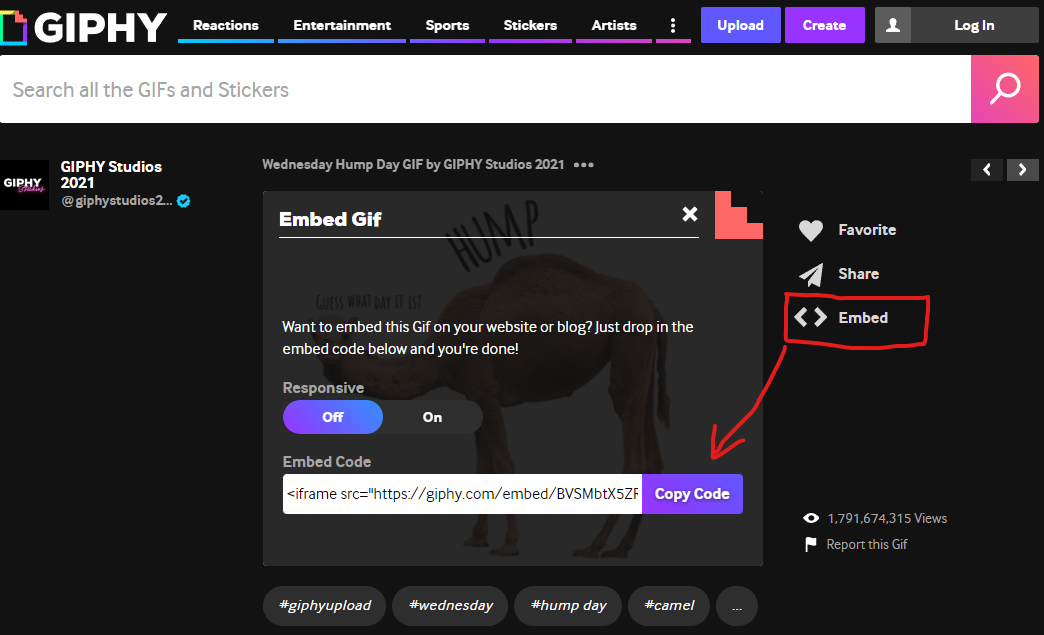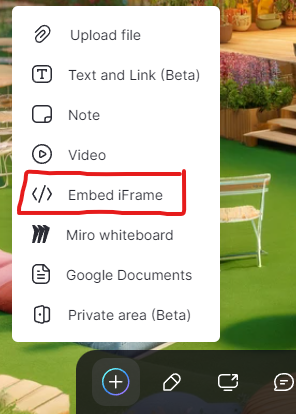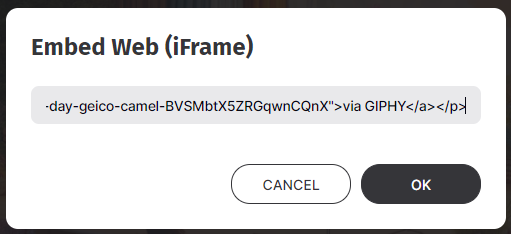How do you add gifs to a Space?
While we are working on improving the GIF addition feature, you can add GIFs directly from the Giphy.com website.
While Giphy does not provide a direct download button, there are simple methods you can use to save GIFs to your device. Follow these steps to download a GIF from Giphy.com:
- Search for a GIF: Use the search bar at the top of the homepage to find the GIF you want to download. You can enter keywords related to your desired GIF.
- Select the GIF: Click on the GIF you want to download. This will open the GIF in a new page with additional details.
- Right-click on the GIF: Hover over the GIF and right-click with your mouse. A context menu will appear.
- Save the GIF: From the context menu, select "Save image as..." or a similar option (depending on your browser). A file dialog box will appear. Click the "Save" button to download the GIF to your chosen location.
Feel free to use our drag and drop feature, which also allows you to add up to 10 GIFs at a time.
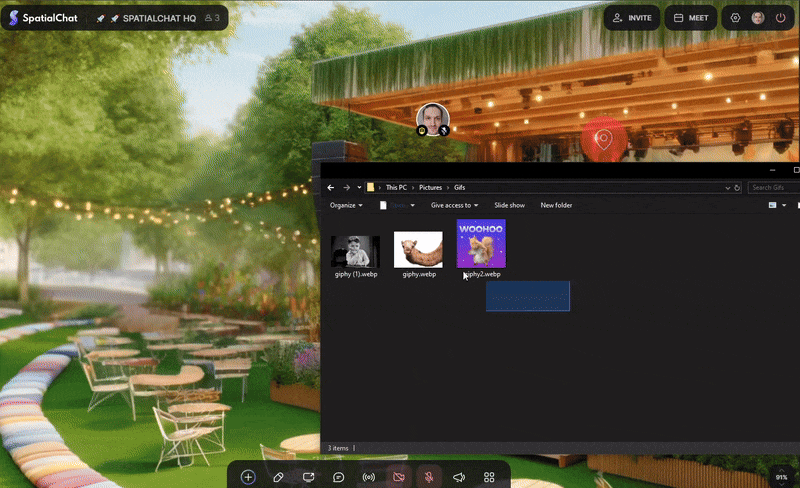
You can also use the Embedding option to add GIFs to your Space. This feature is available to Admins and Moderators.
See screenshots: