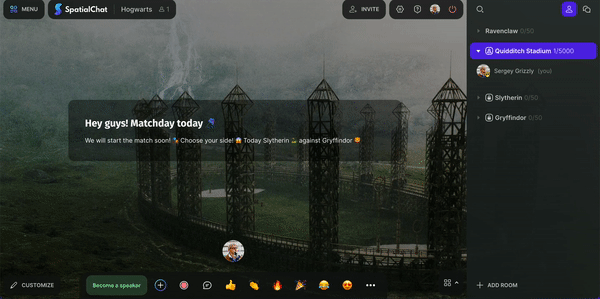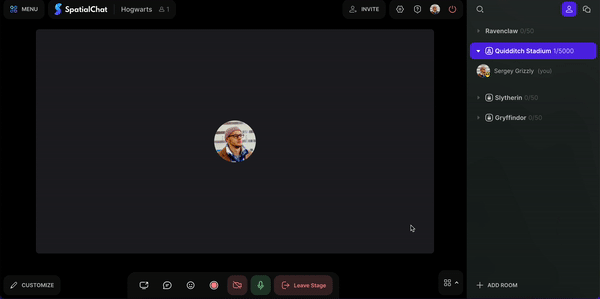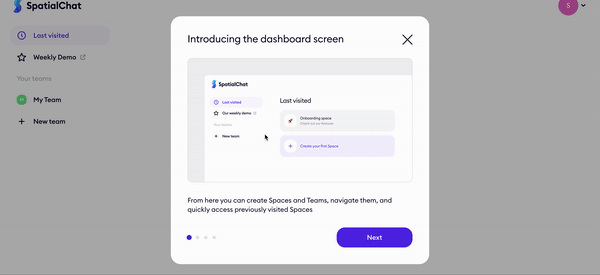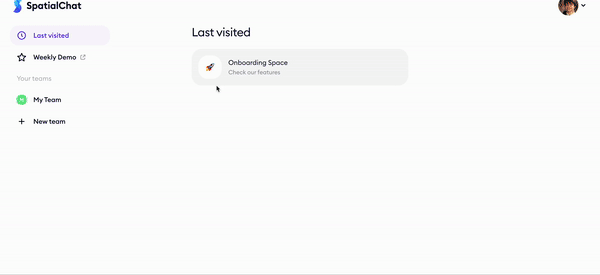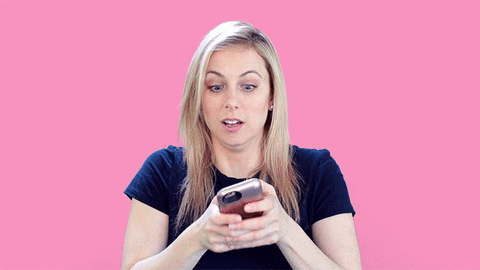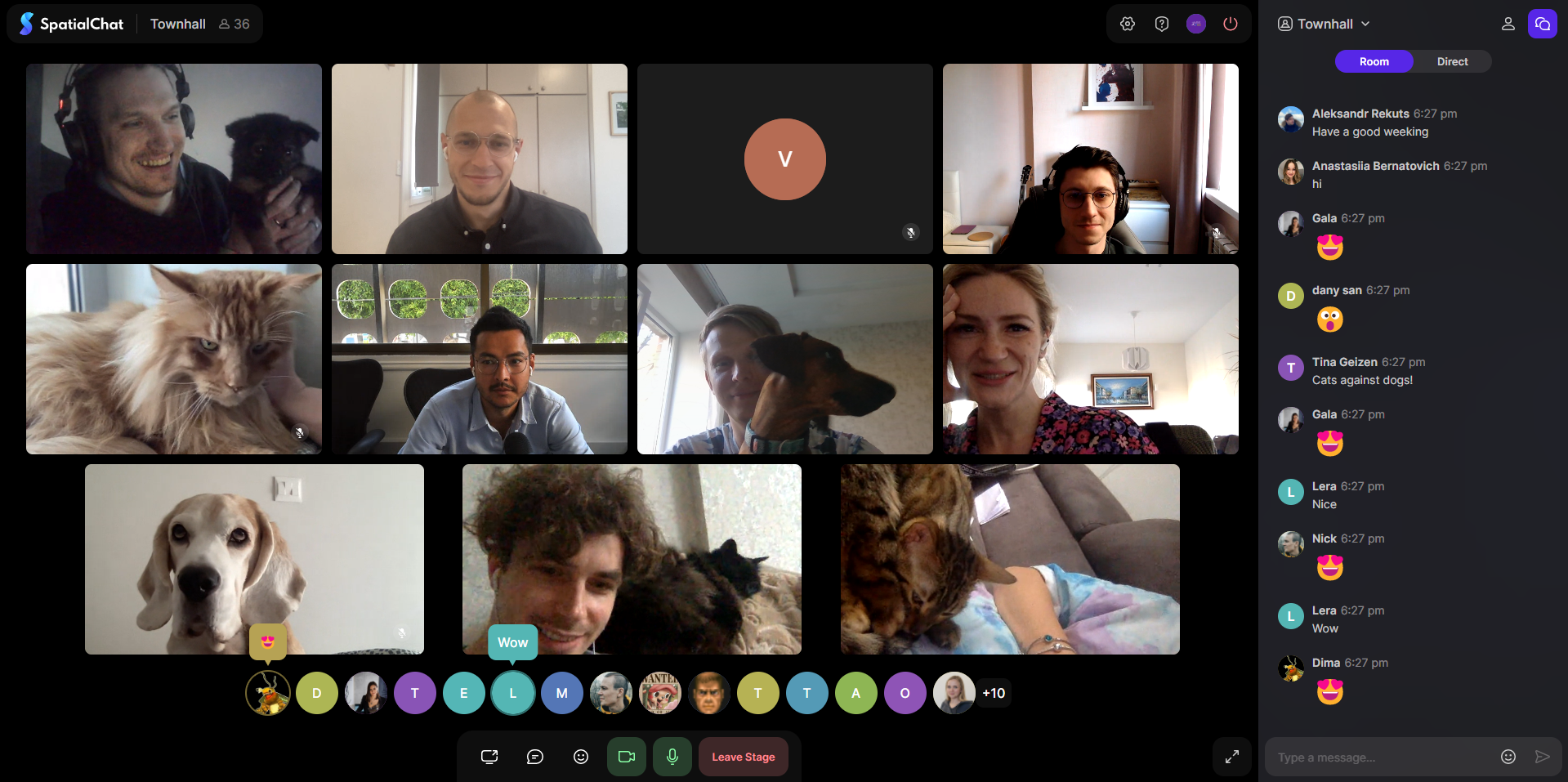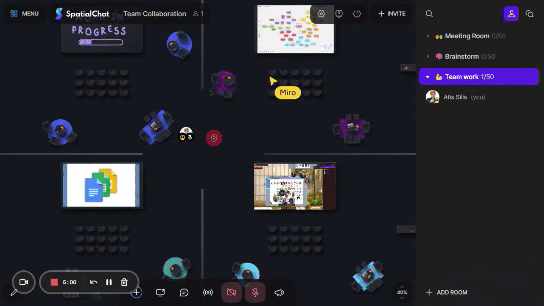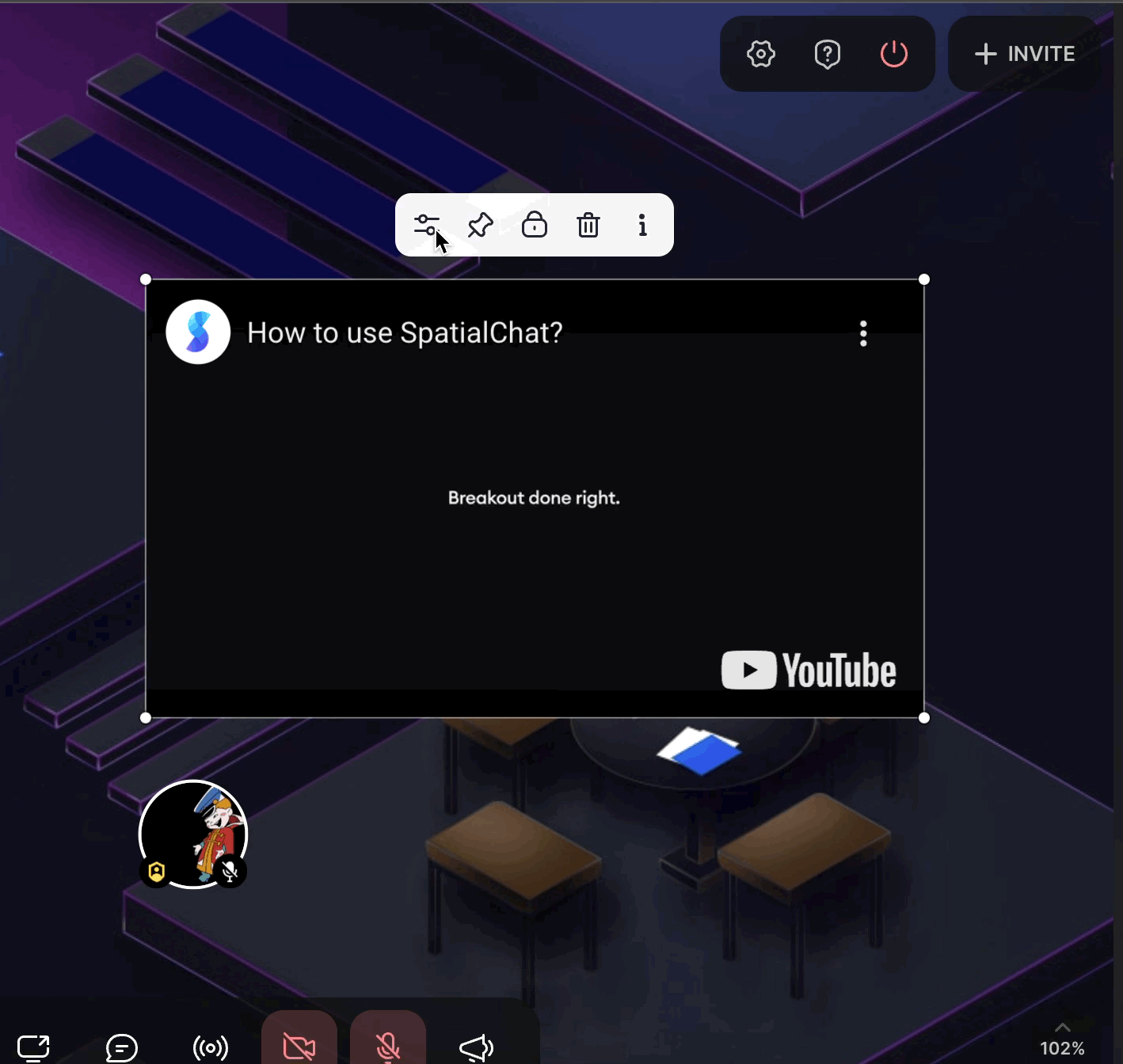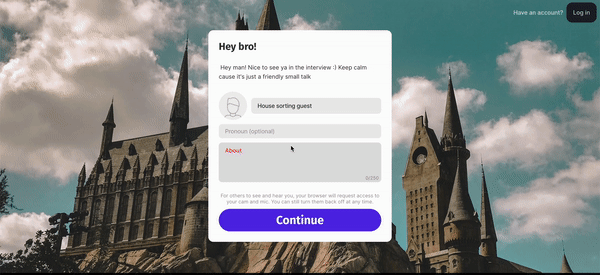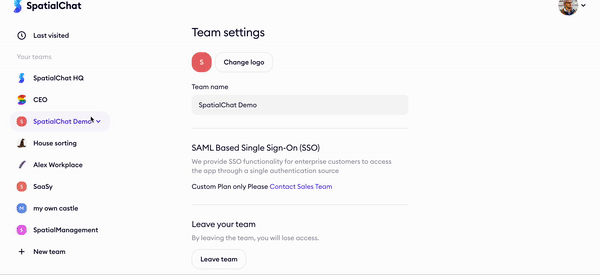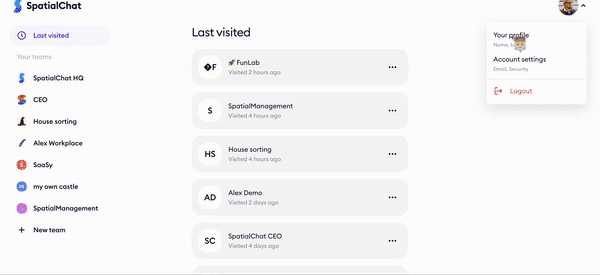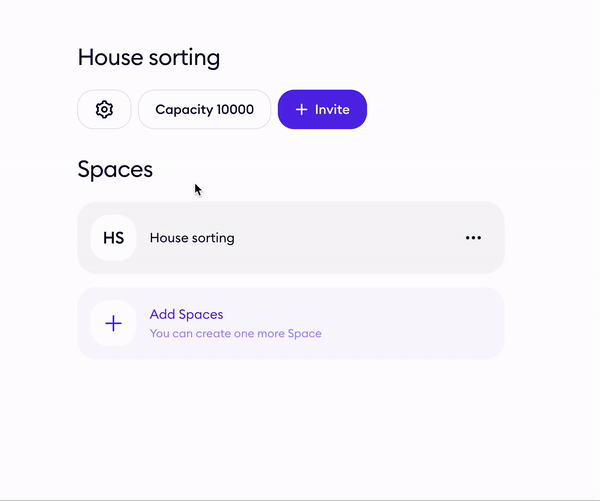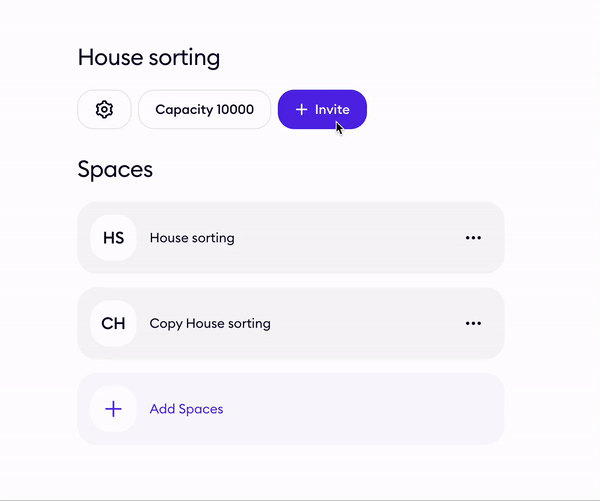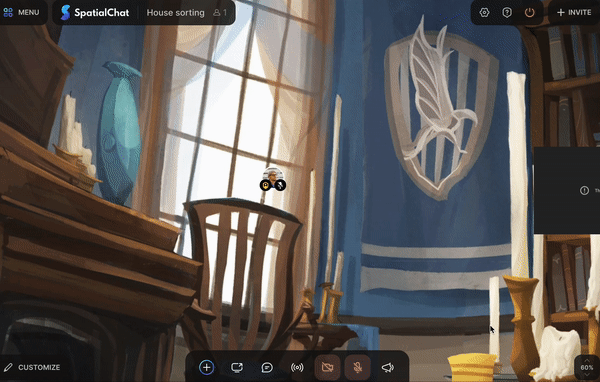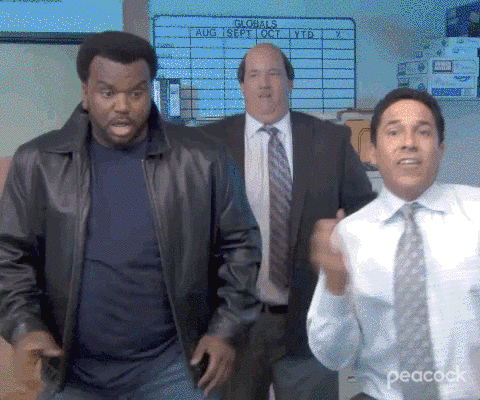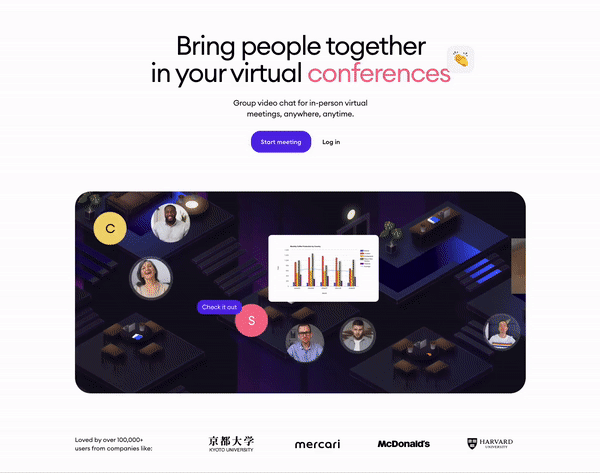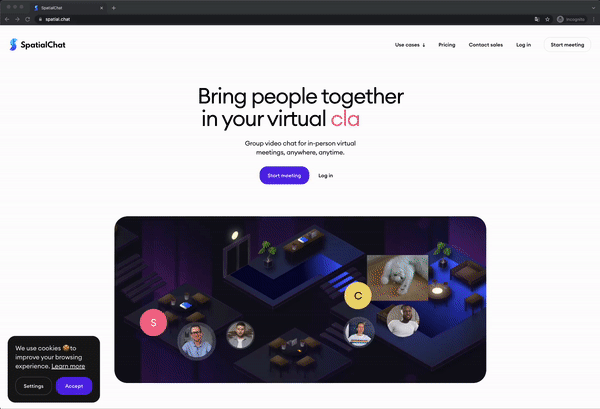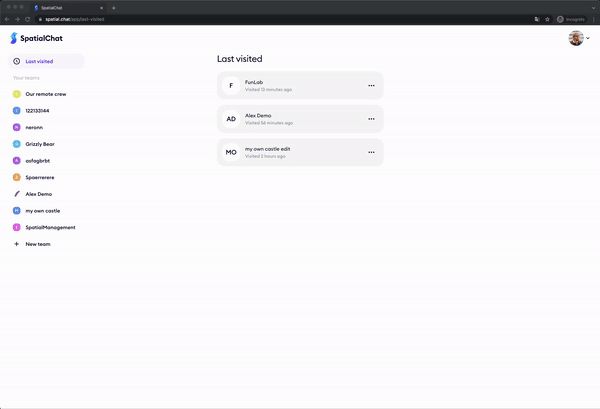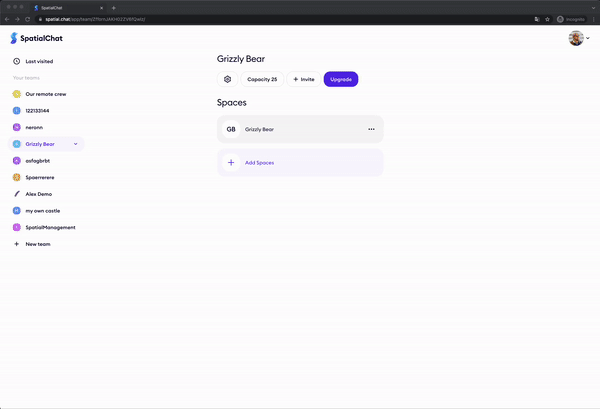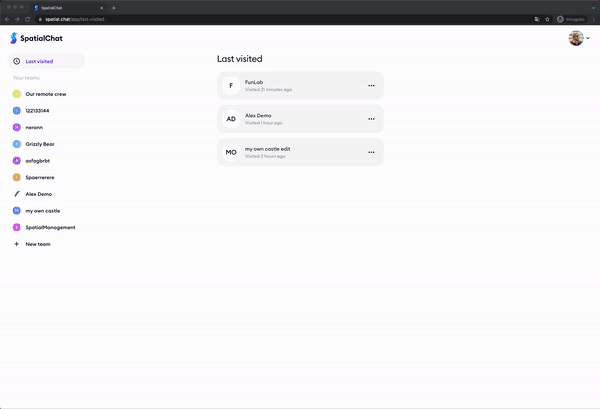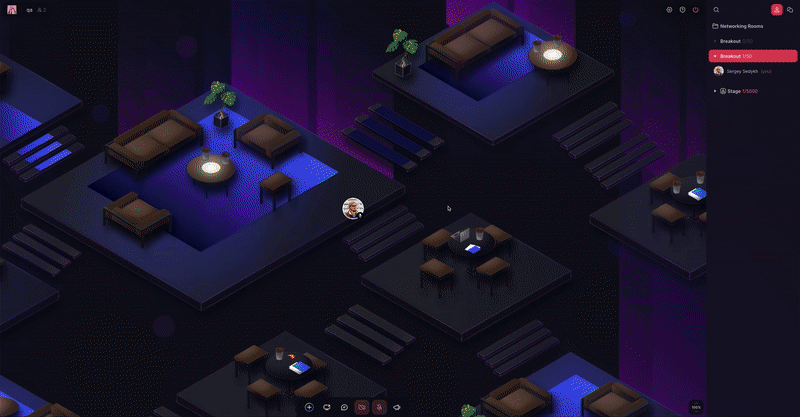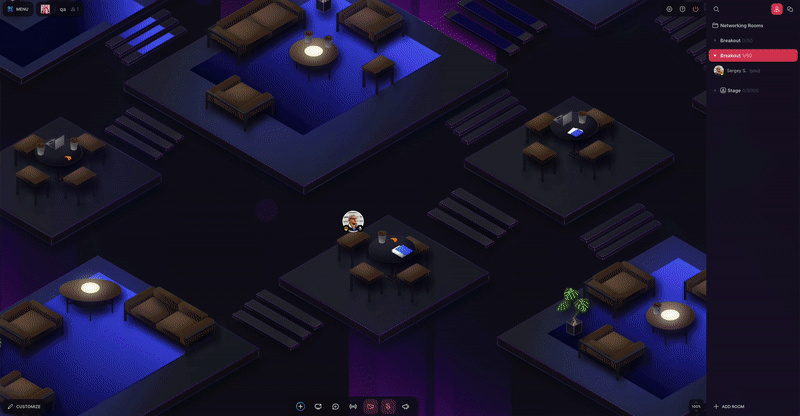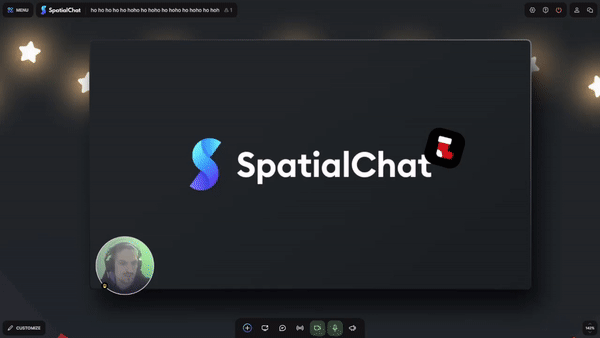Dear SpatialChat user,
TL;DR;
- The free tier is now by default 5 people max, not 25 (starting May 20th, 2022, prior notification was sent to everyone last week)
- You can apply for a 25-people free tier if you are a non-profit community, NPO, solo educator, or public educational institution (more details below). Click here to apply for 25-people free tier.
- SpatialChat is still good for virtual events (especially in virtual networking, workshop facilitation, or poster session cases). However, future focus will be more on virtual office features (the demand for which is a growing trend worldwide) and less on new virtual event features (because there's a global trend of events steadily coming back to in-person)
- The "Virtual office" by our definition, is a virtual space capable of reproducing 4 key positive features of real offices:
- 1/ Being able to share your monitor and collaborate with a colleague (e.g. work together on a document in Google Docs, do pair programming, discuss Figma UI prototypes and much more) in a room
- 2/ Being able to draw things on a whiteboard in a meeting room
- 3/ Watercooler talk, where you hang out with colleagues and very often come up with creative ideas
- 4/ All-hands
- These 4 things are what we do at SpatialChat for your distributed team
Long version
It’s been more than two years since we launched SpatialChat. Now we are a team of 50 team members from 12 different countries. During the growth stage, we were trying to find SpatialChat’s market positioning. Our product has been used for remote offices, virtual events, online conferences, education, poster session, and more - and it was hard to define our primary positioning.
We’ve been developing SpatialChat with a dual product proposition for the first two years: a virtual event platform and a virtual office for teams. However, since many conferences worldwide are steadily going back to in-person, it is a great time to shift our full focus to virtual offices. With that being said, SpatialChat is still the same product that you loved to organize your virtual events.
While talking to many leaders of teams using SpatialChat, we found key benefits of real offices:
- Ability to sit down together and see the work from the monitor (a document, a whiteboard, a PowerPoint presentation, a source code for pair programming, and more)
- Ability to use a whiteboard in a meeting room to draw infrastructure schemes, financial flows, brainstorm, and much more
- A water cooler scenario: lots of most creative moments happen while drinking coffee together
- All-hands with team leaders - a very important company culture building activity.
A virtual platform capable of implementing the above is a virtual office product - and so is SpatialChat.
Here’s the direction we are now headed towards after me & my team directly talking to hundreds of virtual office teams and followed a worldwide clue: remote work is a global trend.
SpatialChat is a virtual workspace for remote teams to get synchronous work done.
Our development roadmap will be focused more on remote work, virtual offices, and hybrid collaboration as it was from the beginning.Meanwhile, you are most welcome to use SpatialChat for any other virtual event concepts, and we will try to help you as much as we can. SpatialChat is still capable of running your virtual event, especially a poster session, a networking event, or a facilitated workshop and our Stage feature is going to be even more awesome soon.
With that being said, starting May 20th, 2022 spaces under the Free plan will be supported by shared server resources and the limit of maximum people per Free space will be reduced from 25 to 5 people.
Some insights into our internal economics
Historically, we’ve been running as a virtual event platform with an emphasis on in-person meeting experience, which was perfect for networking, socializing or collaborative meetups such as facilitated workshops. Their average session time per user has always been ranging from 60 to 90 minutes per person and took irregular basis (by that I mean “not every day”). And both our 25-ppl Free plan and $2/day Day Passes are running very well in this scenario (keep in mind that one of our major competitors has a $3/day price).
However, with hundreds of remote teams using SpatialChat every day at an average 4-hour per day session time per team member, this is an order of magnitude longer operating cost that running 1.5-hour irregular meetings. We can sustain a virtual office scenario at a 5-people freemium plan and more starting at just $7/person/month. And since our product is essentially a virtual real estate to gather entire teams around getting synchronous work done, we are more compared to the real office which costs $400-800 USD/month per employee depending on where you are worldwide.
So the $7/mo/person is a very cheap cost and our further development roadmap is committed to improving the experience of getting work done together remotely. And we cannot keep the free tier for 6-25 people teams heavily relying on SpatialChat every day. And $7/mo/seat is a very comparable price with collaborative products such as Slack.I always believed from our 1st day that we should provide a product that is both affordable for different kinds of customers and also economically viable so we don’t have to raise funds just to sustain operations.
However, there’s more
I do also understand that virtual office is not the only usage scenario of SpatialChat and users are very different in their use cases and needs. That being said, I’d like to share some exceptions for our freemium plan change:
- If you are a non-profit community, educator or a public educational institution just let us know (details below) and we will keep a 25-ppl limit SpatialChat for your free account
- If you booked a Day Pass, then the free capacity will be boosted to 10 people max before your scheduled booked time. You can use this for a dry run and set up your space. When the booking time comes, your capacity will be increased to the capacity you purchased.
- If you are running a non-profit community, you can also be eligible to apply for extended Freemium 25-people plan (link below).
- For public educational organizations using SpatialChat for larger groups, an additional 15% discount is now available for annual team plans (just contact our sales and my colleagues will tell you more)
Submit your use case feedback using this form to apply for extended 25-people Freemium tier eligibility ⬇️Fill out this form
to get eligibility for a 25-people free tier extension:
Thank you for being with us. I'm open to your feedback here. ❤️