Hey guys!
We were working for half of a year with this Major Release of SpatialChat🤩
We are a family and we worked on these new features very carefully because we wanted to fulfil all of your requests. And now we finally want to present to you a brand new version of our cool product! It’s better, it’s faster, it’s easier, it’s prettier than ever!
As with all of the big Big Releases, we can still have some minor scratches and little cracks in our new system that’s why hearing your feedback is really important to us right now👩💻
Thank you for staying with us and let’s change the world together🚀
Changelog:
- Start Meeting - now you can start using SpatialChat with a single click. Just tap the button “Start Meeting” on our landing page. Don’t worry you won’t lose your created Space after ending the session - just log in and we will attach it to your new account📞
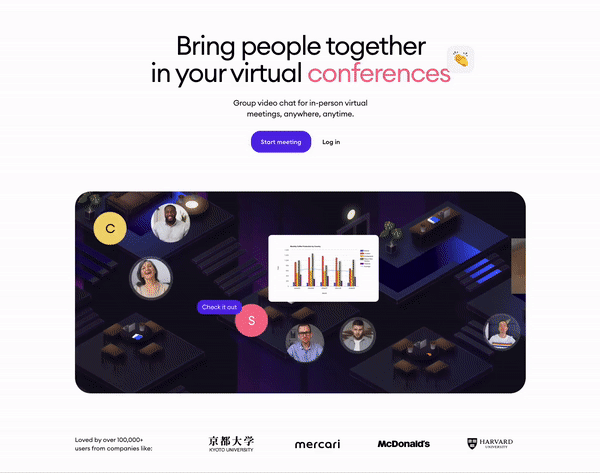
- User Accounts - it’s was of the most frequently requested features. And it’s already here. You can log in to the system and you’ll have a permanent account created, with all of your personal information, Teams, Spaces, Billing, and other stuff that you can view in your Personal Area🏡
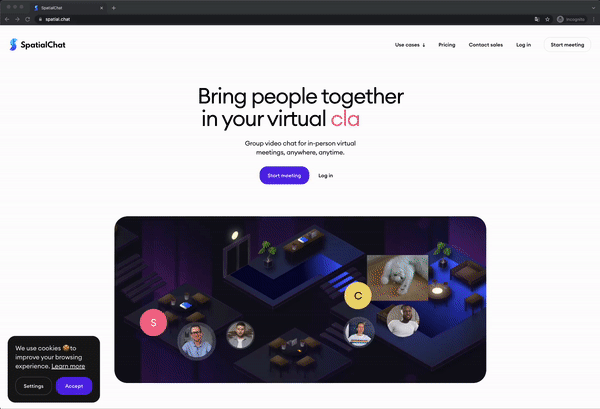
- Teams and Spaces - we’ve created a new concept of Teams for you. Now all Spaces are assigned to a Team and you can Upgrade your Team and add an unlimited amount of Spaces to it in the Team settings. You can also be a member of any Team or you can create your own and invite your participants there.
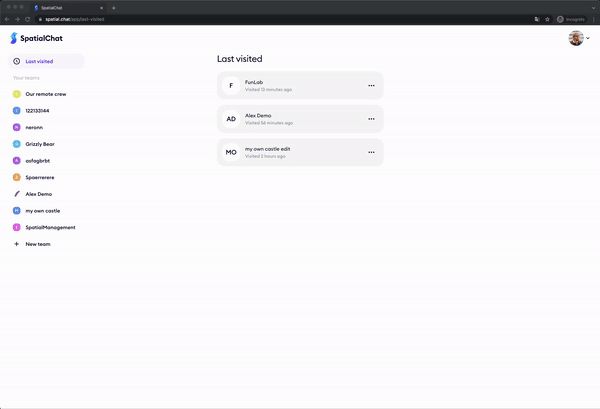
- Invitations - you don’t need to send the link anymore (but still can). Just send invitations to your Team Members or Guests. They will receive it in their mailboxes and can join your Team or Space just with a single click. If your Space is set to Private, only those from the list of Team Members will have access to this Space, so don’t worry📬
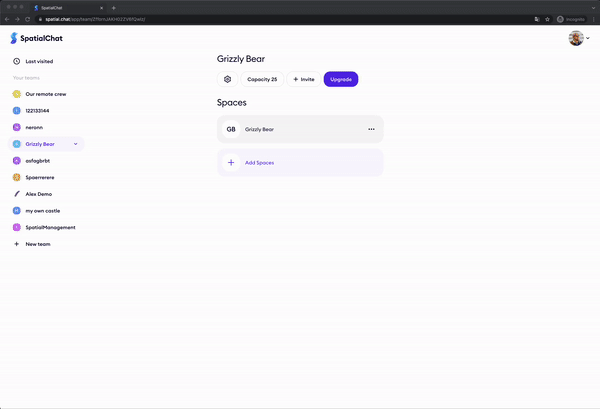
- New Plans - our plans are even easier now and should cover all of your needs. We have a Subscription and Day Pass - that’s all that you need. You can purchase it yourself on our Pricing page or via the Upgrade section in your Team details. If you require more features or special parameters on your plan you can always request a Custom Plan from our lovely Sales Team🌠

- Last Visited Spaces - you don’t need to keep in mind or write down all of your visited Spaces anymore just open your account and check Last Visited Spaces. Please, note that if you didn’t enter a Space and only stayed on the Welcome Page we will not consider this as a visit📑
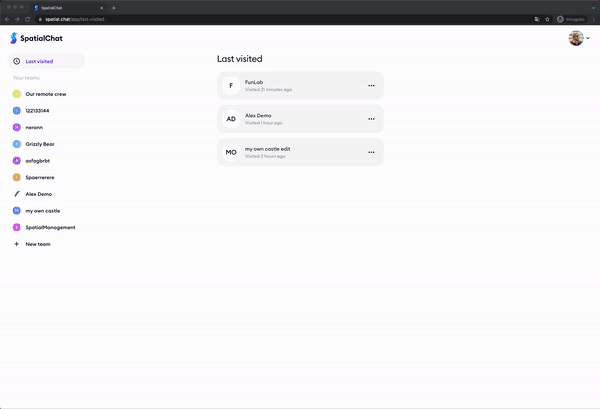
- Members and Guests - roles system is already here and you can start using it. In your Team details, you’ll find a list of Members and Guests of this Team.
You can add participants to your Team as Members and assign them a permanent role. You can also set up Spaces visibility enabling access only to these Spaces with a specific role being active only inside specified Spaces.
You can add Guests to your Team and assign them to Spaces too. They will be considered as a usual guest inside these Spaces and will not see your Team information in their Personal Area (Those guests can also invite other guests to visible spaces)🙀
Your Team Members and Guests can also get access to the Private Spaces of your Team if they are allowed to. On the different side, you still can invite participants to your Spaces without inviting them to the Team. Just set a Space to Public and share the link to the Space with them.
You don’t need to promote your participants to Moderator (ex-Host) every time they enter a Space - just promote them once in your Team Member list 💚
