YouTube livestream is not allowed to be embedded
If you have added your YouTube Livestream to SpatialChat, but other users are unable to view it, there could be a few explanations for this.
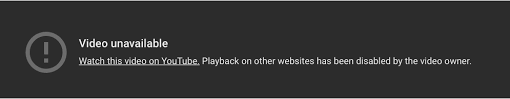
Your video is not set to be embeddable
To resolve this, you can go to your video's settings and check the appropriate box to allow it to be embedded. This should allow other users to view your YouTube Livestream on SpatialChat.
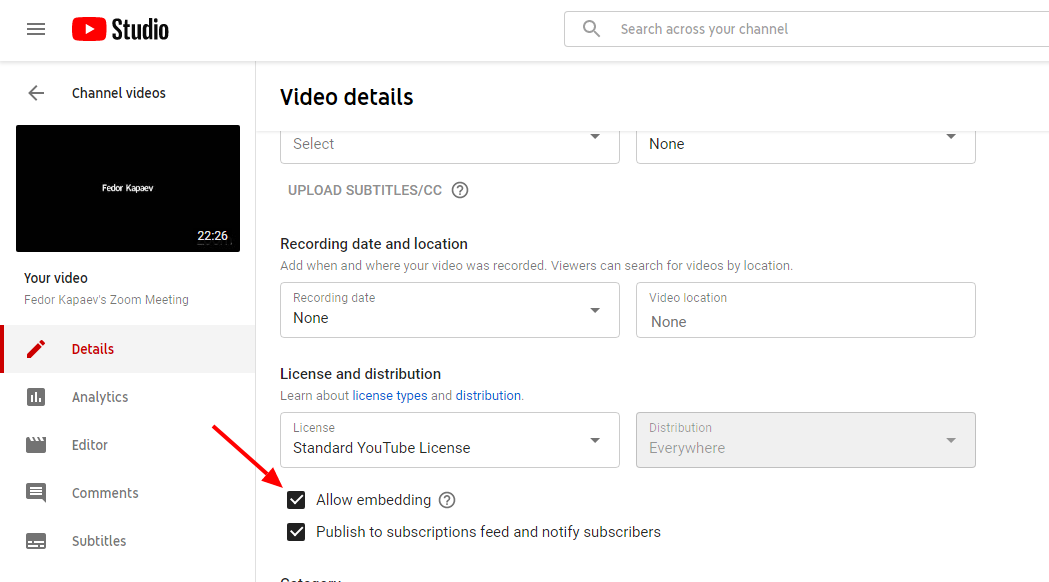
If the issue persists even after allowing your video to be embedded, there may be other potential causes.
YouTube accounts may need to be in good standing
Typically, an account is considered to be in good standing if it has at least 1000 subscribers and 4000 hours of views on its videos. If your account does not meet these criteria, you may still be able to enable the embedding of your streams on other websites by enabling AdSense (monetization) on your account. To do this, you can follow the instructions provided in the linked article.
Activate Live Streaming on your YouTube Channel
If the above steps do not resolve the issue and you are still unable to embed your YouTube Livestream on SpatialChat, you can try following the tutorial provided in the linked article to enable the embedding of live streams from YouTube. This process may take up to 7 days for YouTube to review and allow embedding on your account.
YouTube account that was registered before 2020
Many users have reported that accounts registered before this time do not have difficulties with embedding videos on other resources. If you do not have such an account, you may be able to ask friends or colleagues if they would be willing to share one with you.