SpatialChat FAQ
You'll find responses to frequently asked questions regarding the SpatialChat platform here.
How to kick all guests out of the space when the event is over?
The answer is here: I want to lock my space.
How to remove an unwanted user?
If you are an admin, you can click on that user, go to admin actions, and select "Remove user." To deny him entry, you will have to set a password for the entire space. More about this: I want to lock my space.
How to make someone's circle bigger?
By zooming in or by using a Megaphone.
Is it possible to reduce the limit of people per room?
Nope.
How to make secret rooms?
You can find an answer here, in the "How to lock the room" section.
Can I move participants to other rooms?
No. You can turn on a megaphone or broadcast and ask everyone to go where you need to.
We simulate the experience of real conferences where people move around the conference hall and rooms themselves. Admin or Moderator is not able to force them to move anywhere (only by invitation).
How is an admin notified if the space is full and another participant wants to enter?
He will see the following popup:
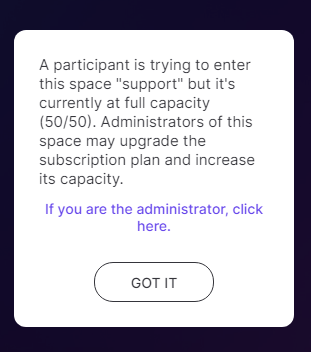
How is a participant notified that he tries to enter the space that is already full?
He will see the following popup:
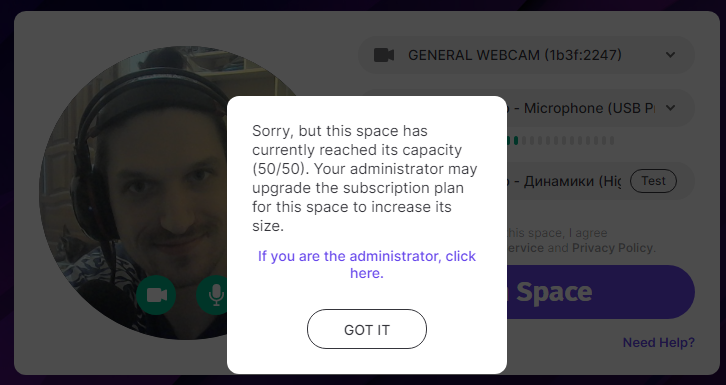
How many pixels is the radius of audibility from avatar to avatar? When the other ceases to be heard at all?
Based on logic in code, 540px is the threshold:
• 0-192px from center to center of avatars you will hear at 100% volume.
• 193px-539px volume drops exponentially.
• 540px + we disconnect the tracks, you will not hear each other.
In reality, based on how loud someone speaks, how loud their mic output is, and how loud your speaker is, you can stop hearing someone at 400px (11% volume) distance, this is very individual and needs to be tested.
For reference, this is the volume in %:
• 192px - 100%,
• 200px - 88%,
• 250px - 45%,
• 300px - 26%,
• 350px - 17%,
• 400px - 11%,
• 450px - 8%.
How's the performance of SpatialChat in countries with weak internet connections?
SpatialChat, as any video communication tool, requires a stable connection. It doesn't have to be fast, as SpatialChat adapts to the bandwidth and downscales or disables less essential video tracks. But it has to be stable. Interruptions in connection will lead to disruption in video/audio streams.
Are there any limitations for the participants from China, Hong Kong, and Taiwan?
We are constantly trying to improve our service for all users, but sometimes networks in certain countries or corporate networks have limitations that may affect your experience with SpatialChat. We apologize if this causes any issues for you.
We recommend testing the service before purchasing it, but please keep in mind that we cannot guarantee error-free usage. Our service, like many others on the internet, is provided "as is" and on an "as available" basis. This means that while we do our best to make the service available, we cannot guarantee that it will meet your requirements or be available without interruptions, security issues, or errors.
However, we have received reports from users in Hong Kong and Taiwan that SpatialChat is available in those regions.