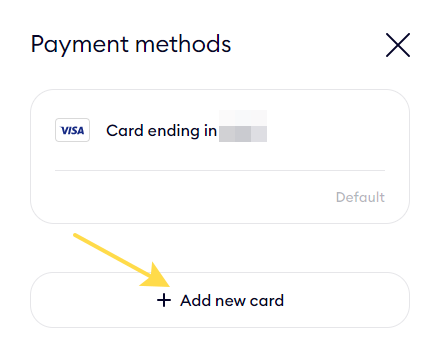How to Change Your Payment Card
If you want to change your payment card, you should follow these steps:
- Log in to your account and go to Dashboard.
- Select the Team in which you want to make changes and click on it.
- Click on your "Plan details."
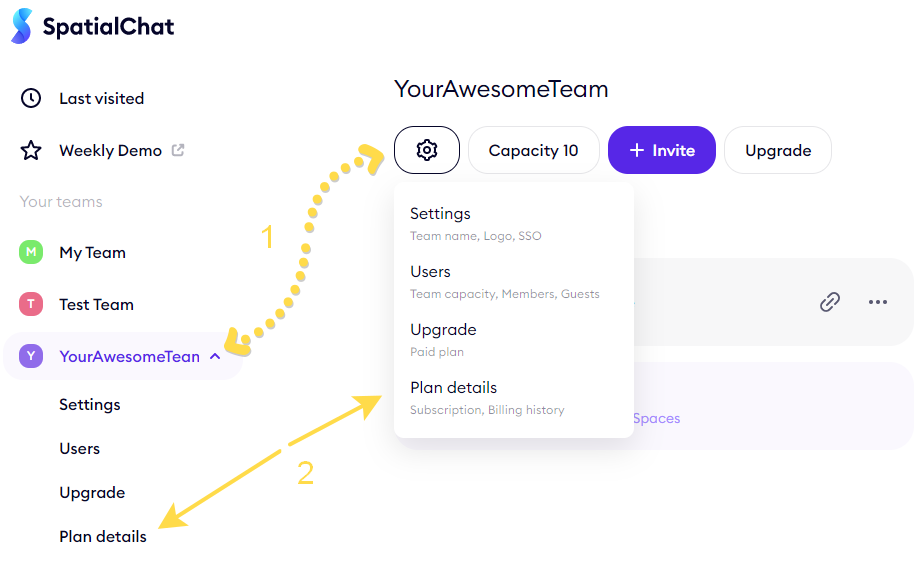
- Then click on "Manage."
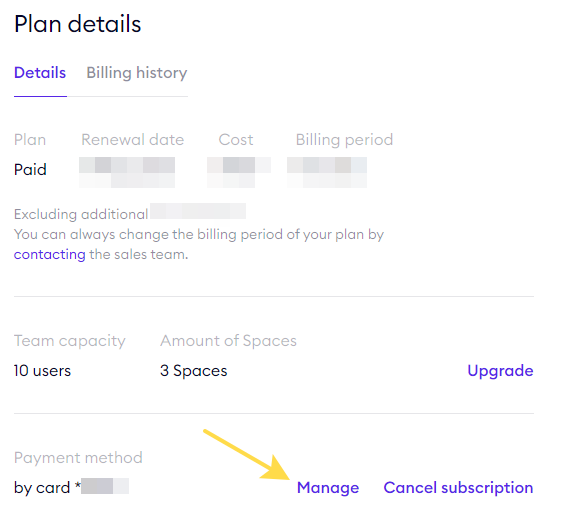
- And then, add a new card.