Deleting Your Space
Now, you can delete a space from your Team account:
- You need to log in to your account to get into the Dashboard,
- Then, follow the instructions provided in the gallery.
- Select the Team to which the space refers and click on it.
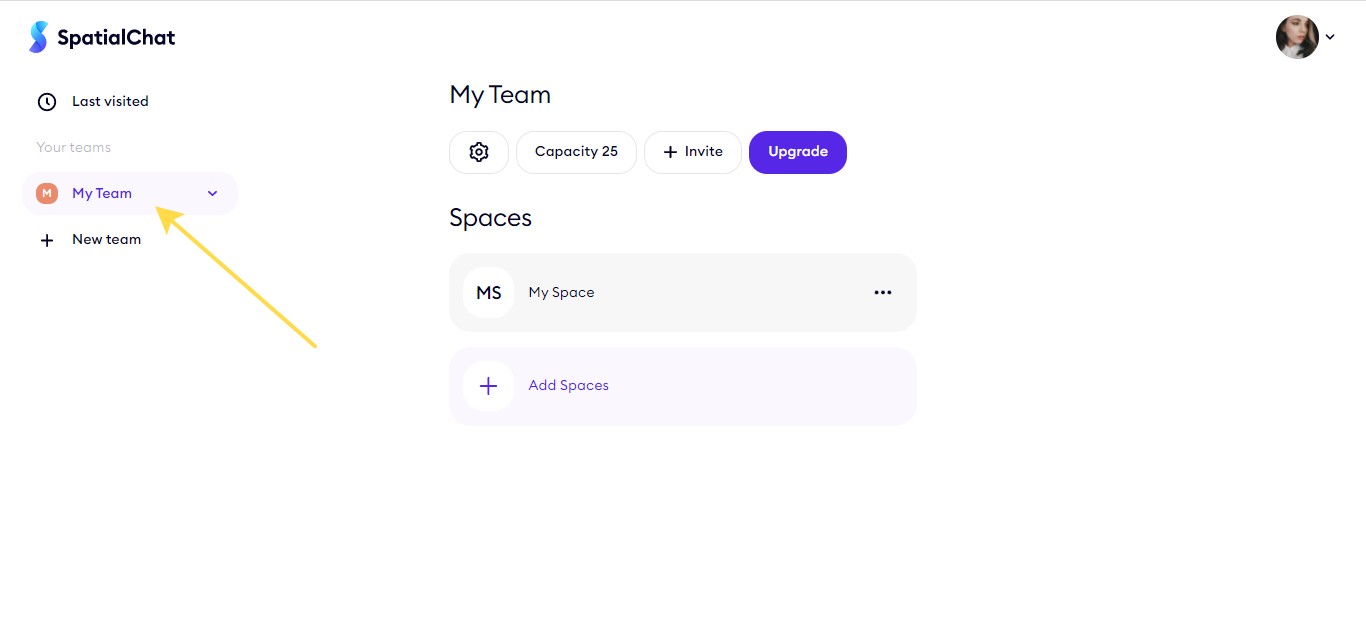
- Click on the three dots and choose "Delete Space".
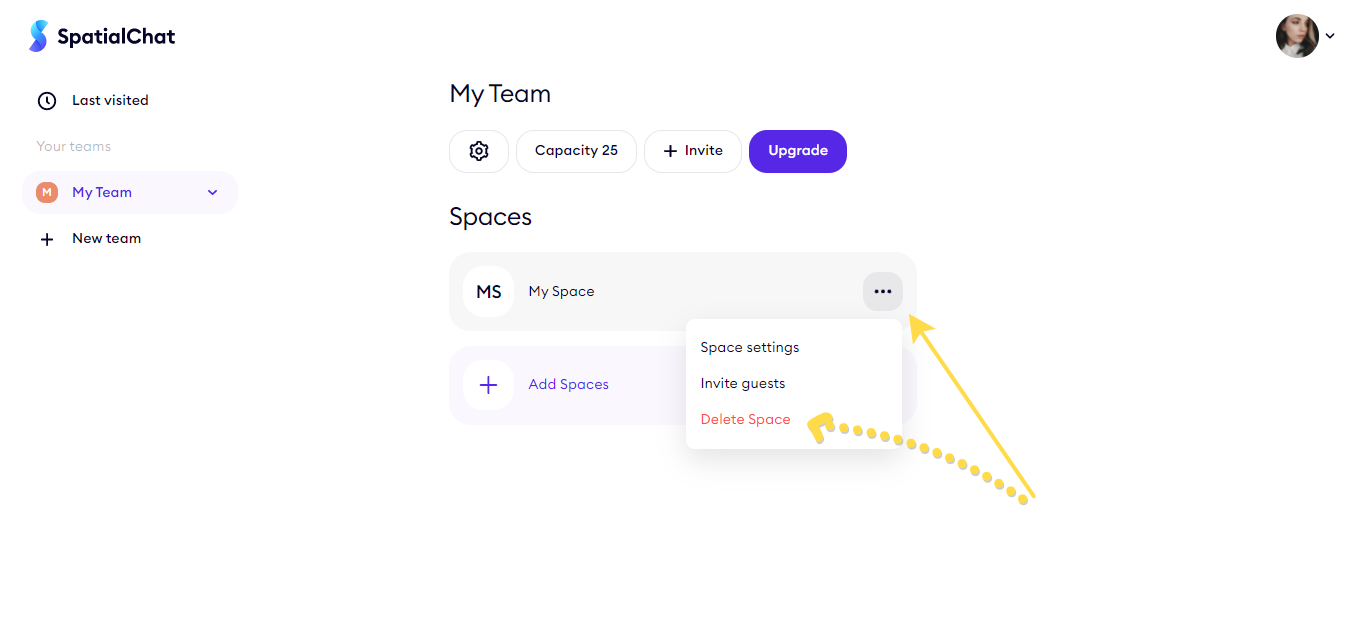
- Finally, we will ask you for a confirmation.
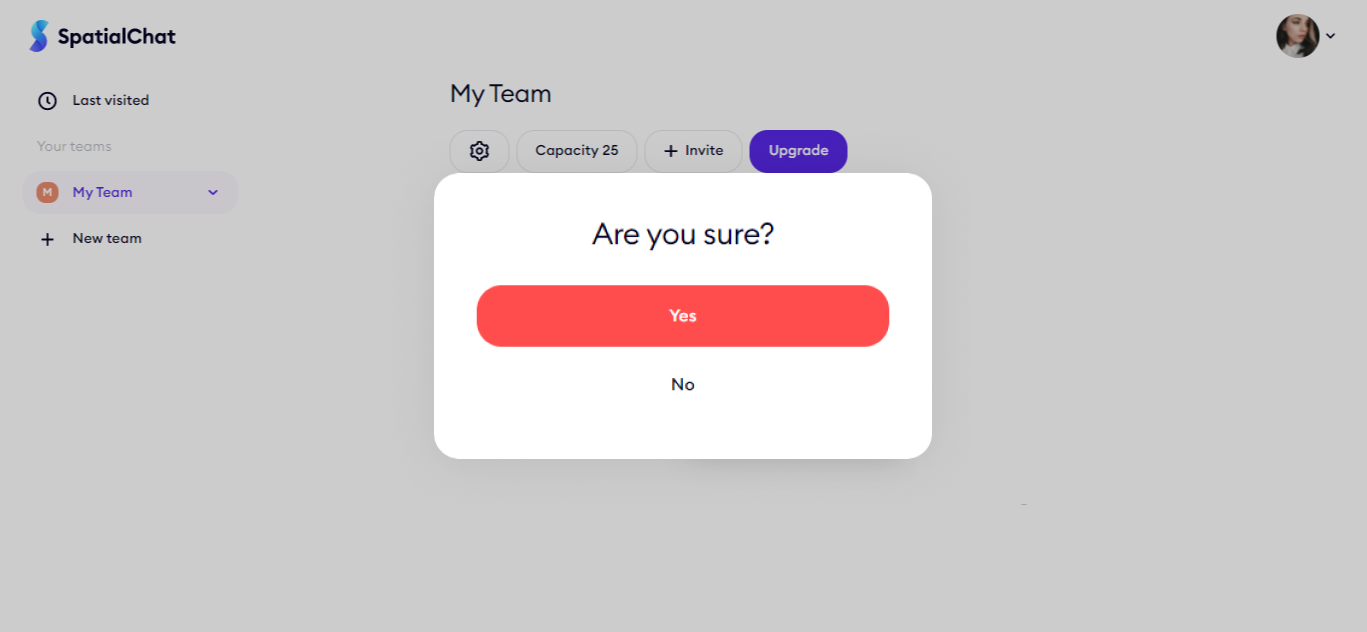
Done! Your Space was successfully deleted.