Educational events
SpatialChat offers a variety of features specially designed to enhance the virtual educational experience.
— Sasha Rosman — Website
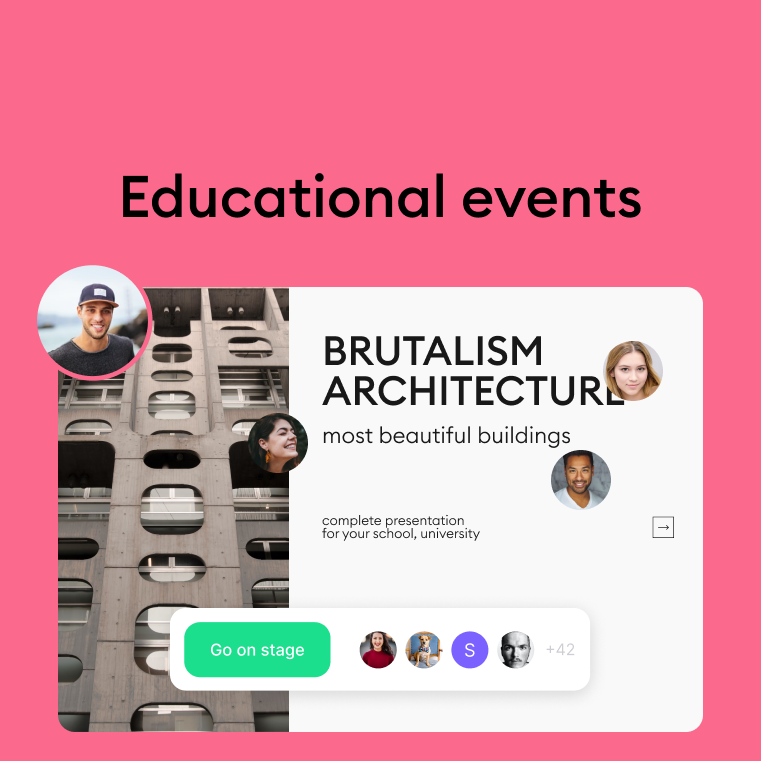
In the fast-paced world of digital education, organizing engaging and interactive educational events online has often been fraught with challenges. From grappling with lackluster participant engagement to navigating the complexities of setting up virtual breakout rooms, the struggle is real for event organizers and educators alike.
Enter SpatialChat: Designed to redefine how educational events are conducted online, our platform offers an intuitive and feature-rich environment that makes organizing such events not just easier but also infinitely more rewarding. With our tool, you get to say goodbye to the conventional bottlenecks and limitations and say hello to a seamless, engaging, and truly interactive educational experience.
Let’s explore it🚀
The SpatialChat solution: Feature highlights
SpatialChat offers a variety of features specially designed to enhance the virtual educational experience. These features, ranging from Spatial Audio to Room backgrounds and dynamic content addition, work synergistically to replicate the atmosphere and utility of physical events.
The transformational power of Spatial Audio
Unlike traditional audio features where all voices compete for attention, Spatial Audio stimulates a more natural and interactive environment. This allows attendees to engage in spontaneous conversations just like in physical settings, thereby facilitating greater networking, collaboration, and social interaction.

The spatial dimension helps attendees navigate through virtual rooms and discussions with ease, choosing conversations that align with their interests and needs.
Thus, Spatial Audio on SpatialChat not only enhances participant engagement but also streamlines the educational process through an intuitive, flexible, and interactive audio environment.
Immersive experience through Room backgrounds
One of the most powerful ways to grab the attention of your attendees is by visually transporting them into a setting that resonates with the event's purpose. Room backgrounds in SpatialChat offer this level of immersion.
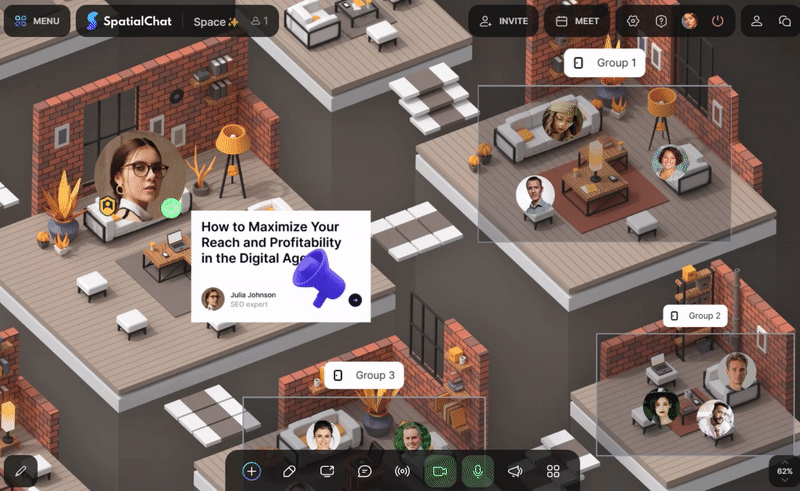
No longer do participants have to stare at a generic backdrop; they can be part of a customized environment that enhances the context of the educational event, be it a formal classroom setting, a laid-back coffee shop ambiance, or a thematic backdrop that aligns with the subject matter.
The visual context not only enlivens the discussion but also keeps participants subconsciously tuned into the topic. When they move to a new 'room' to discuss a sub-topic like 'renewable energy,' the background could change to a wind farm or solar panels, subtly steering the conversation while keeping engagement high.
Transforming online educational events with multimedia content
SpatialChat empowers organizers to add a variety of content types, making the event much more dynamic and interactive.
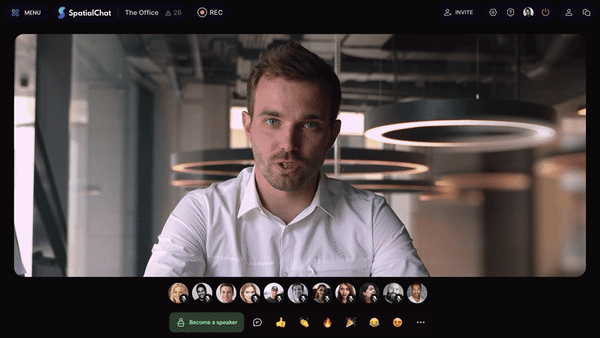
Whether it's live-streaming keynote speeches via YouTube integration, pinning PDFs during a poster session, or incorporating fun elements like GIFs and images, the platform's versatile content capabilities take educational events to a new level:
- YouTube integration allows for live-streaming of keynote speeches, panels, and interactive sessions.
- During a poster session, technical specifications and diagrams can be pinned as PDFs for hands-on review.
- Create an engaging atmosphere with GIFs and images.
- Slide presentations, videos, and live demos can be displayed with Multiplie Screensharing.
- Tools like Kahoot, Slido, and MindMeister can be integrated to enhance interactivity.
- Eliminate tab-switching during workshops by seamlessly moving between different Miro Boards.
Attendees can ask questions through Slido, interact with each other using GIFs related to data science, and refer to a pinned PDF that contains a summary of the webinar's key points.
If they feel like it, they can even take a break by moving to a corner of the room where YouTube Music is playing some light jazz.
In summary, SpatialChat offers a multi-faceted platform that addresses the pain points of virtual educational events, providing a more engaging, interactive, and efficient experience for both organizers and attendees.
Helpful materials
Here are some helpful links and great resources to dive deeper into the world of SpatialChat.
Let's explore it😊
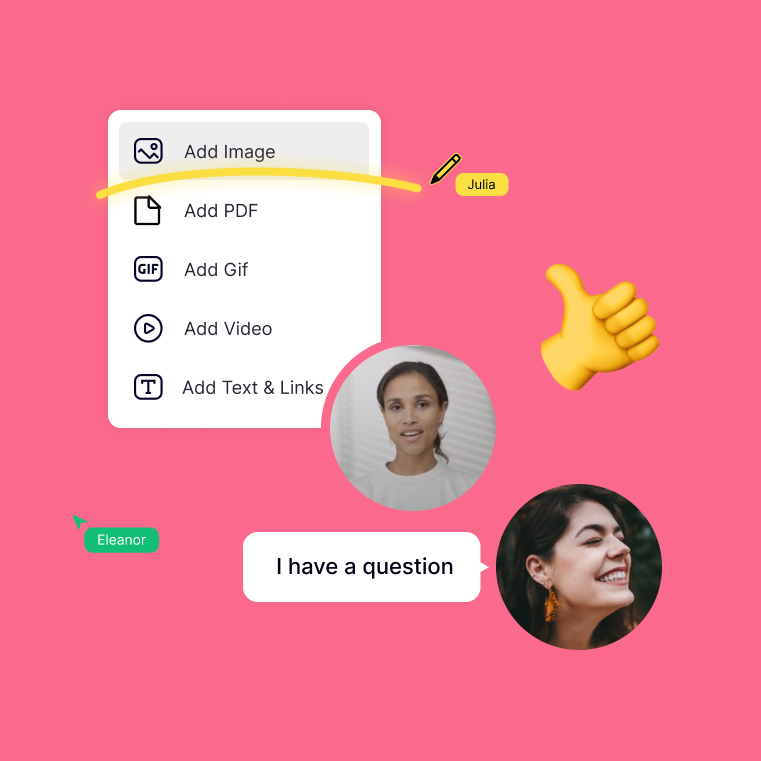
Basics of SpatialChat
Let's kick things off with some simple guidelines to help you begin your journey of interacting.
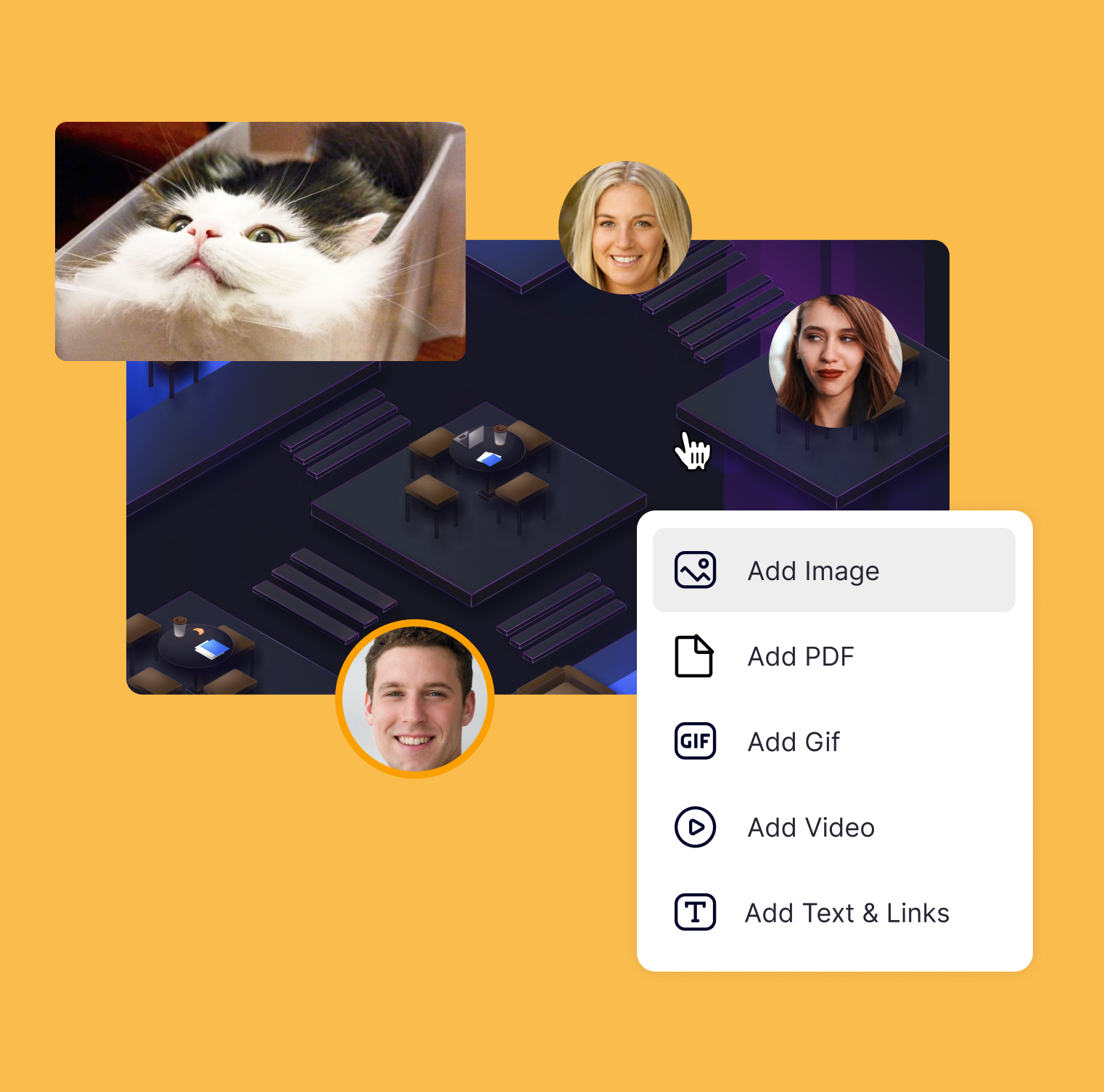
SpatialChat website
Explore, learn, and engage with SpatialChat right here on our website!
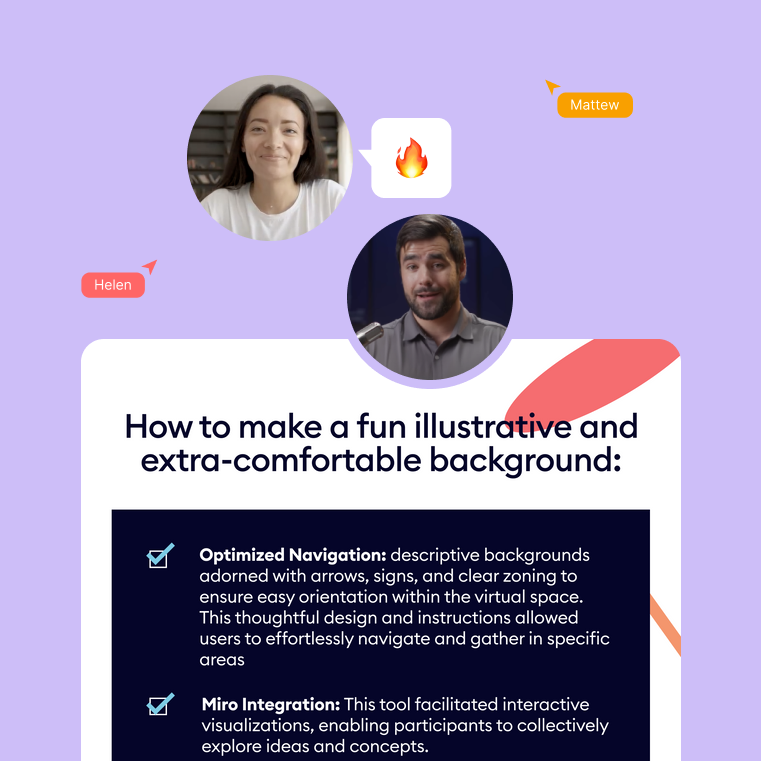
Customer Stories
Be inspired by the innovative ways our clients are leveraging SpatialChat to connect and collaborate.