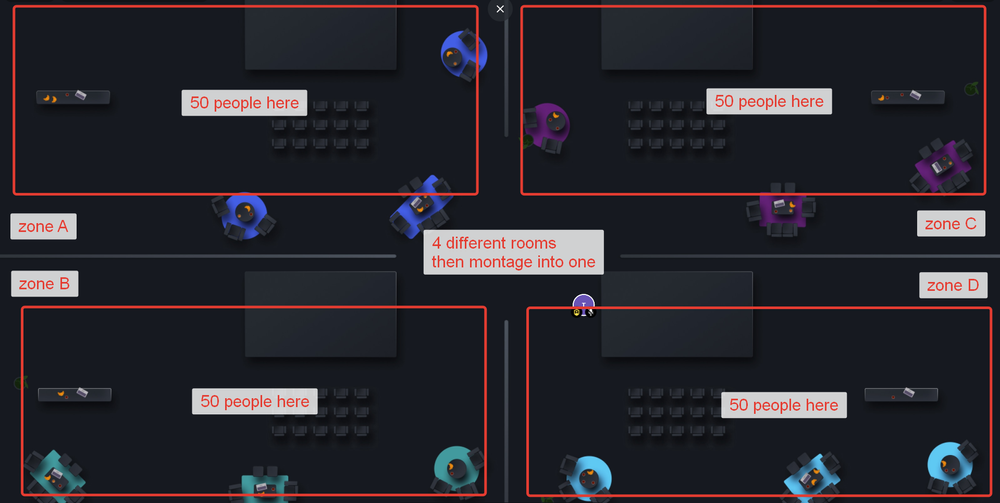How to make group photos
If you would like to create more memories of your event, consider taking a group photo! Here are some suggestions on how to do this in the most effective way.
1-50 participants
Prepare a room: upload a suitable background. You can use something like this.

To create a group photo, you can either find some online or create them yourself. Then, ask your participants to take positions in certain areas and turn on their cameras and microphones (or simply upload a profile picture).
Your beautiful group photo is now ready!
50+ participants
If you are unable to gather all of the people you would like to include in your group photo in one physical location, you may want to consider dividing them into smaller groups and taking photos in different rooms or areas.
You can then use photo editing software to combine the photos into a single image. This way, you can include everyone you would like in your group photo, even if you can't have them all in the same place at the same time.
Just be sure to communicate clearly with your participants about where they should go for their group photo, and try to keep the lighting and background consistent across all of the photos to make the final image look cohesive.