Trainings & Workshops
Let's explore the unique functionalities that make this platform a go-to choice for those looking to organize effective and interactive virtual training sessions and workshops.
— Sasha Rosman — Website
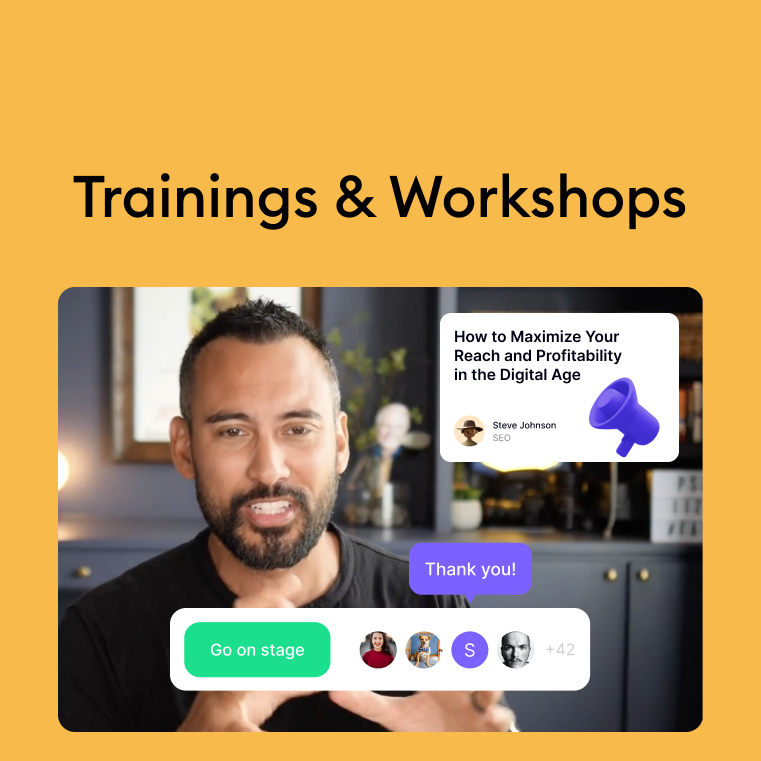
In a world increasingly shifting toward remote work and virtual gatherings, training and workshop facilitators often struggle to create immersive and interactive experiences for participants.
Enter SpatialChat: a platform designed to mitigate these challenges and provide a more natural, engaging, and versatile environment for hosting virtual trainings and workshops.
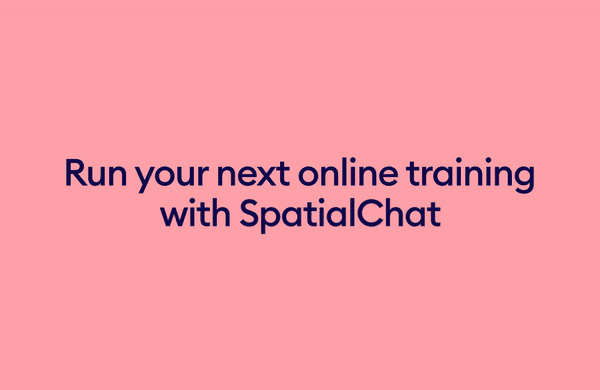
A guide to SpatialChat's essential features
Let's explore the unique functionalities that make this platform a go-to choice for those looking to organize effective and interactive virtual training sessions and workshops.
A new dimension in online communication
One of platform's standout features is Spatial Audio. Unlike traditional video conferencing tools, which broadcast audio uniformly to all participants, SpatialChat creates a more nuanced auditory experience.

As attendees move closer to a conversation within the virtual space, the audio gets louder, mimicking real-world dynamics. This flexibility allows facilitators to split participants into smaller, dynamic groups effortlessly for hands-on activities or breakout discussions.
Level up your branding with SpatialChat
Another feature enhancing the training experience is the customizable Room backgrounds. Facilitators can transport participants to different environments or themed locations, increasing engagement and setting the mood for specific activities. These backgrounds also provide an opportunity for branding, as companies can use this feature to align the virtual space with their corporate identity.
The importance of content variety for engagement
The versatility of adding content in SpatialChat sets the stage for a highly interactive and engaging training experience.
Here are some ways it enhances the platform:
- Demonstrate educational Mmaterials
Facilitators can instantly share educational videos, diagrams, and more to supplement the learning experience. - Variety of content
From GIFs to images, facilitators can add different types of content to make the session more engaging. - Attach relevant PDFs
Whether it's a handout or a detailed guide, participants can access and download PDFs directly within the virtual environment. - Dynamic presentations
No need to switch between screens or programs. Everything from slides to videos can be displayed in one unified space with Multiplie screenharing. - Integrated tools
With support for integrated tools like Miro Boards and Google Docs, the platform inspires creativity and real-time collaboration among learners.
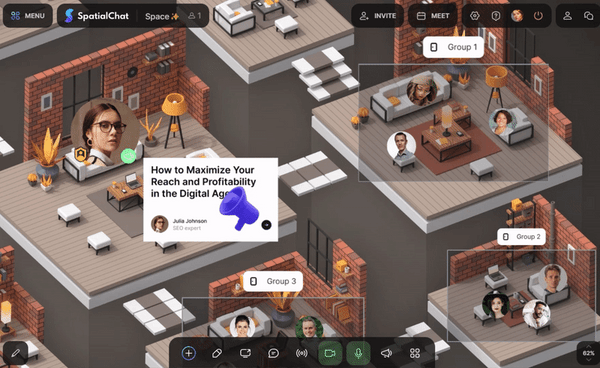
The ability to add content is just one of the many features that make SpatialChat an ideal platform for virtual training and workshops.
Helpful materials
Here are some helpful links and great resources to dive deeper into the world of SpatialChat.
Let's explore it😊
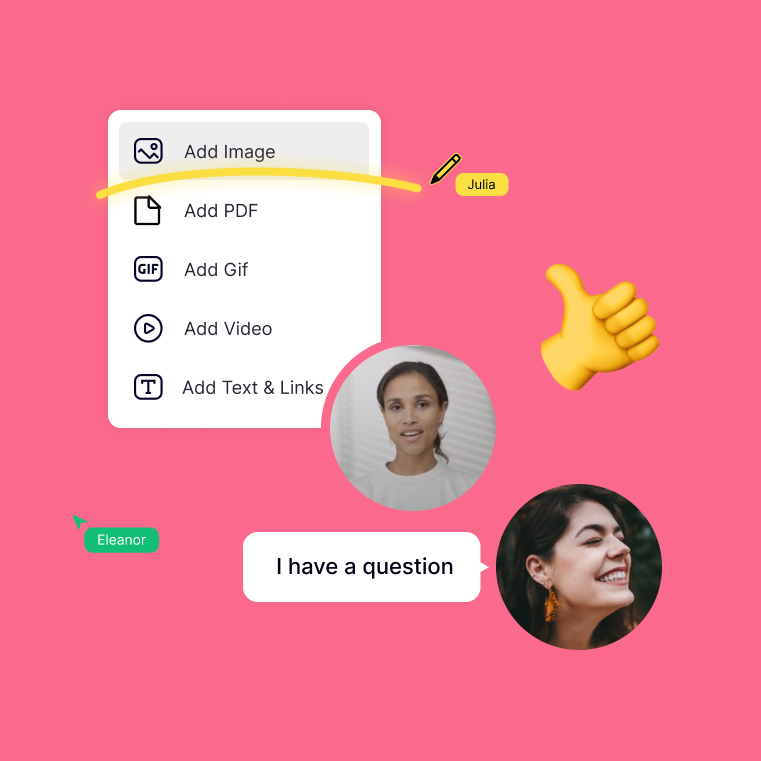
Basics of SpatialChat
Let's kick things off with some simple guidelines to help you begin your journey of interacting.
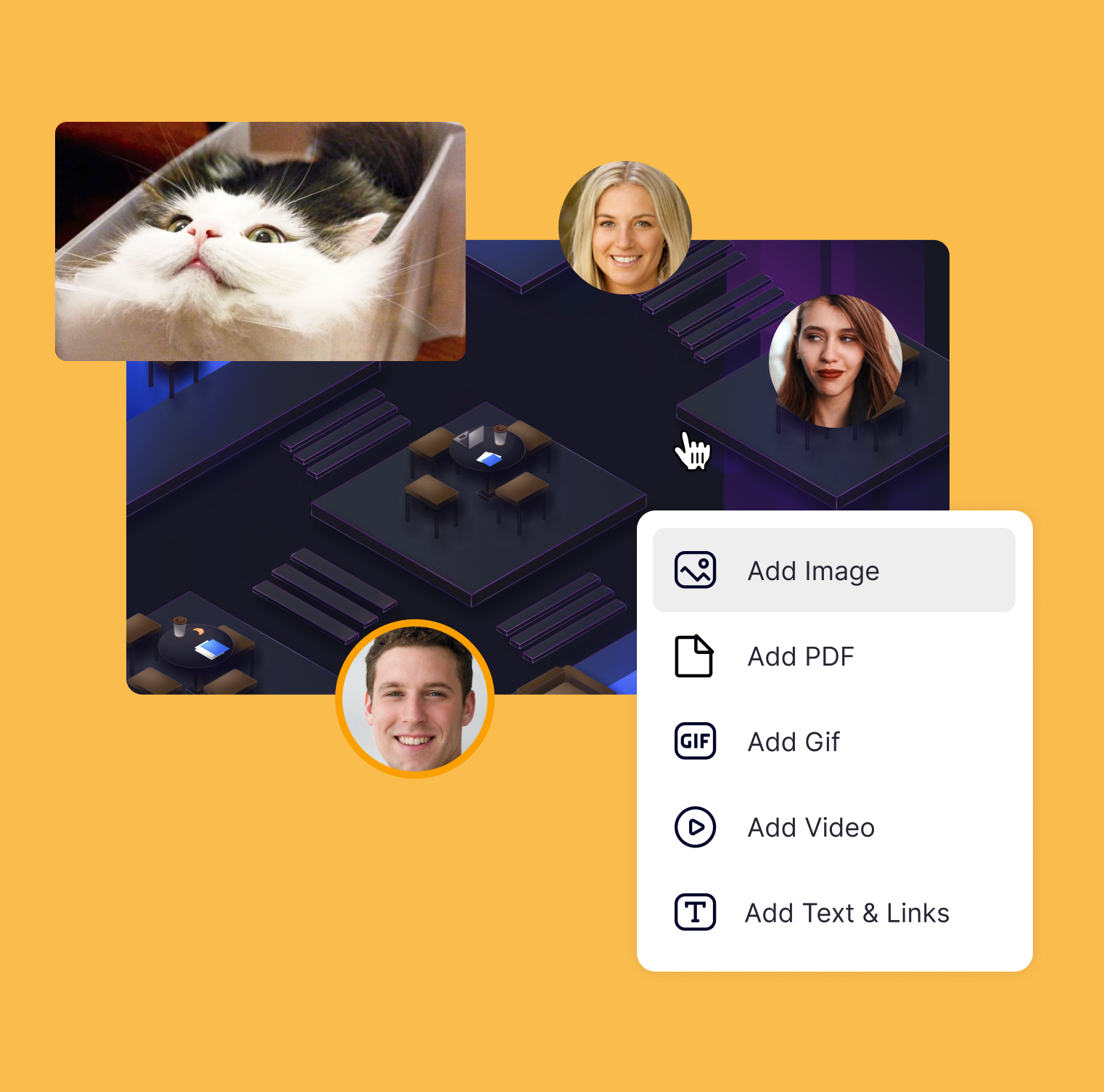
SpatialChat website
Explore, learn, and engage with SpatialChat right here on our website!
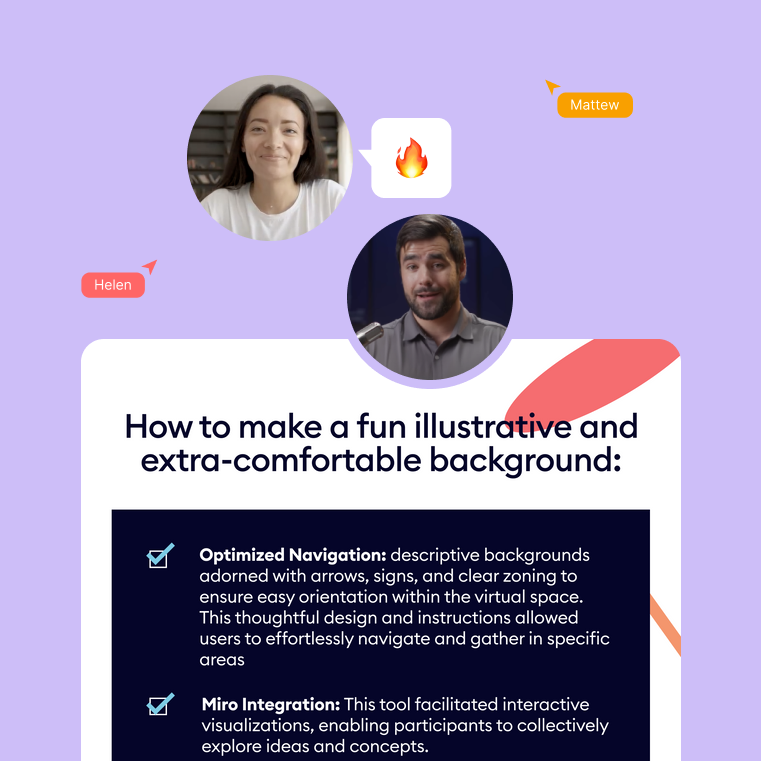
Customer Stories
Be inspired by the innovative ways our clients are leveraging SpatialChat to connect and collaborate.