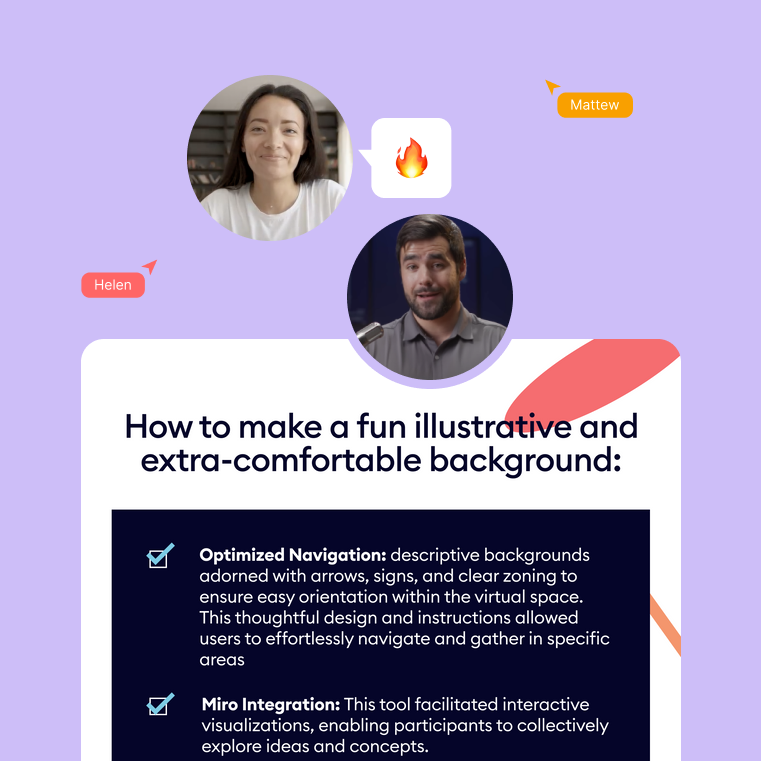Customization settings
Being an Admin, you can customize your Space according to your needs by using room backgrounds, changing the space name and ID and adding a custom logo.
Room Backgrounds
For this purpose, you can choose Room backgrounds from our extensive library or upload your own personalized background.


Space Name and Space ID
Also the Space name and Space ID can be changed. ID is the name of your Space in the Space URL.

Custom Logo
You have the option to replace the Custom logo with your own, adding a personal touch to the space.

Helpful materials
Additionally, there are other methods to personalize spaces. We suggest exploring specific sections of the SpatialChat Center for further information and guidance.
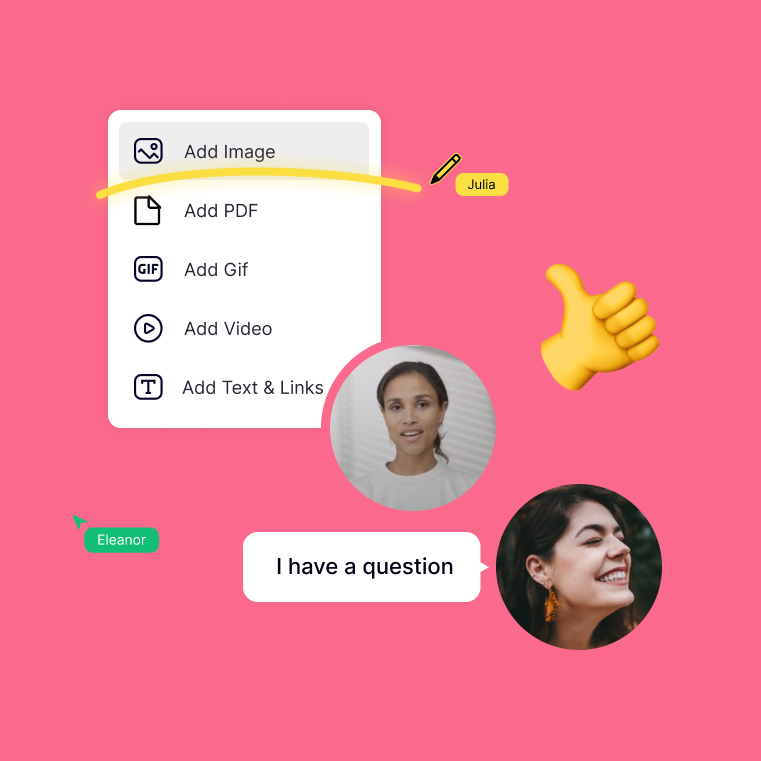
Knowledge Base
Here, you can discover practical methods to tailor your space to your preferences.
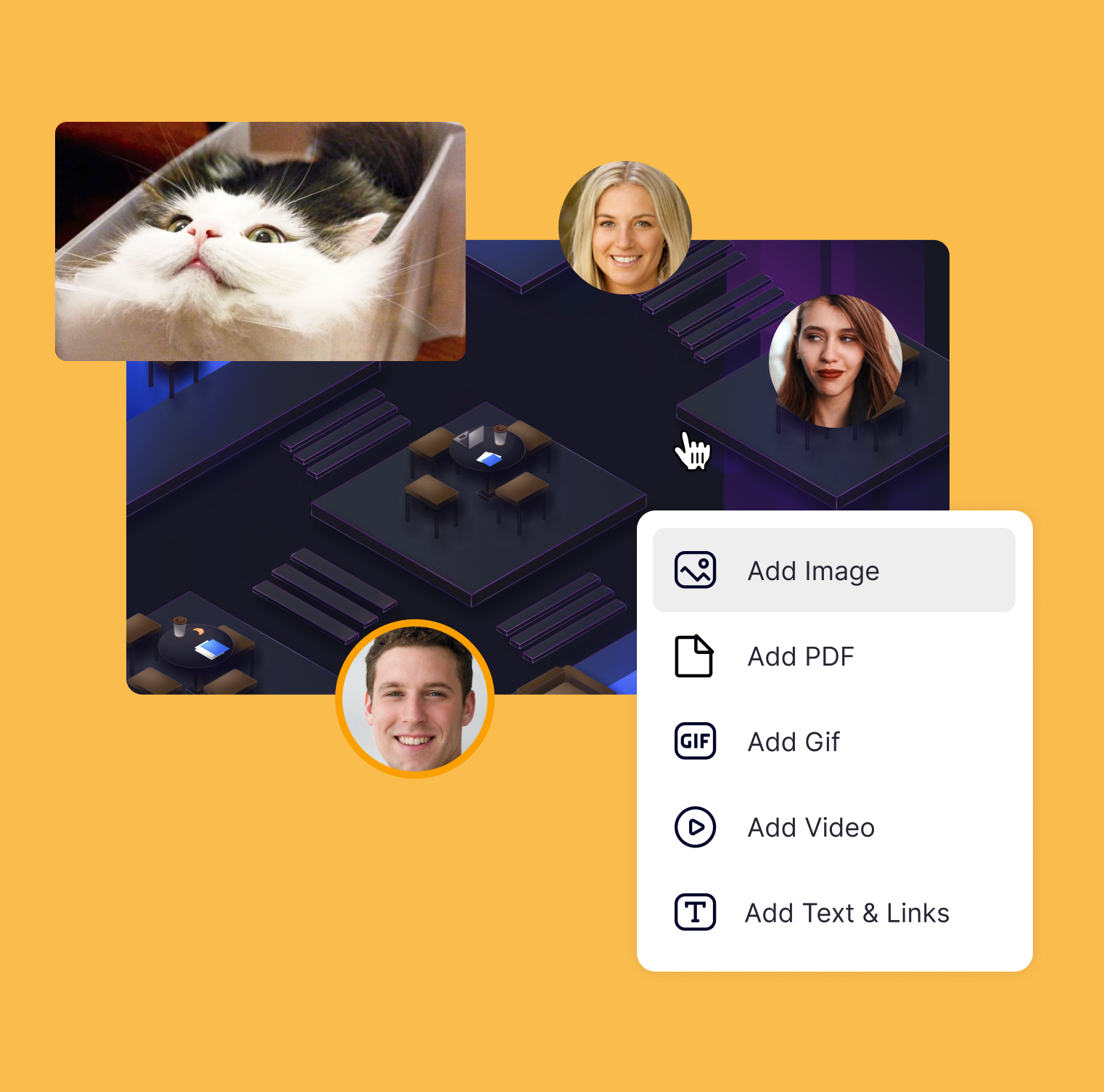
Customer Stories
Here, our clients showcase how they have personalized and effectively utilized their space.