Networking events
Let's delve into some of these transformative features and explore how they positively impact the organization of virtual networking events.
— Sasha Rosman — Website
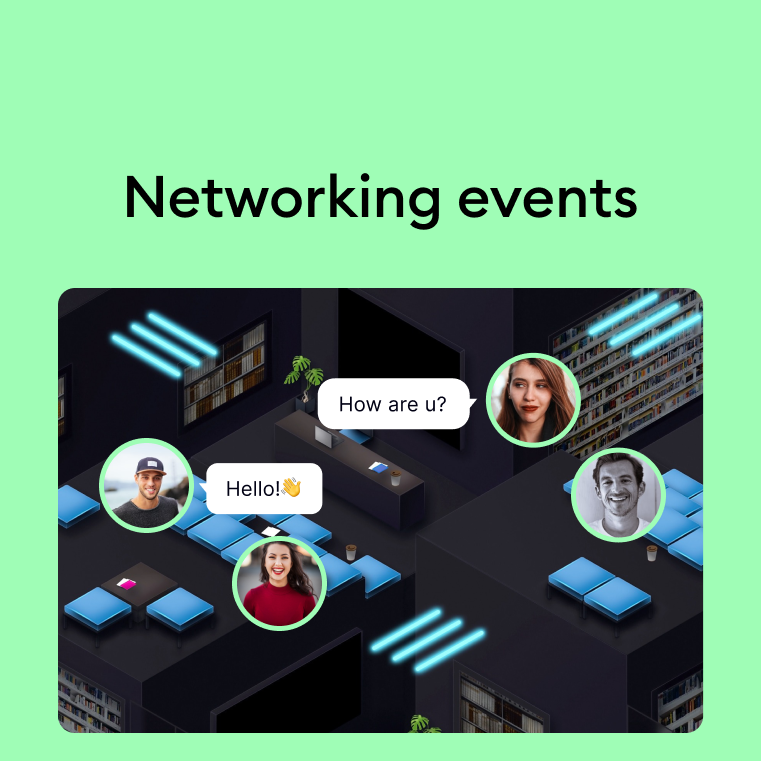
In the modern landscape of remote work and virtual collaboration, organizing online networking events presents a unique set of challenges. Traditional platforms often lack the nuanced social cues and interactive features that make in-person networking so effective, leaving attendees disengaged or overwhelmed.
This is where SpatialChat steps in as an all-in-one solution. Designed to recreate the dynamism and intimacy of physical gatherings, SpatialChat offers a host of innovative features that make organizing and attending online networking events not just easier but also significantly more engaging and productive.
Key features for networking events
So, what makes SpatialChat a step above traditional video conferencing platforms when it comes to hosting virtual networking events? The answer lies in its array of special features designed to facilitate more meaningful and dynamic interactions. These features effectively tackle the inherent challenges of virtual events, providing solutions that can make your online gathering as compelling as a physical one.
Let's delve into some of these transformative features and explore how they positively impact the organization of virtual networking events.
The game-changing role of Spatial Audio
Among the game-changing features SpatialChat offers, Spatial Audio stands out as a significant enhancement to virtual networking events. This feature creates a more authentic social atmosphere, making conversations feel like they are happening in the same room. Instead of static screens and disconnected audio, SpatialChat allows attendees to experience a fluid, engaging environment where the audio changes based on your "location" in the virtual room.
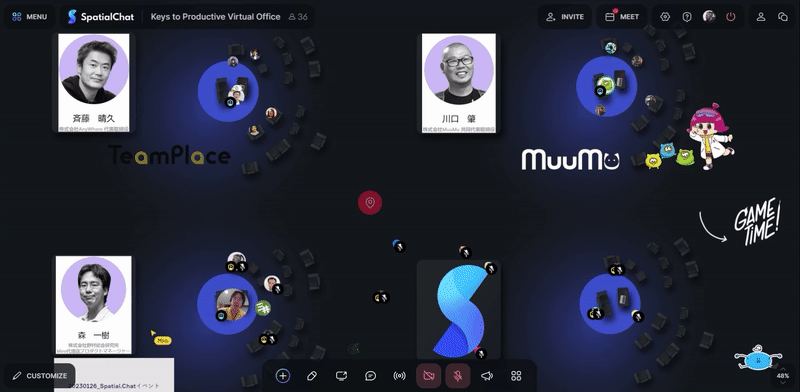
As teams cluster in different corners of the virtual room to brainstorm or code, they can converse without interference from other groups, thanks to the Spatial Audio feature.
This allows for clearer communication within teams while still preserving the buzz and energy of being in a shared space full of potential collaborators and mentors. Thus, Spatial Audio not only enhances the team's productivity but also adds a layer of realism to the event, making networking feel more authentic and effective.
Room backgrounds – more than just aesthetic
The Room backgrounds feature in SpatialChat adds a unique layer of visual engagement, allowing event organizers to transport attendees into different settings or themed locations.
This creates a more immersive experience, encouraging attendees to explore different "spaces" and naturally guiding them towards areas of interest. The aesthetics play a critical role in setting the tone and atmosphere, thereby enhancing the overall quality of the networking event.
This not only captivates the attendees but also allows for seamless transitions between different product demos, each having its own unique setting. The visual appeal enriches the attendee experience, making the event more memorable while facilitating better networking opportunities.
Share memorable presentations on Stage
The Stage room is more than just a space for presentations: it's a hub of engagement where you can captivate a larger audience through dynamic content sharing, embedding, and interactive functionalities like chat and "wow-reactions."
From remarkable keynote speeches to live demos, the stage in SpatialChat gives you the power to connect with your audience on multiple levels, making each presentation not just informative but also unforgettable.
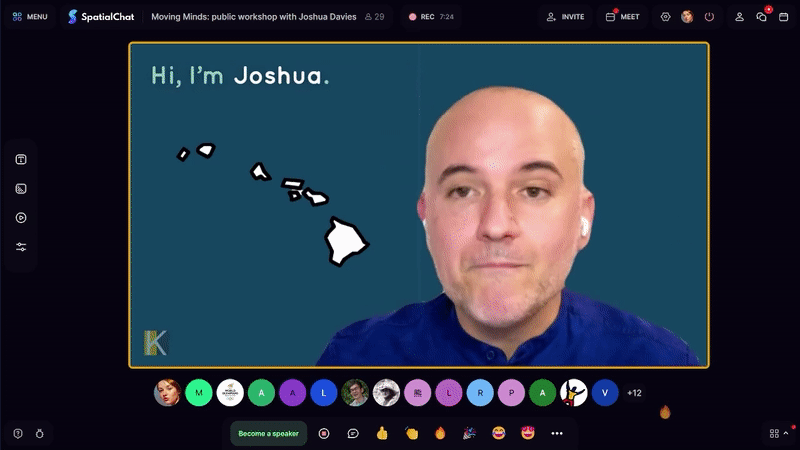
How elements enhance content
SpatialChat elevates virtual networking events by enabling a rich content experience directly within the virtual environment. The platform's flexible content integration features offer the following benefits:
- YouTube, Vimeo, and Twitch Integrations
Live-stream keynote speeches, panel discussions, or create a relaxed atmosphere with YouTube and other platform, making the event more engaging. - Interactive media
Incorporate GIFs and images to keep attendees entertained and to encourage more interaction. - Accessible documents
Pin important PDFs like training manuals or guidelines directly in the event space. This ensures attendees can easily access essential information throughout the event. - Dynamic presentations
The platform allows you to use Multiplie screensharing to display different types of content, including slides, site pages, videos and demos, without having to switch between screens or applications. - Third-Party Tools
Integrate popular interactive tools such as Kahoot, Slido, and MindMeister to bring an extra layer of engagement to your event.
- Imagine walking into a virtual room where a keynote is being live-streamed via YouTube integration.
- As you move to the next space, you find PDFs pinned to the wall containing supplementary materials or session schedules.
- Another corner could feature a real-time poll or quiz via Kahoot or Slido, encouraging audience participation.
- And throughout, the event's mood is enhanced by background music streaming from YouTube. This cohesive integration of diverse elements keeps attendees invested, turning a routine virtual conference into an engaging, interactive experience.
By offering these diverse content options, SpatialChat ensures that virtual networking events are not only functional but also dynamic and engaging.
Helpful materials
Here are some helpful links and great resources to dive deeper into the world of SpatialChat.
Let's explore it😊
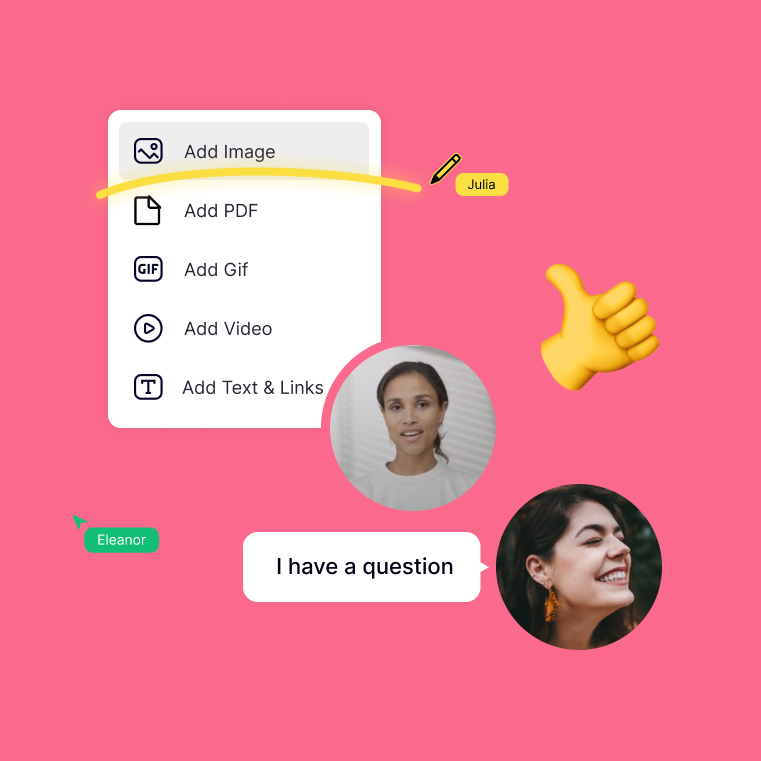
Basics of SpatialChat
Let's kick things off with some simple guidelines to help you begin your journey of interacting.
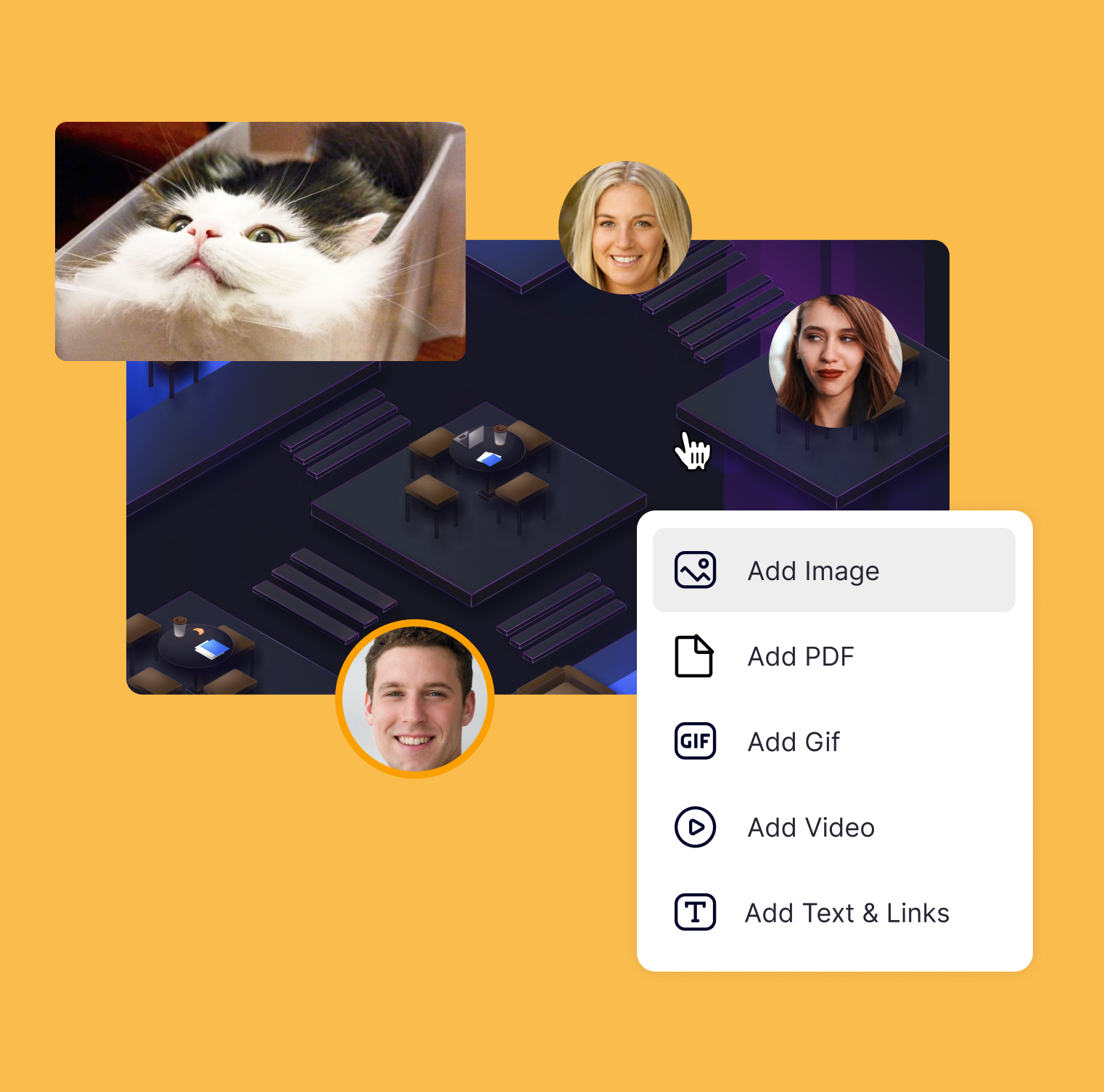
SpatialChat website
Explore, learn, and engage with SpatialChat right here on our website!
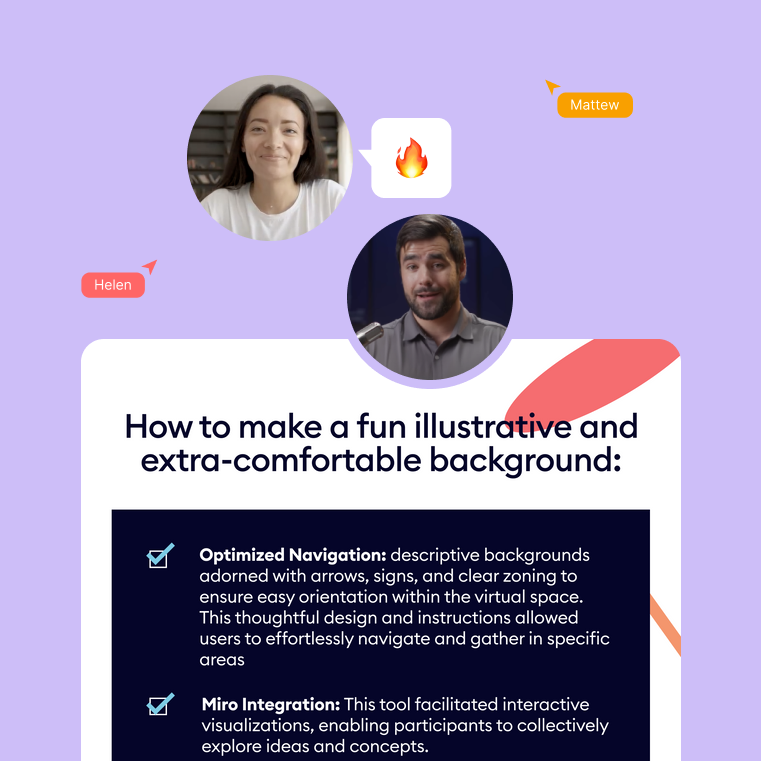
Customer Stories
Be inspired by the innovative ways our clients are leveraging SpatialChat to connect and collaborate.