Online Learning Platforms: Analyzing Pros & Cons
This article we'll outline the key criteria for making an informed choice and delve into a comparative overview of four top online teaching platforms, offering insights to help streamline the selection process for those delving into online education development.

The realm of online education is vast and varied, but with its growth comes a pressing challenge: how to choose the right online learning platform that best serves the needs of learners and educators. This decision isn't just about picking a tool for video calls or chat functions. It's about the adaptability to different learning styles, the ease of integration with other online learning tools, the facilitation of engagement and interactivity in the virtual classroom, and ensuring security and privacy.
Main Criteria for Choosing Platforms
The foundation of a successful online educational experience often hinges on the platform for learning chosen to deliver it. With such a pivotal role in the learning process, understanding the main criteria to consider when selecting a platform becomes imperative. These criteria not only influence the ease of use but also the quality of engagement, adaptability to different teaching methods, and overall satisfaction of both educators and learners.
User Interface (UI)
The user interface is the gateway through which educators and learners interact with any online platform for learning. A well-designed UI ensures that users can easily navigate and utilize the platform's features, reducing barriers to effective communication and learning.
It directly impacts the fluidity of lessons, engagement levels of participants, and overall satisfaction. As such, prioritizing UI in the selection process is paramount to ensuring optimal educational outcomes within online education platforms.
- Grid View platforms (e.g. Google Meet and Zoom): These platforms present users with a uniform grid layout, offering a consistent online class platform. When someone speaks, their box might be highlighted or come to the forefront.

However, these online teaching platforms have drawbacks, like the potential for 'Zoom fatigue' and limited interactivity.

- Interactive platforms with Proximity Sound (e.g. GatherTown and SpatialChat): These platforms utilize spatial audio technology, allowing users to move around in a virtual space and engage in conversations based on proximity.
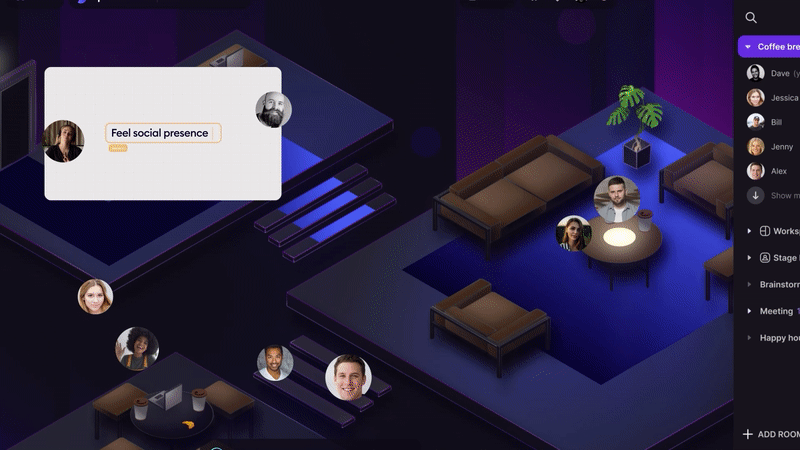
The novelty of navigating this type of online teaching software can be challenging for some users.
Consider an educator aiming to foster group discussions and collaborative projects in their online classroom. On a Grid View platform, disruptions might occur. However, students can organically form groups on an interactive platform with Proximity sound, mimicking a physical classroom's dynamics.
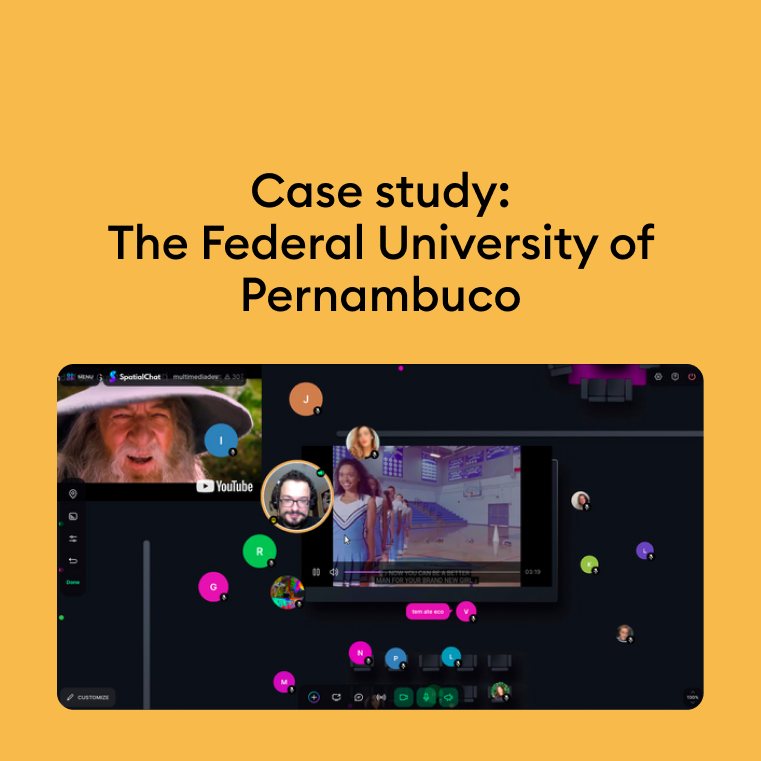
Interactivity Features
Interactivity is the backbone of engagement in online education. It bridges the gap between traditional classroom interactions and virtual learning, ensuring that students remain involved, motivated, and responsive. For instance, functions like multiple screen shares allow educators to simultaneously present different types of content, such as a slideshow and a related video, enriching the learning experience.
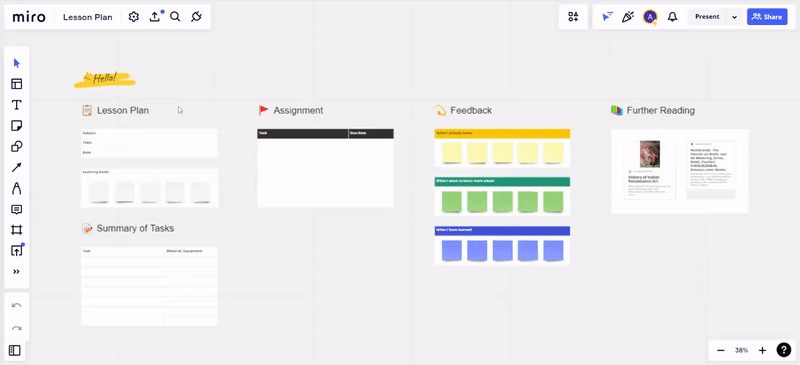
For example, direct integration with platforms like Google Docs or Miro Boards can simplify the assignment submission and feedback process.
A platform lacking robust interactivity features can make sessions monotonous and detached. On the other hand, platforms that support various interactive tools can facilitate discussions, group activities, and hands-on learning experiences, promoting active participation and better understanding.
Integration Capabilities
Educators often employ many Learning Management Systems (LMS) to forms, surveys, and other third-party applications. Seamless integration ensures that all these online tools for teachers can work together, creating a cohesive and streamlined learning environment. Moreover, with direct integrations, quizzes from external software can automatically populate student grades into an LMS, ensuring accuracy and saving time.
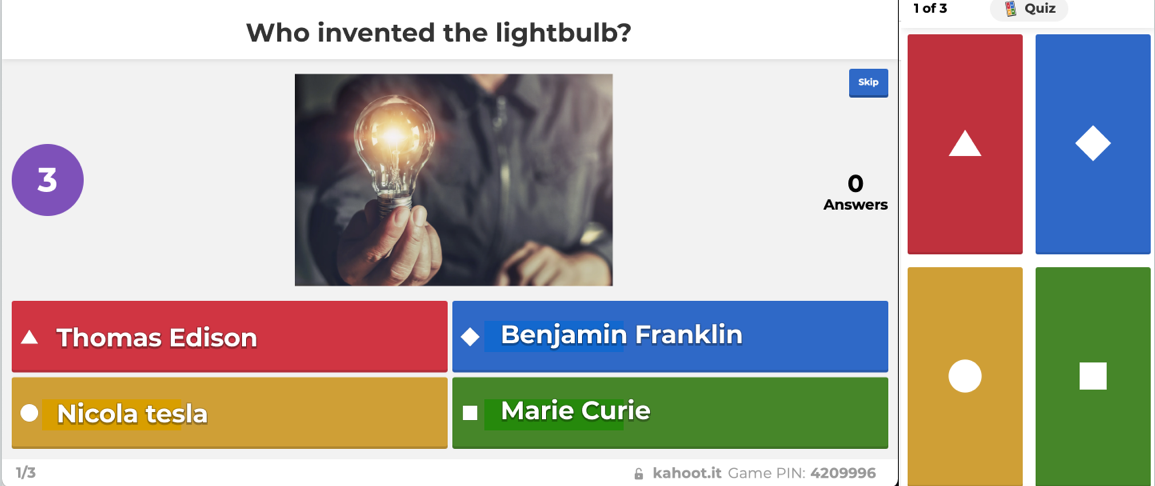
Educators might waste time juggling between platforms or transferring data manually without proper integration capabilities. This not only interrupts the flow of lessons but can also lead to potential errors or oversights.

Scalability and Participant Limits
As educational initiatives grow, the number of participants or the scale of resources required can increase. An online class platform's scalability ensures it can handle this growth without compromising performance or user experience. For instance, platforms allowing larger meeting sizes or additional breakout rooms can cater to larger classes or seminar-style sessions.
Limited scalability can restrict the inclusion of more students or hinder the implementation of more resource-intensive activities. It can also lead to technical glitches or crashes if the platform is pushed beyond capacity.
Security and Privacy
With concerns about digital security and privacy rising, ensuring robust online teaching software is vital. A compromised platform can lead to data breaches, affecting trust in online learning platforms.
With increasing concerns about digital security and privacy, ensuring a robust online teaching software in these areas is non-negotiable. Educators and students must trust that their data, interactions, and content are safe from breaches and misuse. Platforms compliant with internal standards, such as GDPR, showcase a commitment to user data protection, instilling user confidence.
A compromised online learning platform can lead to leaks of confidential educational materials, student data, or even personal interactions. It can also make users hesitant to engage fully or share freely, knowing their information might be at risk.
Google Meet: Comparative Analysis
Google Meet is a video communication software developed by Google. Primarily designed for professional and business communication, its integration with other Google services has also made it a popular online class platform in educational settings.

User Interface (UI)
Google Meet platform boasts a clean and minimalist design, which many find intuitive. As a result, those who are exploring what is a virtual classroom often find Google Meet to be an accessible starting point.
- Pros: Streamlined interface, ease of integration with Google Calendar and Drive, simplicity in navigation.
- Cons: Limited advanced features Grid view restrictions.
Interactivity Features
While a favored classroom software, Google Meet offers essential features like hand-raising, real-time captions, and a Q&A segment.
- Pros: Efficient real-time communication tools, integrated Google services.
- Cons: Lack of breakout rooms, limited interactive tools compared to specialized virtual classroom platforms.
Integration Capabilities
Being part of the Google ecosystem, Google Meet provides an advantage in integration, making it stand out as a virtual classroom platform.
- Pros: Seamless integration with Google apps, automatic syncing with Google Calendar.
- Cons: No integration with third-party applications.
Scalability and Participant Limits
Google Meet can support extensive meetings, but its capacity varies based on the user's subscription.
- Pros: Large meeting support in the premium version. Initially gaining traction for business meetings adjustable settings for organizers.
- Cons: Free version limitations, varying performance based on internet bandwidth.
Summary
Google Meet is best suited for individuals and organizations seeking a simple, integrated solution for video communication, particularly those already using Google services. It's ideal for professional, business, and educational contexts, especially for users who favor straightforward navigation.
The service excels in 1:1 communication or large meetings (with a premium subscription). Its clean, minimalist design makes it an accessible option for those new to virtual classrooms.
However, Google Meet may not be suitable for users needing advanced interactivity features, such as breakout rooms or extensive interactive tools, as it lacks these compared to other specialized virtual classroom platforms. Additionally, it doesn't support integration with third-party applications, which can be a limitation for some users. The free version also has its limitations, and the service's performance may fluctuate based on internet bandwidth.
Zoom: Comparative Analysis
Initially gaining traction for business meetings, Zoom has morphed into a leading online learning platform. Its versatility in hosting webinars and educational sessions has made it a go-to platform for learning for many.

User Interface
Zoom offers a Grid view platform suitable for various settings, from business to education.
- Pros: Easy accessibility of various tools, customizable backgrounds, gallery view options, and spotlight features make meetings more interactive and engaging.
- Cons: The Zoom interface tends to be static during regular and prolonged sessions, leading to a lack of dynamic visual engagement for users. This monotony, especially in an educational context, can contribute to "Zoom Fatigue" among teachers and students, characterized by exhaustion, concentration difficulties, and other negative effects due to extensive screen time.
Interactivity Features
As a leading virtual classroom, Zoom offers a range of tools to facilitate interactive learning experiences.
- Pros: Breakout rooms for group activities, hand-raising options for queries, polling for real-time feedback, and a whiteboard feature for collaborative brainstorming foster an interactive learning environment.
- Cons: Limited features, need for external tools for quizzes.
Integration Capabilities
Zoom's ability to integrate with various tools amplifies its utility as an online learning platform.
- Pros: Integration with learning management systems, calendar syncing.
- Cons: Some integrations require premium subscriptions.
Scalability and Participant Limits
Zoom has made a name for itself, especially when it comes to hosting large webinars and becoming an essential platform for learning. Its scalability is commendable, although it depends on the chosen subscription.
- Pros: Ability to host large seminars, stable performance for sizable online classrooms.
- Cons: 40-minute cap on the free version, potential lag with massive participation.
Security and Privacy
After some initial hiccups, Zoom has considerably bolstered its security, ensuring a safe online learning platform experience for its users.
- Pros: Regular security audits, end-to-end encryption for calls, and password protection.
- Cons: Previous security breaches have raised concerns, though most have been addressed.
Summary
Zoom is a versatile online platform suitable for users who need a reliable, interactive, and scalable service for various settings, including business meetings, webinars, and particularly online learning. It's ideal for educators and students seeking an engaging virtual learning environment, thanks to features like breakout rooms, hand-raising, polling, and a collaborative whiteboard. The platform also benefits businesses and large groups with its capacity to host extensive webinars and its improved security measures, including end-to-end encryption and regular audits.
However, Zoom may not be suitable for those who prefer dynamically changing interfaces, as its static nature during long sessions can contribute to "Zoom Fatigue." Users seeking a fully-featured free version might also find it limiting due to the 40-minute cap on meetings. Additionally, while Zoom offers various integrations, some of them require a premium subscription. Past security issues, though largely addressed, might also be a concern for some potential users.
SpatialChat: Comparative Analysis
SpatialChat is among the newer generation of classroom platforms, offering an innovative take on virtual interactions. It breaks from the traditional mold of an online teaching platform, focusing on free-flowing, spontaneous discussions.
SpatialChat features several types of rooms tailored for various activities, enhancing user experience and interaction. The Breakout room is designed for smaller group discussions or sessions, the Stage is suitable for hosting large-scale lectures and workshops, and the Workplace is optimized for group projects and collaborative tasks.
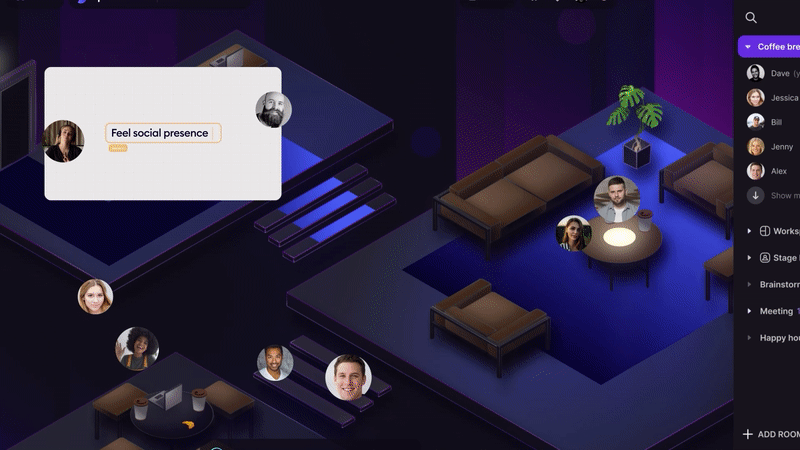
User Interface (UI)
SpatialChat provides a minimalist design. Unlike most classroom platforms, users can move freely in virtual rooms, initiating organic conversations based on proximity.
- Pros: Organic conversations with audio levels adjusted by Proximity. A simple and intuitive design makes navigation easy.
- Cons: Users familiar with Zoom and Google Meet interfaces may initially find SpatialChat's interface unfamiliar.
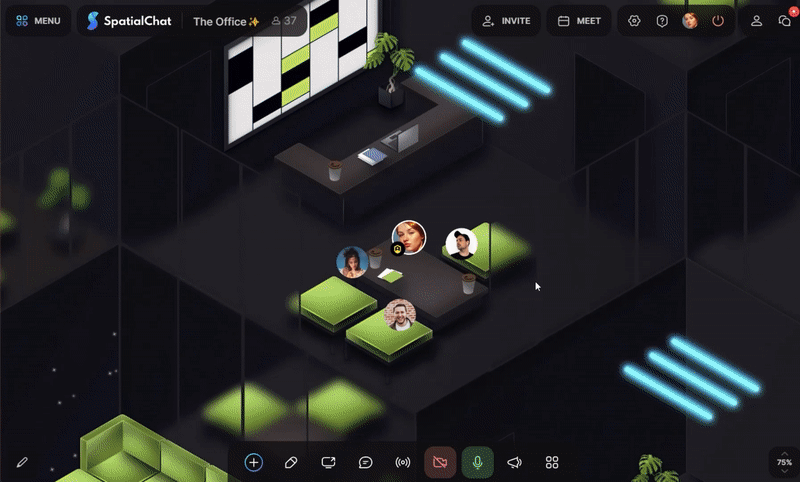
Interactivity Features
Emphasizing natural interactions, SpatialChat offers an experience distinct from the standard platforms for students.
- Pros: Users can personalize their environment with custom backgrounds, images, gifs, videos, and PDF files, making the platform adaptable for diverse content sharing and presentation needs.
- Cons: SpatialChat offers a limited selection of templates.

Integration Capabilities
Though SpatialChat is innovative, it still values the ability to integrate with other tools, fitting into the broader ecosystem of online learning tools.
- Pros: SpatialChat incorporates internal integrations with tools like Miro Boards and Google Docs, enhancing its collaborative capabilities. These integrations enable users to create charts, construct tables, collaboratively edit documents, and view presentations directly within the SpatialChat environment.
- Cons: Users wishing to incorporate additional tools or custom functionalities must do so via iFrame, embedding them directly into the SpatialChat interface.
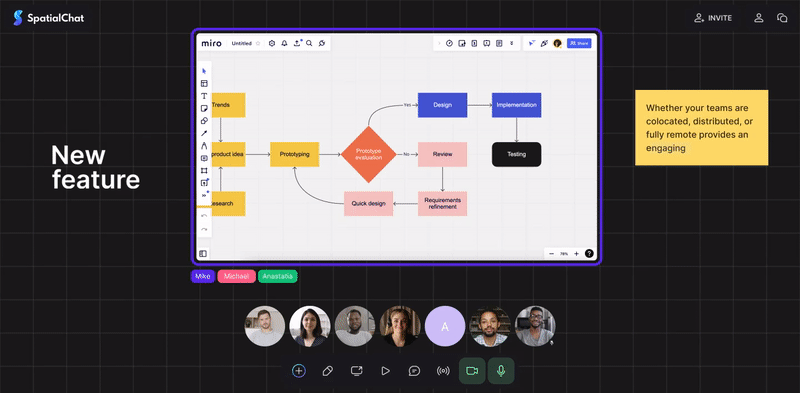
Scalability and Participant Limits
SpatialChat is designed for scalability, catering to both intimate discussions and larger gatherings, unlike many online learning tools.
- Pros: SpatialChat's ability to support up to 5000 users means educators can host large lectures or events without the constraints of physical classroom space.
- Cons: The pricing plans come with certain restrictions.
Security and Privacy
Prioritizing user safety, SpatialChat aligns with the security expectations of leading classroom platforms.
- Pros: Robust encryption for communications, secure data storage, and GDPR compliance.
- Cons: Being a relatively new platform, its long-term reliability remains to be established, though no security issues have been identified to date.
Summary
SpatialChat is an ideal solution for users seeking a platform that supports various types of group communication within the context of online classes. It is particularly suited for environments that require free-flowing, spontaneous discussions and can accommodate both small group interactions and large-scale lectures or workshops. Its unique feature of allowing users to move freely in virtual rooms facilitates organic conversations, making it stand out from traditional online teaching platforms.
However, individuals looking for a platform specifically designed for one-on-one communication might find SpatialChat less suitable and may need to explore other options. Similarly, those users who are seeking a more straightforward experience with fewer features, requiring only basic audio and video communication, might also find SpatialChat to be more complex than necessary for their needs.

Gather Town: Comparative Analysis
GatherTown is a unique online teaching platform that combines video-calling with a 2D game-like environment. It provides more organic interactions, akin to real-world gatherings, setting it apart from conventional online education platforms.

User Interface
The platform creates a spatial environment, diverging from traditional online teaching platforms, where users navigate as avatars.
- Pros: Dynamic, engaging experience with "walk-and-talk" scenarios, customizable spaces, and object interactions.
- Cons: The GatherTown platform, with its unique Pixel art style interface, is more attuned to casual, amateur settings and might not always be conducive to the formal atmosphere often required for online education, potentially detracting from the seriousess or focus of academic learning sessions.
Interactivity Features
GatherTown's main appeal is its organic interaction, providing a fresh take on learning online.
- Pros: Proximity-based audio for more natural conversations, replicating breakout sessions without changing rooms.
- Cons: Its playful interface, complex navigation, and potential for distractions might not align with the needs of all users, especially those seeking more traditional and streamlined video-conferencing functionalities.
Integration Capabilities
While GatherTown offers unique features, it still manages to offer integration opportunities that make it comparable to other online education platforms.
- Pros: Ability to embed tools like Google Docs, Google Calendar within the game-like environment.
- Cons: Limited direct integrations compared to more established platforms.
Scalability and Participant Limits:
Designed to cater to various event sizes, its experience differentiates it from typical learning software.
- Pros: Suitable for small group interactions and large events with designated zones.
- Cons: Large seminars and lectures need detailed planning to avoid audio overlap and crowding.
Security and Privacy
Gather Town offers standard security features to ensure the safety of its users, aligning with the expectations of modern online teaching platforms.
- Pros: Gather Town maintains user security and privacy through likely measures such as data encryption, authentication protocols, and offering hosts moderation controls.
- Cons: Information regarding privacy issues is not available.
Summary
GatherTown is a refreshing deviation from standard teaching platforms, offering our participants a unique, game-like environment that promotes organic, real-world interactions. Its avatar-based, spatial interface allows for a more dynamic and engaging learning experience, particularly beneficial for sessions that thrive on close-knit interactions and collaborative activities. However, its limitations in formal educational settings due to its casual, Pixel art style and the potential for distractions inherent in its design.
While Gather Town presents innovative features, such as proximity-based audio and embedded educational tools, it falls short in direct integrations compared to its counterparts, posing a potential challenge in seamlessly incorporating our existing digital resources. Planning and executing larger seminars or lectures also demand additional logistics to circumvent issues like audio overlaps or avatar crowding, which could detract from the learning experience.



