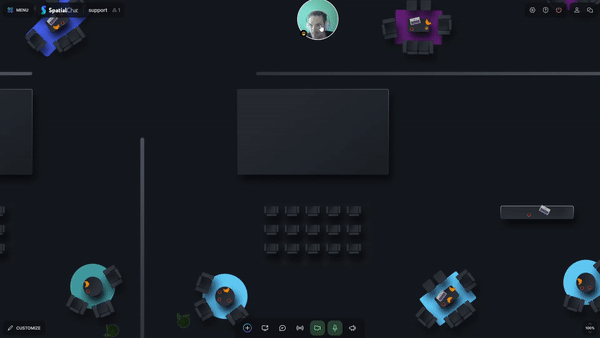Moving inside the room
To move around the room in SpatialChat, simply click on your avatar (represented by a circle) and drag it to the desired location.
As you navigate through the space, your background will move with you, even if the screen is zoomed in to the maximum level (250%). This means you won't have to search for yourself around the edges of the screen. Just click and drag to explore the room and interact with others.
💡
You can find your bubble by clicking on your name on the right panel.