We are excited to announce the latest edition of the news digest for July 2023.
This month, there is a lot to share, including fantastic new product updates, a collaborative online workshop, and more.
Also, we would like to share some valuable tips for effective co-creation and collaboration in online spaces and a new case study best practices for enhanced interactivity in virtual classrooms.
Hope you enjoy this edition of the SpatialChat news digest!

Our team has been working hard this month to improve SpatialChat. There has been a number of changes to the platform, aimed to make it more functional, user-friendly, and valuable. Please find features and improvements we have cooked below:
- We’ve recently updated self-service plans Lite and Regular!
They are now available in your Space or Dashboard, with a capacity of up to 50 people. A 7-day free trial for a 10-people capacity will give you a chance to see how the platform works and to decide if it’s right for you.
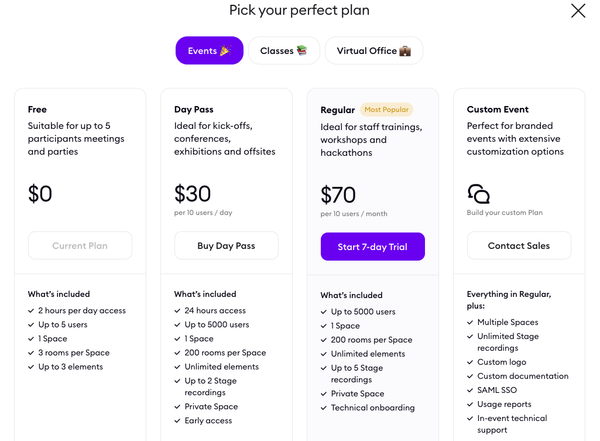
- With the new button for Bug reports it’s now possible to send error reports directly from the space
If you encounter any issues, simply click on the “Bug report” button and submit a report with a description of your problem. Thus, we will be able to find out and fix it asap.
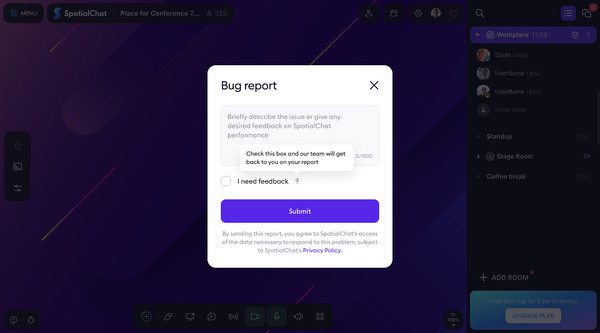
- For all elements in Breakout and Workplace rooms, the pop-up block for locked element got hidden for those users who do not have the right to unlock it. Meanwhile, menus for general blocks should remain visible for all users, no matter if they are locked or not.
- The permission to download is added to the Pdf settings, and only Space admin and File owner are now allowed to change it
If the permission is enabled, all users with different rights can download the file; while if the permission is disabled, no one in the space is allowed to download it. By default, downloading such files is allowed. - Room entry logic
Previously, users entered the space and automatically got into the first room which was open and not put into a folder. Now, when you enter using your space link, you join the first space room even if it is hidden in the folder. - Private area set up
We added a permission setting which allows to open or close private areas for guests. Try to play around with this permission in the space settings to add flexibility to your private meetings. Guests are meanwhile allowed to add and manage private areas by themselves.

We’ve hosted “Collaborative Sparks” workshop that explored co-creation in the remote landscape. Our special guest, Ronen Gafni from FreshBiz introduced his latest project - virtual co-working, Kula Village, created on SpatialChat.
From his perspective of a co-author of the book “The New Entrepreneurz“ and a visionary global trainer, he shared online collaboration and co-creation best practices for remote teams and communities.
Check out the cutest moments in our workshop video recording! There you may find beautiful templates of virtual co-working and valuable insights about co-creation online.

Collaborating online can be challenging, while effective tools help remote teams collaborate and co-create seamlessly. There are different tool types to overcome these challenges: video conferencing, project management, chat tools, virtual whiteboards, and more.
This time we decided to make an overview of a popular virtual whiteboard tool Miro and its’ best whiteboard practices. These include using visual project mapping, planning tools, effective task management, and interactive presentations. To know more, read our new July article about 6 Miro Whiteboard Secrets for online collaboration.


Meet our new case study: if you are interested to learn more about the use of SpatialChat platform to enhance engagement and well-being during virtual classes. Together with Federal University of Pernambuco we gathered an overwiew of cultivating a culture of virtual space awareness, enhanced interactivity as a catalyst for student participation, keeping motivation as top priority, and other engagement ways to spark engagement in virtual classrooms.
Once you are hosting online classes on video-conferencing tools regularly, check our new case study to empower your student participation, attendance rates, and a vibrant virtual classroom. Click here to read more!
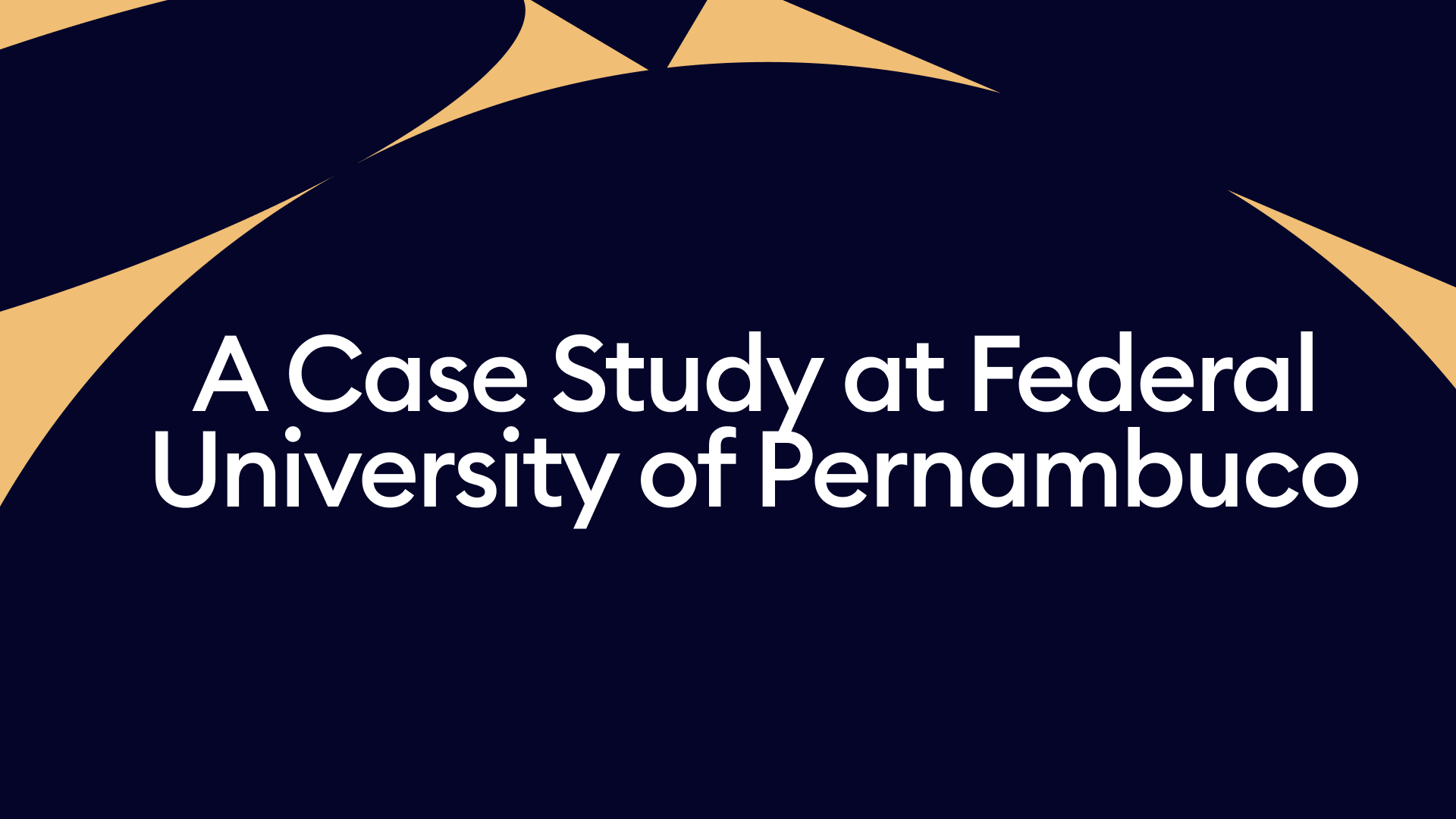
Join SpatialChat and get prepared for your upcoming interactive meeting. If you're new to the platform, take advantage to try it out with up to 5 users for free.
Set up immersive interactive meetings in a spatially-aware space!
To learn more about SpatialChat:
👉 Try for free
👉 Join demo
👉 Visit Community
Connect:
LinkedIn | Twitter | YouTube | Facebook | TikTok | Instagram
Made for you with️ ❤️ from SpatialChat
