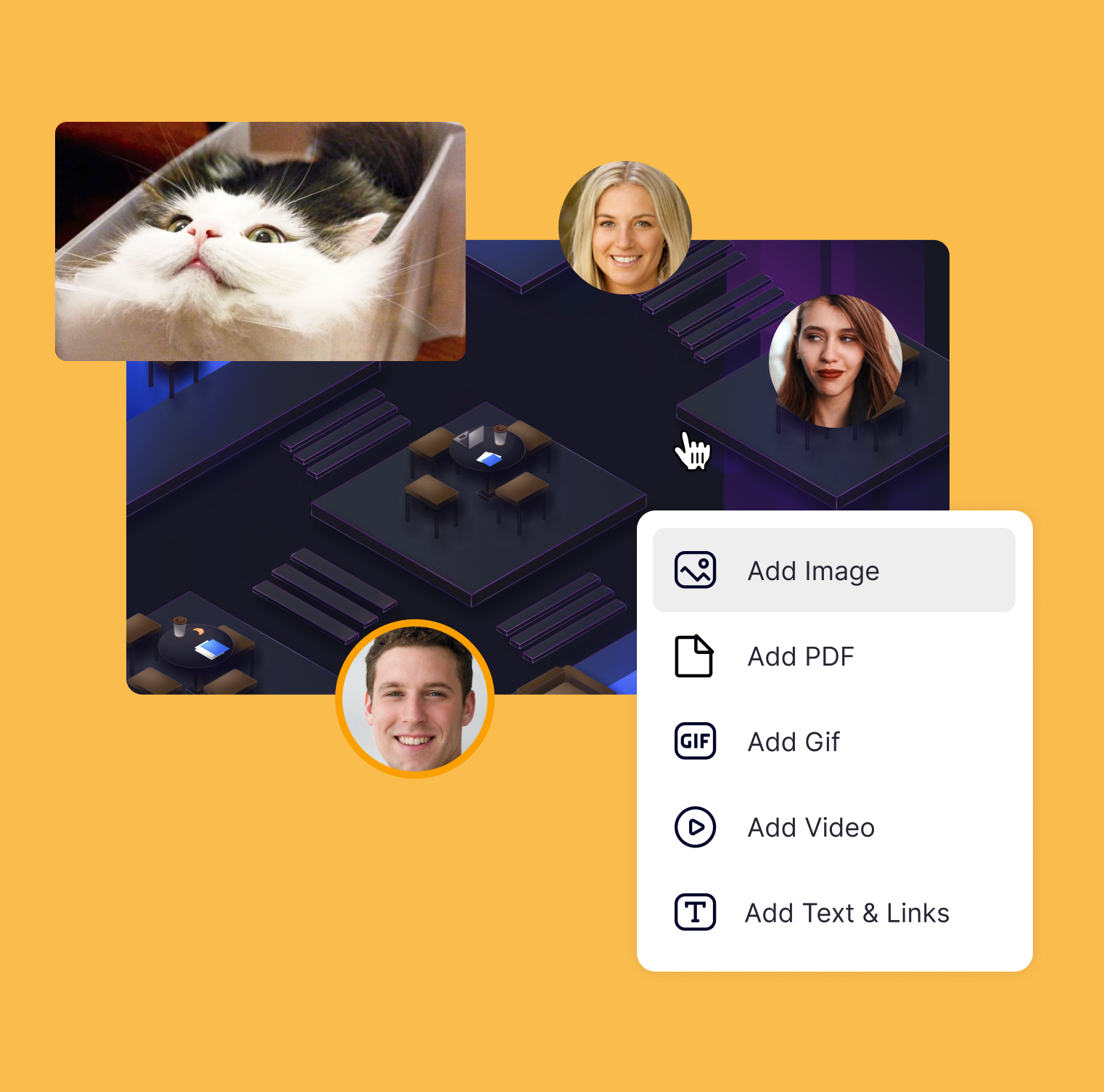6 Miro Whiteboard Secrets for Effective Collaboration
In this article we will dive deeper into Miro's best practices. The whiteboard can be used to brainstorm, facilitate meetings, run agile workshops, classes, and so much more.

Collaborating online can be tough, especially when team members are in various time zones. Communication barriers can arise when the right tools to collaborate effectively online aren't used. To ensure seamless collaboration across geographical locations, it’s great to use technology for people in different countries.
In this article we will dive deeper into Miro's best practices. The whiteboard can be used to brainstorm, facilitate meetings, run agile workshops, classes, and so much more.
Using relevant templates
Miro templates are a great way to start your projects via more efficient collaboration. With over 300 templates to choose from, you can find a template that suits your specific needs.

Miro templates cover a wide range of use cases, including mind mapping, kanban boards, service blueprints, presentations, UX design, and documents. Try to create your own custom templates by exporting your existing board.
Miro templates are designed to streamline workflows, exchange complex information, and break down silos. If you're a designer, marketer, product manager, or software developer, Miro templates will definitely help you master your end-to-end design process, track progress, and align teams.
Where to find Miro templates for different cases
You can choose from prebuilt templates, from simple icebreakers to complex strategy sessions or create your own to scale best practices across your company.
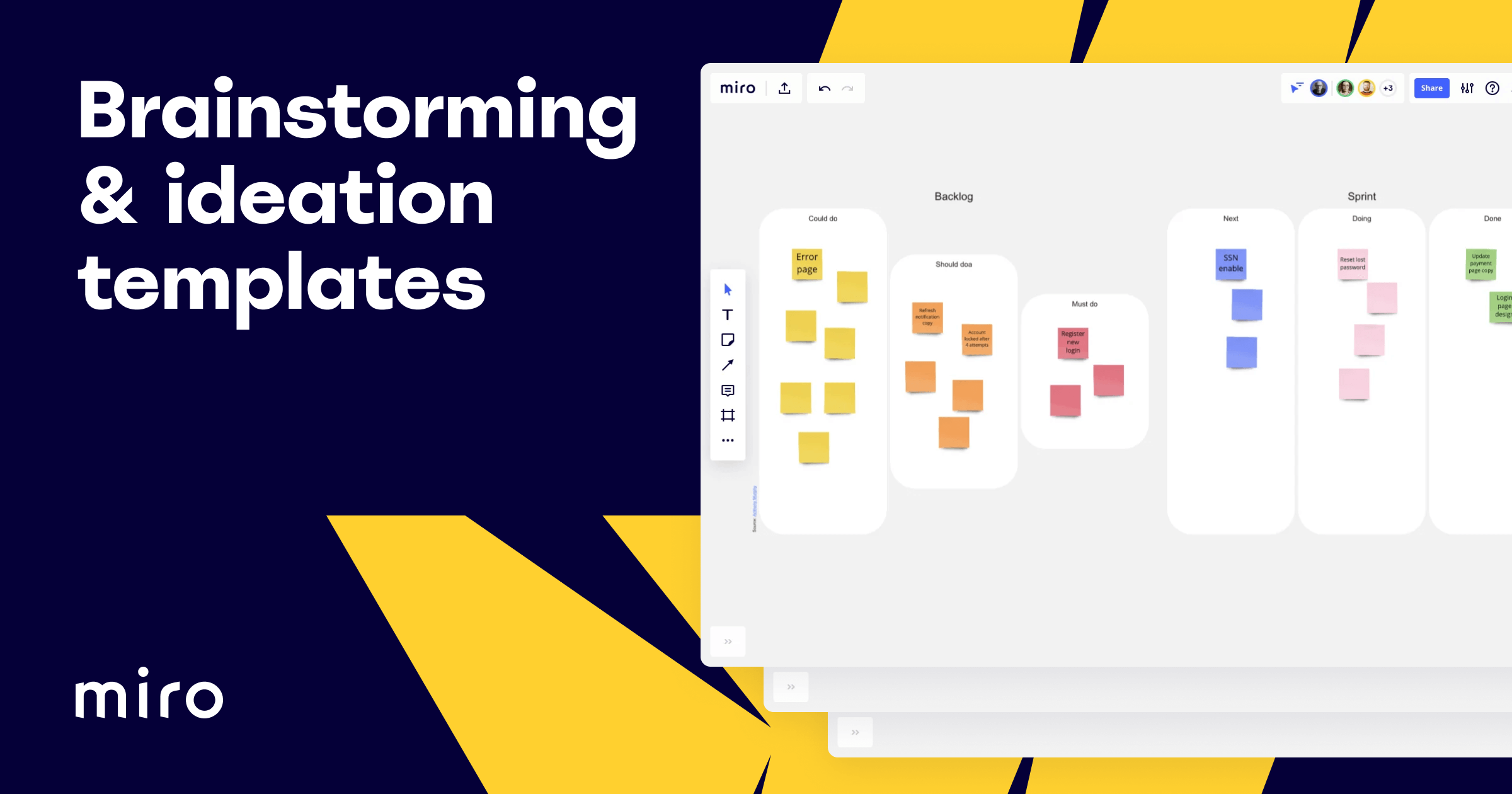
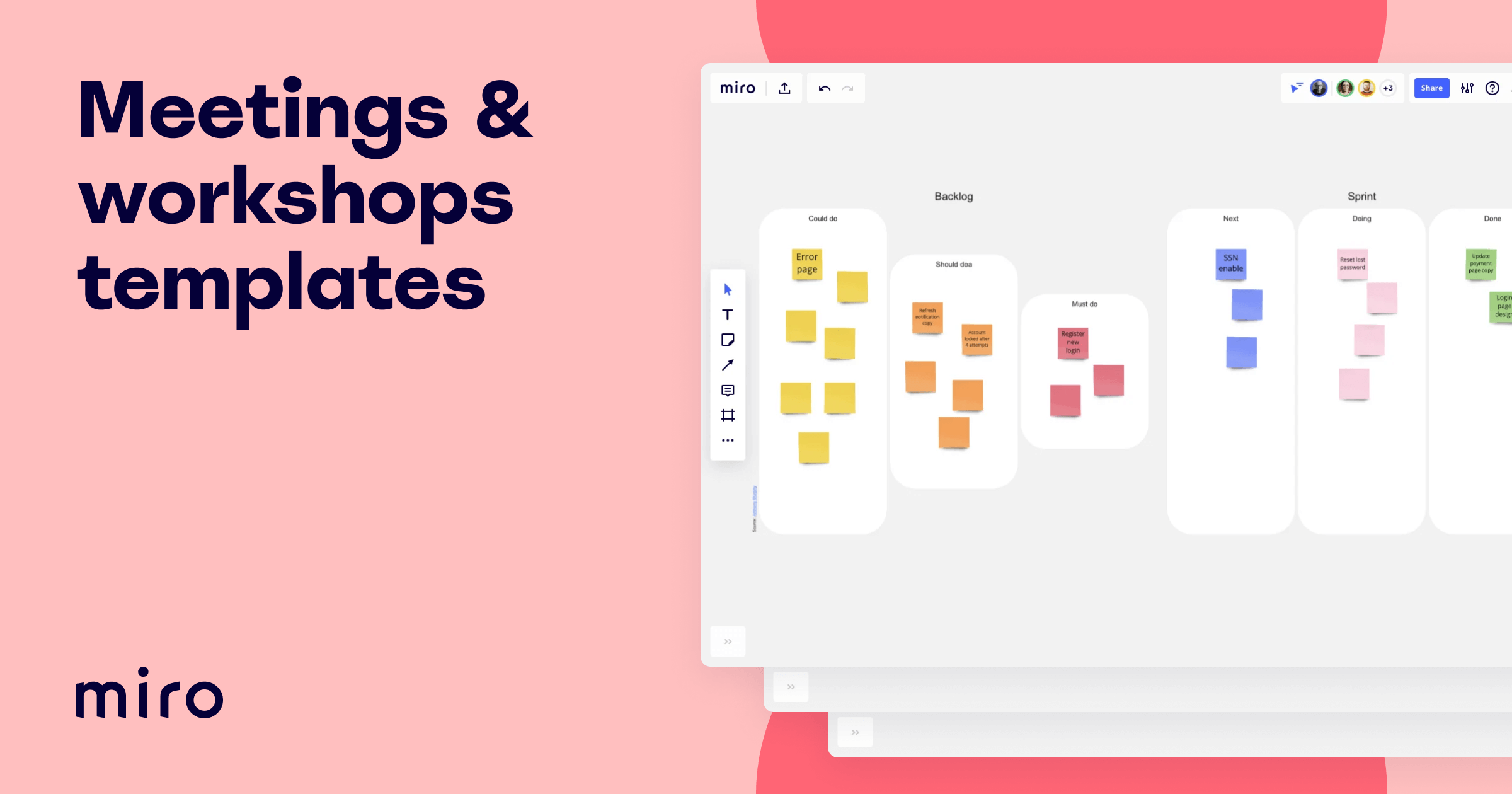
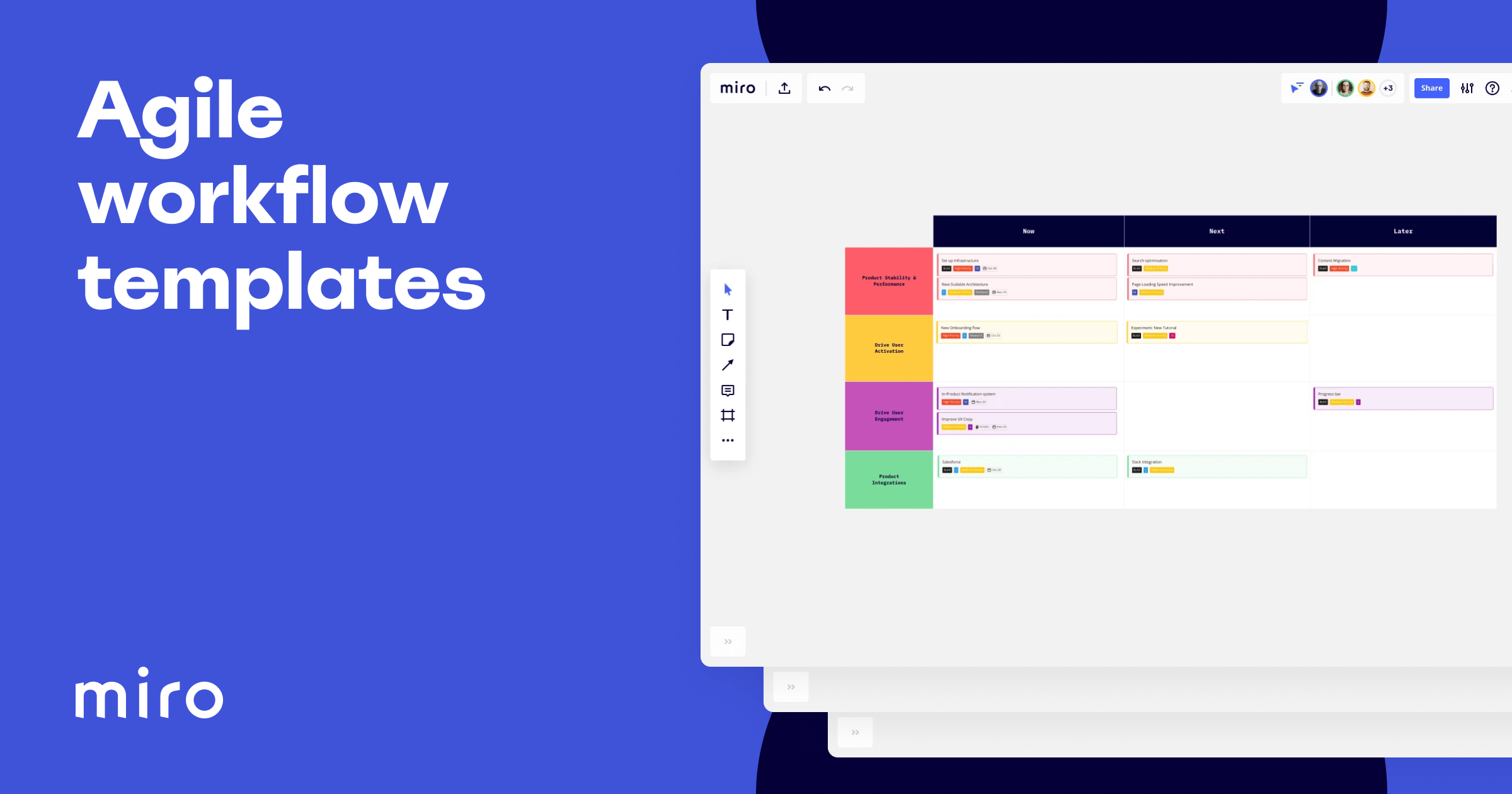

Visual project mapping and planning
Miro offers a variety of visual project mapping and planning tools to help teams be more efficient and engaged.
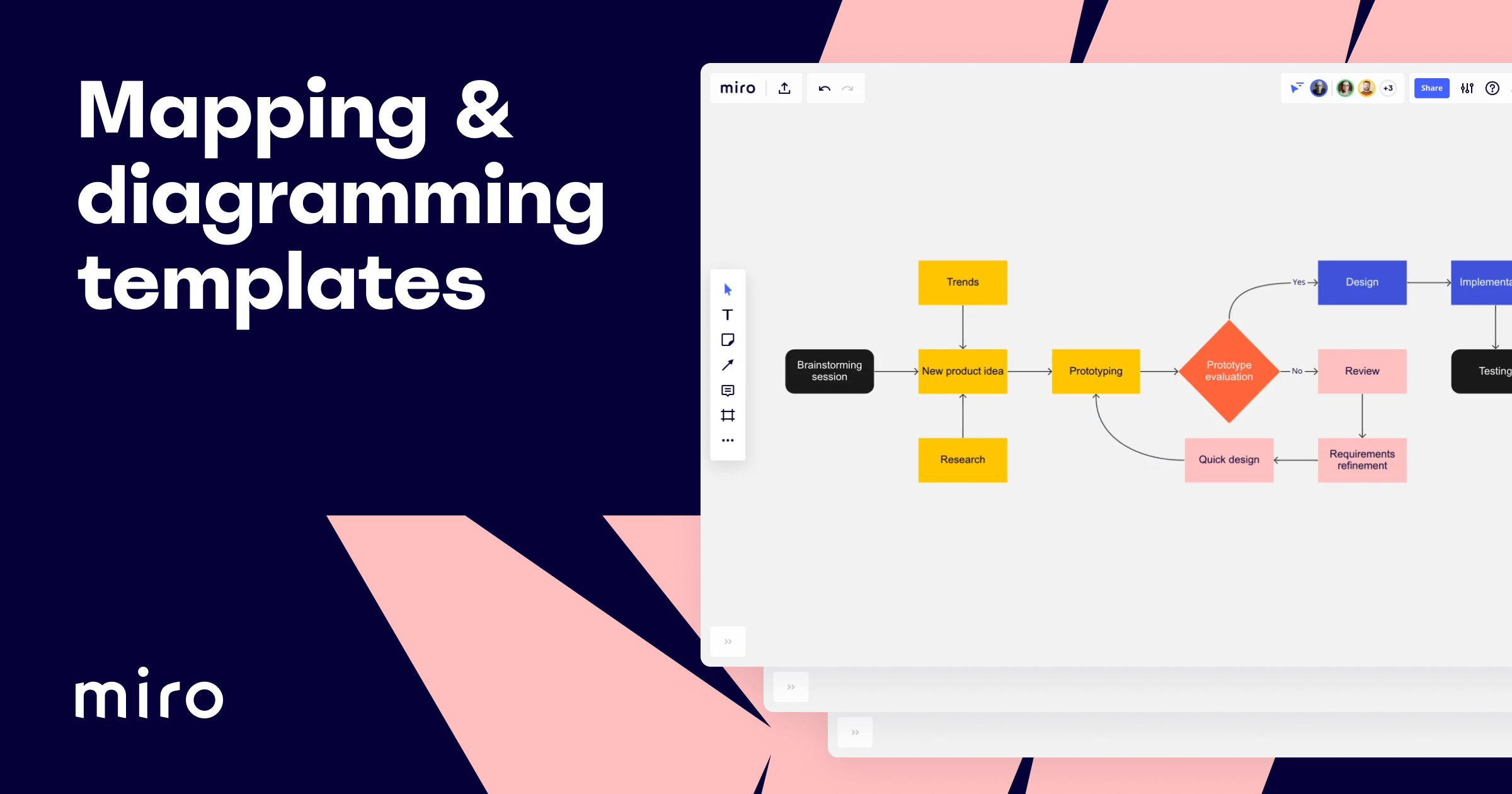
Here are some of the features and templates available:
- brainstorming,
- diagramming,
- scrum events,
- various templates for mapping and charts.

Also, if you host meetings or workshops with Miro, give everyone a chance to connect and interact with sticky notes, voting, live reactions, and icebreakers.
Alternatively, use SpatialChat to get a feeling of live presence and synchronous connection.
Integrations for seamless workflows
There are 3 types of Miro integrations:
- Miro integrates with popular project management apps and platforms such as Asana, Jira, and Monday.com to make project management on a global or enterprise scale easier. With these integrations, project managers keep teams on track and avoid missing deadlines.
- Platform integrates with popular design tools like Adobe, Figma, and Sketch. With these integrations, you can finish an entire project end-to-end in a single platform, from sketching on the whiteboard to capturing feedback from stakeholders. Miro also connects with different apps to align your team in one scalable workspace.
- As for communication tools, popular integrations this year aim at building engagement beyond video calls and messages.
These integrations include video conferencing platforms, messaging program, CRMs, and others.
To maximize the effectiveness of the collaboration, it’s convenient to use Miro Board as an integration into video conferencing platforms. SpatialChat can be a good fit for these purposes.
With them, it's easier to collaborate effectively!
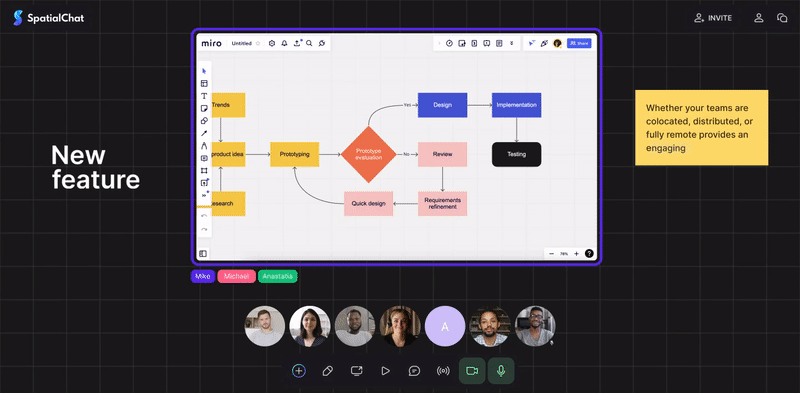
Collaborative brainstorming and visual thinking
Collaborative brainstorming in Miro can be done with a set of collaborative tools designed to make your team meetings more efficient. Miro offers ideation and brainstorming templates to generate big ideas and run sessions effortlessly.
Sticky Note Packs template is a good choice to organize ideas, collaborate as a team, and encourage participation from everyone involved. The How Now Wow matrix is another tool that helps identify and organize great ideas, as well as reinvigorates your team to think creatively and take risks.

Miro also offers fantastic prebuilt templates to reduce complexity and bring clarity to teamwork. To start brainstorming virtually, Miro offers a free online brainstorming tool.
Effective task management
Visual task management has several advantages over traditional as it improves clarity, transparency, and understanding of the overall project scope and plan.
Effective task management in Miro can be achieved via integrations with such popular apps such as Asana, Jira, Trello. Try out visual task management templates to help teams be more efficient and engaged.

Thus, if you work in remote and distributed teams, you can manage your workflow on an infinite canvas and collaborate in real-time from any location.
Interactive presentations
Interactive presentations in Miro are designed to make presentations more engaging, collaborative, and effective. With interactive presentation mode, you can easily hand off control to another person on your team, right from the presenter's toolbar.
There are some benefits of using interactive presentations in Miro: everyone controls their own slides and people can react and add feedback instantly. A great idea is to try show-and-tell in full-screen mode where your audience can see your ideas in real-time.
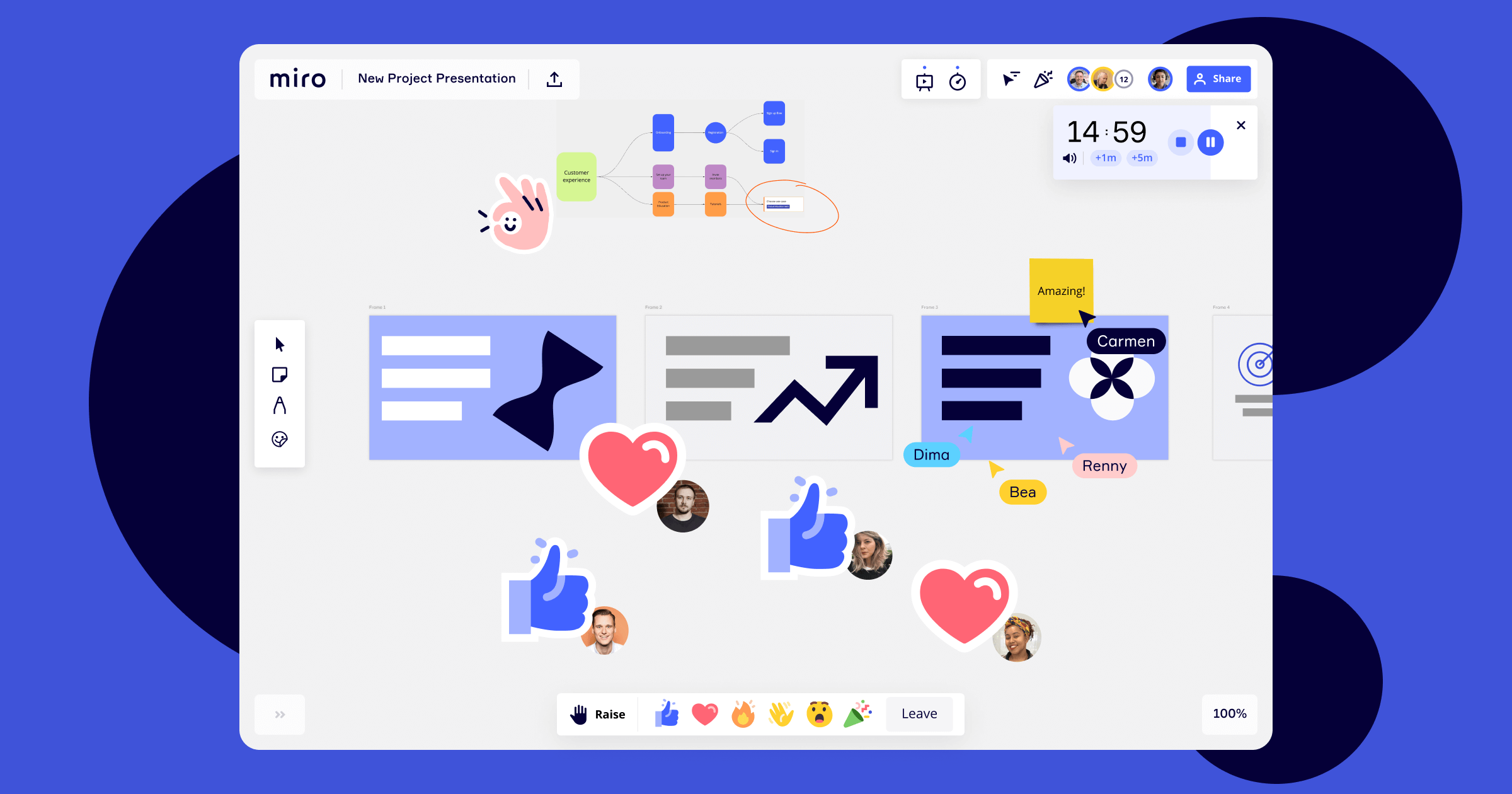
To sum up, Miro whiteboard best practices include using visual project mapping, planning tools, effective task management, and interactive presentations. Its’ extensive project management template collection, integrations with popular task management apps, and visual collaboration platform make it a powerful tool for remote and distributed teams to collaborate effectively.
Helpful materials
Here are some helpful links and great resources to dive deeper into the world of SpatialChat.
Let's explore it😊
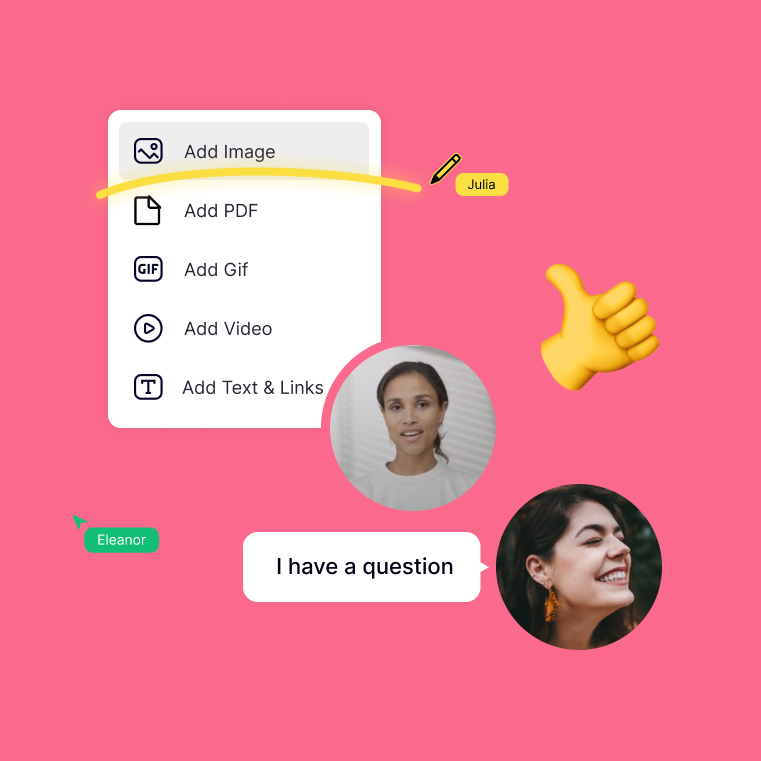
Basics of SpatialChat
Let's kick things off with some simple guidelines to help you begin your journey of interacting.
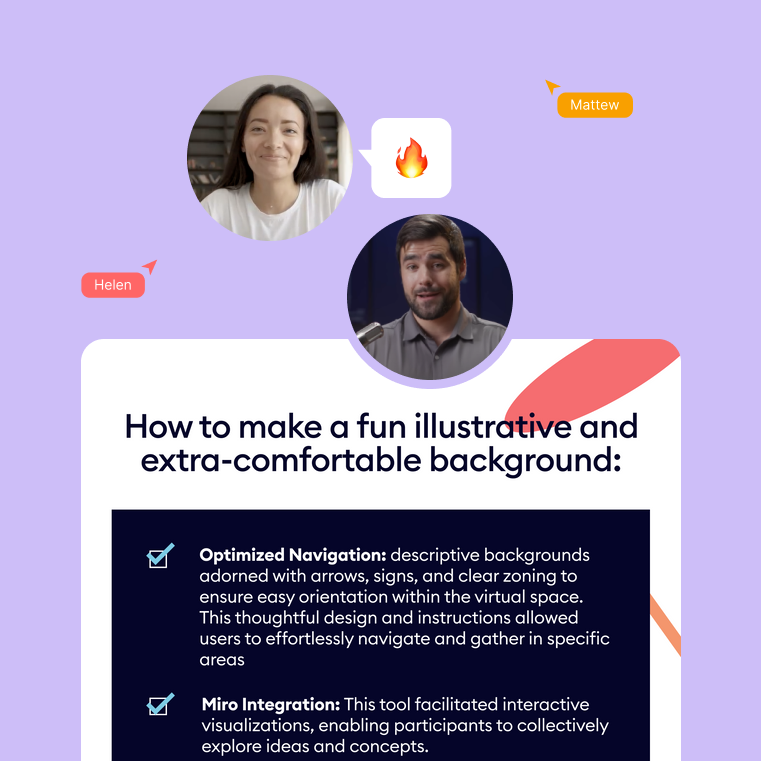
Use cases Guides
Discover creative ways to enhance your virtual interactions and collaborations..