Selecting the Right Virtual Office Platform: Analyzing Pros & Cons
In this article, we'll break down the essential features a remote work platform should possess and compare four popular platforms in the market, offering insights to help businesses make informed decisions.

With the shift to remote work becoming a permanent fixture for many organizations, there's a need to identify online platforms for virtual offices that allow video conferencing and provide tools for project management, task tracking, and seamless team collaboration.
Primary Criteria for Choosing a Remote Work Platform
The success of a remote work setup often hinges on the platform chosen to facilitate it. Given its central role in the remote work process, it is crucial to understand the main criteria to consider when selecting a virtual office platform. These criteria influence not just ease of use but also the quality of engagement, adaptability to various work methods, and overall satisfaction of both managers and employees.
To grasp the nuances of creativity and collaboration in remote and hybrid work setups, we encourage a thorough read of this article.
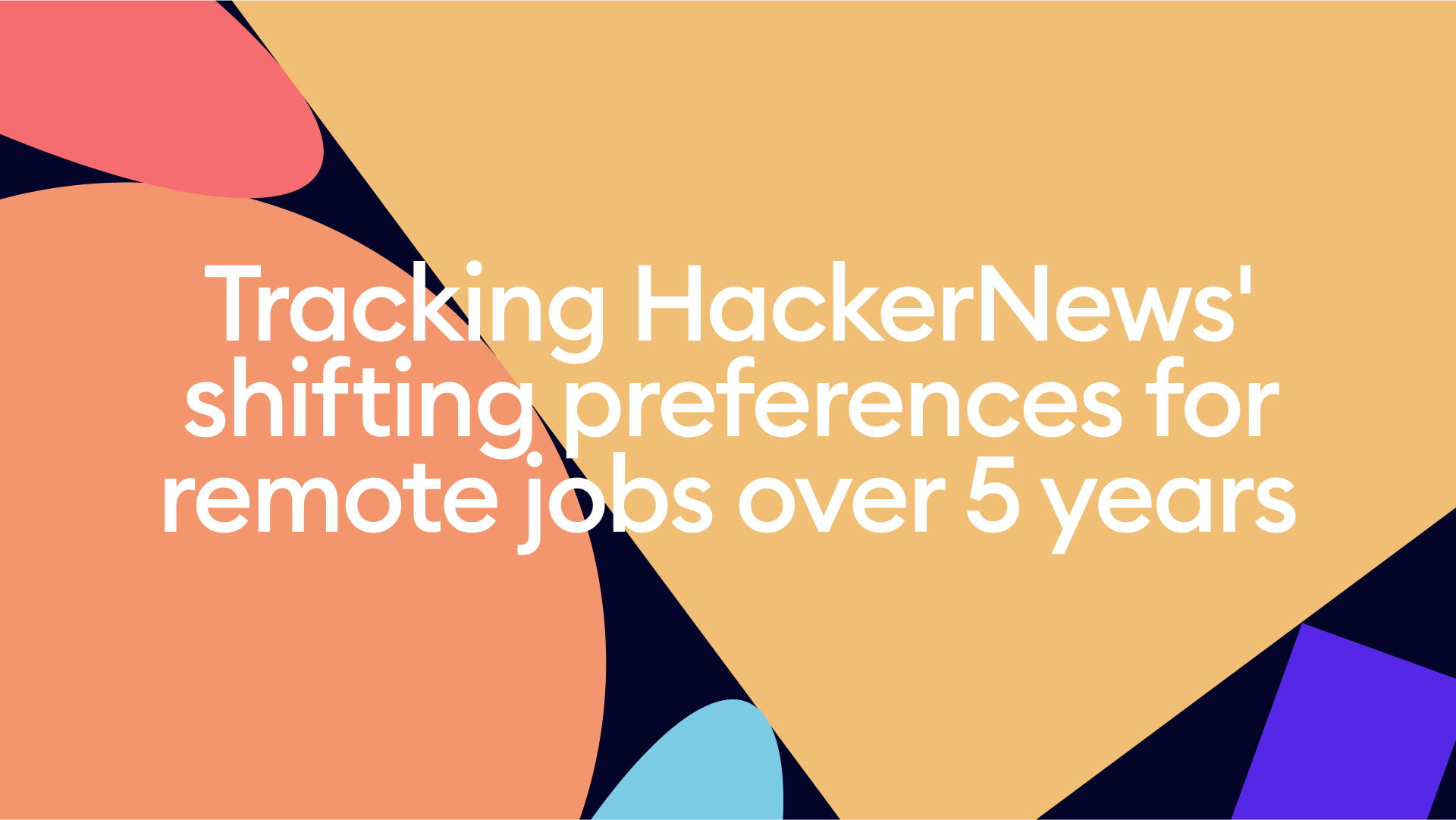
It sheds light on the unexpected challenges of universal remote work environments, emphasizing how spontaneous, in-person interactions often fuel creativity and how the rapid shift to remote work during the COVID-19 pandemic has reshaped the tech industry's operational landscape.
User Interface (UI) and Experience (UX)
The user interface is the gateway through which employees and managers interact with any remote work platform. A virtual office with a thoughtfully designed UI ensures users can navigate and harness the platform's features effortlessly, reducing barriers to efficient communication and collaboration. Office tools directly influence the smoothness of meetings, engagement levels, and overall satisfaction.
Therefore, prioritizing UI in the selection process is key to ensuring optimal work outcomes for business:
Grid View platforms (e.g. Google Meet and Zoom): These platforms display users in a consistent grid layout, often seen in many virtual offices, where each participant gets a similar-sized box. When someone speaks, their box may be highlighted or brought to the forefront.
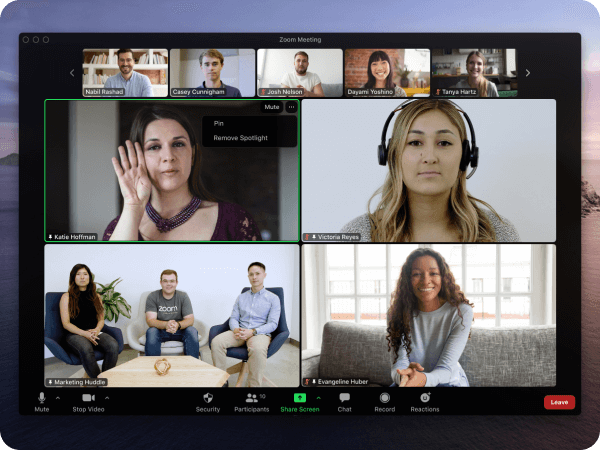
Advantages of the Grid View:
- Consistency: Provides a predictable view, making it easier for participants to engage in the virtual office space.
- Equal representation: Every participant gets equal screen space, promoting inclusivity.
- Wide acceptance: Their straightforward design makes these office tools widely used for various remote activities, from business meetings to team huddles.
Interactive platforms with Proximity Sound (e.g. GatherTown and SpatialChat): These platforms, suited for small business, employ spatial audio technology, allowing users to move around virtually and converse based on proximity.
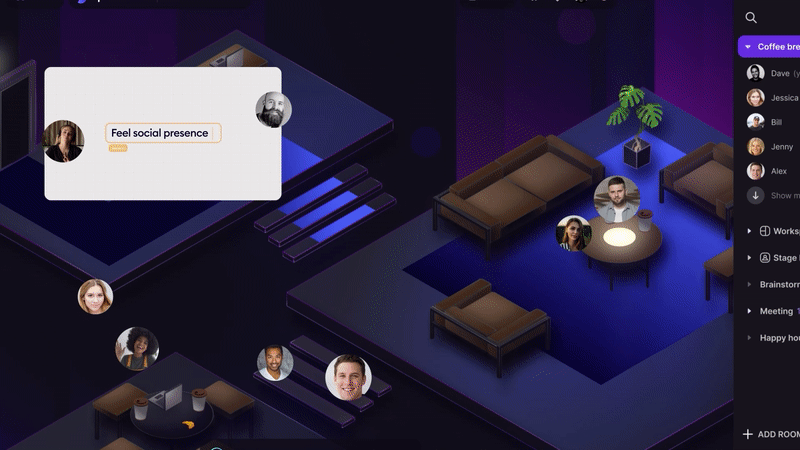
Advantages of the interface with Proximity Sound:
- Maximized interactivity: A more organic engagement method facilitates team activities and one-on-one conversations in virtual offices.
- Real-world simulation: Can mimic real-world events like conferences or online platforms.
- Flexibility: Users can join group discussions or move away for private talks in their virtual office.
Interactivity Features
Interactivity is vital for engagement in remote work. It bridges the gap between traditional office interactions and virtual office collaboration. Features like multiple screen shares can allow team presentations of different content types, enhancing the collaborative experience. Integration with platforms like Google Docs or Miro Boards can streamline task management.
An online platform without solid interactivity features can make meetings dull. In contrast, platforms that support various interactive tools can foster discussions, team activities, and hands-on collaboration, ensuring active participation and clarity.
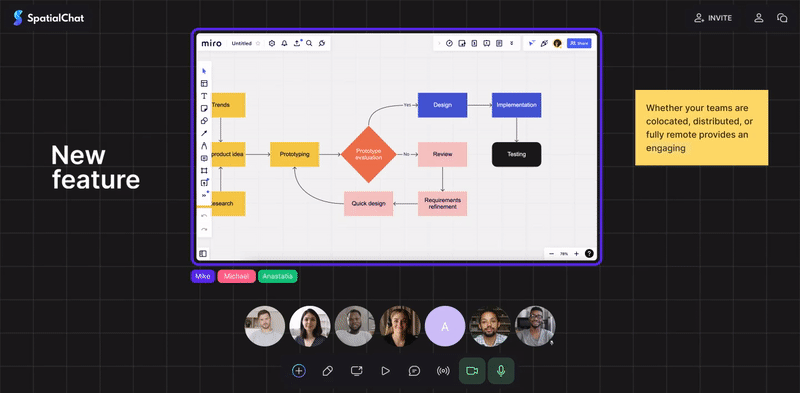
Integration Capabilities
Many tools—from project management software to third-party apps—are employed in the modern workspace. Seamless integration ensures these office tools work together, creating a cohesive work environment.
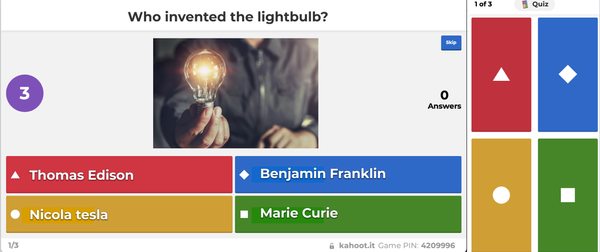
Proper integration capabilities prevent wasted time switching between platforms or manual data transfers. Lack of integration can lead to delayed feedback or potential errors. For instance, using separate software for tasks and manually importing results into the primary work platform could result in lost data.
Scalability and Participant Limits
As remote teams grow, the need for virtual office scalability becomes evident. The number of participants or required resources can increase. A platform's scalability ensures it can handle this growth without affecting performance.
Security and Privacy
Given rising concerns about digital security and privacy, a robust platform in these areas is essential. Virtual law mandates that employees and managers trust that their data and interactions in their virtual offices are protected.
A compromised platform can lead to data leaks or unauthorized access, making users wary of engaging or sharing. Employees learning of recent platform breaches might avoid discussions, affecting open communication—a foundation of effective online work environments.
For insights on managing documentation in remote and hybrid work environments, we suggest delving into this article.
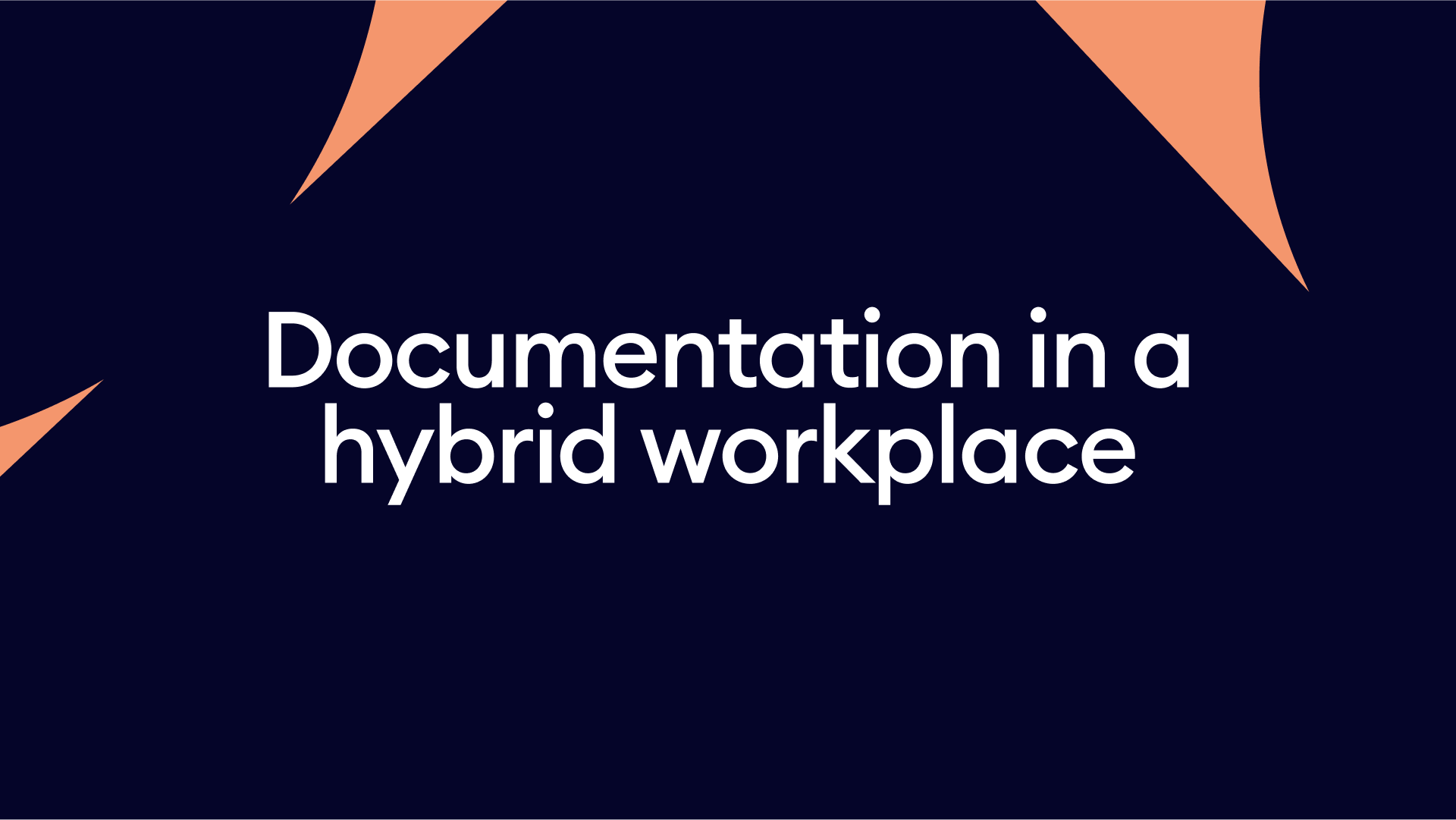
Google Meet: Comparative Analysis for Remote Work
Google Meet, developed by Google, is a video communication tool initially aimed at business and professional communication. Its deep integration with other Google services has made it a favorable choice for remote workers seeking a reliable platform without an office address.
User Interface (UI) and Experience (UX)
Designed with a minimalist aesthetic, Google Meet offers easy navigation, especially for those familiar with Google's suite of products.
- Pros: Clean, intuitive interface with a quick learning curve. Integration with Google Calendar simplifies scheduling, while Gmail integration makes invites straightforward and provides an effective office for free for many teams.
- Cons: Some advanced users might find its feature set limited. The grid view can be restrictive, especially when handling larger teams without a traditional office address.
Interactivity Features
While Google Meet provides essential communication tools, it doesn't match some of the best virtual office platforms in feature richness.
- Pros: Real-time captions are invaluable for diverse teams and those where English might be a second language.
- Cons: Lacks advanced engagement tools, which might lead to reduced interactive sessions for brainstorming or collaborative efforts among remote workers.
Integration Capabilities
Google Meet's strength lies in its seamless integration within the Google ecosystem, making it a popular office-for-free option.
- Pros: Instant synchronization with Google services, making document sharing via Drive or scheduling via Calendar a breeze for remote workers.
- Cons: Teams relying on non-Google third-party apps might find integration less seamless, and those seeking the best virtual office solutions might have reservations.
Scalability and Participant Limits
While Google Meet can handle sizable meetings, there are restrictions based on subscription tiers.
- Pros: Consistent performance, even with many participants, is a plus for larger teams utilizing this platform.
- Cons: Teams might need to invest in premium subscriptions for large meetings or seek alternative communication tools.
Security and Privacy
Built on Google's robust security infrastructure, Google Meet offers peace of mind to users without a traditional office address.
- Pros: Secure encrypted calls backed by Google's rigorous privacy policies.
- Cons: Some corporations might be wary due to concerns about big tech data handling.
Summary
Teams that prioritize regular, reliable video communication – be it for daily check-ins, inter-departmental rendezvous, one-on-one discussions, or essential client calls – will find Google Meet to be an invaluable platform.
However, its simplicity, while a boon for many, might not satisfy all. Particularly, tech-savvy teams, hungry for advanced features, might find Google Meet a tad basic. Furthermore, businesses that have anchored their operations around non-Google third-party integrations might face some hurdles.
While Google Meet offers a seamless and dependable video communication experience for many, its suitability might wane for those in need of advanced functionalities or extensive third-party integrations. Considering the best virtual office solutions can be beneficial for those seeking alternative platforms.
Zoom: Comparative Analysis for Remote Work
Zoom has rapidly become a household name in online platforms, known for its versatility, making it a preferred office for remote workers and even suitable for specialized professional scenarios like virtual law consultations, webinars, and daily team meetings.

User Interface (UI) and Experience (UX)
Zoom's interface is brimming with features, giving users various communication tools to enhance their digital meetings.
- Pros: Customizable backgrounds can offer a professional aesthetic and spotlight features ensure focus during presentations.
- Disadvantages: It's important to acknowledge that Zoom, despite its effectiveness as a remote working tool, has its drawbacks, particularly leading to what's widely recognized as "Zoom Fatigue." Many employees find themselves entrenched in back-to-back calls and meetings, and over time, this continuous engagement with the platform's interface can become mentally exhausting and discomforting.

Interactivity Features
Zoom provides a near-physical meeting experience digitally, making it one of the best virtual office solutions available.
- Pros: Features like breakout rooms for focused group discussions, whiteboard tools for brainstorming, and polling for instant feedback make team interactions dynamic.
- Cons: In larger teams, the array of communication tools can lead to chaotic sessions without proper moderation, compounded by the absence of functionality for dividing participants into smaller, more manageable discussion groups.
Integration Capabilities
Zoom isn't limited to its ecosystem, making it a prominent office for free choice when combined with various third-party apps.
- Pros: Connecting with popular LMSs and collaboration tools like Slack or Microsoft Teams extends its utility for remote workers.
- Cons: Some advanced integrations might demand technical know-how or come at an additional cost.
Scalability and Participant Limits
Zoom, renowned for being a top virtual office choice, boasts scalable features, catering to teams of diverse sizes.
- Pros: It efficiently manages large-scale webinars or team gatherings, accommodating up to 1,000 video participants and 10,000 viewers without sacrificing performance quality.
- Cons: However, the complimentary plan imposes a 40-minute limit on meetings with three or more participants, posing constraints for extended discussions.
Summary
Zoom has particularly benefited businesses that frequently conduct webinars and training sessions, capitalizing on its robust tools to create engaging and informative presentations. The platform hosts large team meetings, orchestrates training sessions, manages webinars, facilitates focused group discussions, and spearheads collaborative brainstorming sessions.
However, its expansive feature set might not be everyone's cup of tea. Teams that gravitate towards a more streamlined, no-nonsense platform might find Zoom's array of options slightly overwhelming.
Moreover, those who have kept abreast of past security issues associated with Zoom might approach the platform cautiously. While Zoom offers a versatile environment for many communication needs, potential users should weigh its advantages against its complexities and past concerns before fully adopting it.
SpatialChat: Comparative Analysis for Remote Work
SpatialChat emerges as a beacon of innovation. It offers a fresh take on digital communication, providing spatial audio-video experiences and enabling users to roam within virtual office spaces and interact freely.
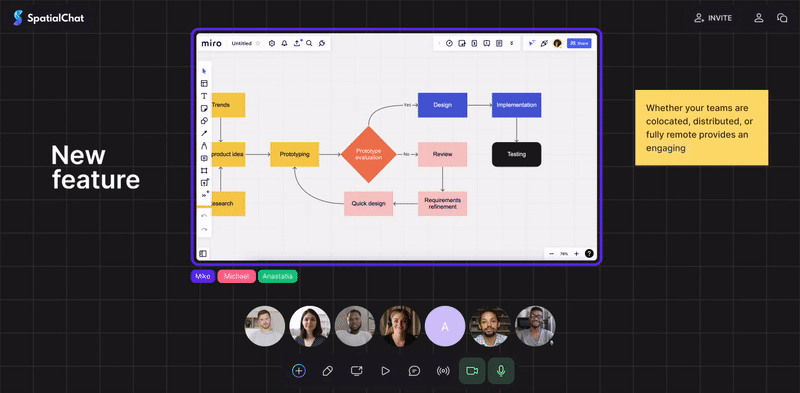
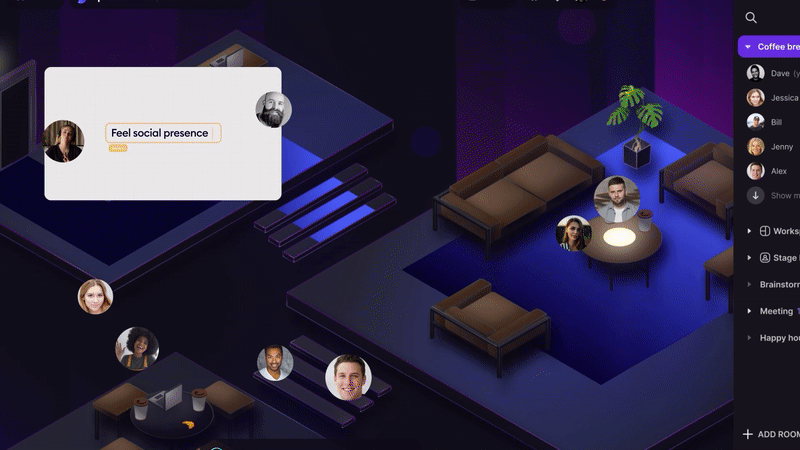
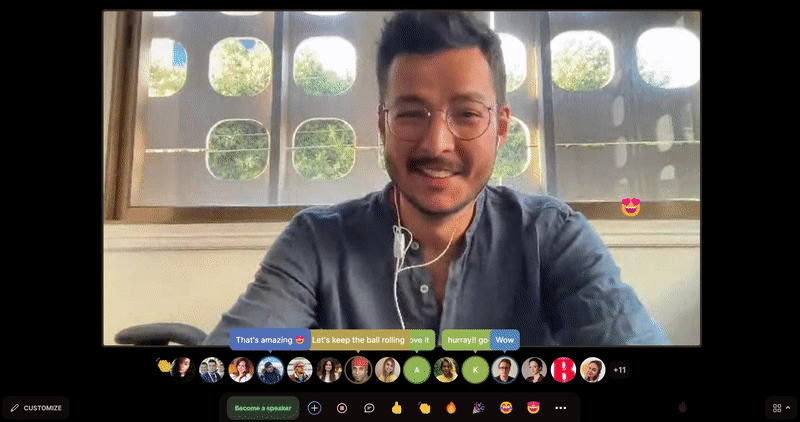
SpatialChat has three specialized room types, each crafted for specific scenarios, ranging from collaboration and team-building exercises to more formal gatherings like meetings and town halls.
User Interface (UI) and Experience (UX)
Focusing on simplicity, SpatialChat's minimalist design revolves around user avatars navigating virtual rooms.
- Pros: The platform's intuitive design promotes organic conversations, with audio levels adjusting as per user proximity, aptly mirroring real-world interactions.
- Cons: Its free-form nature might necessitate setting explicit guidelines, especially for structured team sessions.
This feature allows participants to view all users simultaneously in a grid layout, a familiar format for those who have used traditional video conferencing tools, thereby providing a sense of familiarity while still offering the unique spatial interaction capabilities that set SpatialChat apart.
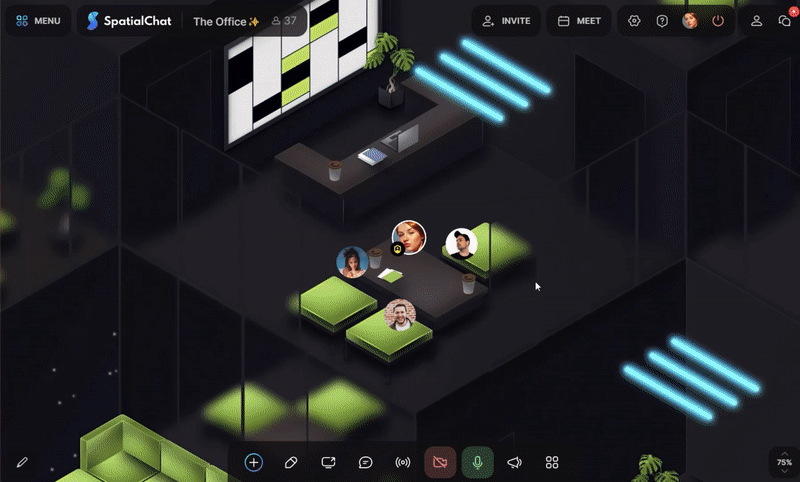
Interactivity Features
SpatialChat centers on fostering natural, spatial interactions.
- Pros: It allows users to engage in spontaneous group dialogues, personal chats, or multi-layered discussions without the confines of traditional "rooms" or "breakout sessions."
- Cons: For large-scale events, active moderation becomes paramount to maintain focus and productive engagement.
Integration Capabilities
SpatialChat extends its functionality beyond spatial interactions by offering a range of integration options.
- Pros: The platform facilitates comprehensive collaborative experiences by integrating various services such as video hosting platforms, Miro for collaborative whiteboarding, Google Docs for document editing, and presentations and spreadsheets. It also syncs with Learning Management Systems (LMS) and other third-party applications, ensuring a versatile and interactive user environment.
- Cons: Despite these integrations, SpatialChat is customizing many of their experience to include all tools essential for their workflow.
Scalability and Participant Limits
SpatialChat is designed to be versatile in hosting different group sizes, though the user experience may vary depending on the number of participants.
- Pros: Not only is SpatialChat adaptable for intimate team discussions, but it's also capable of hosting larger gatherings, supporting up to a maximum of 10,000 users. This scalability makes it an excellent option for many scenarios, from small team collaborations to extensive networking events.
- Cons: However, the platform's free version restricts you to a maximum of 5 participants. Nonetheless, there is an option to access a free trial, allowing potential users to test the platform's functionality with more than 10 participants.
Summary
SpatialChat emerges as a versatile solution for those seeking a departure from conventional communication platforms, offering a comprehensive virtual office experience encompassing everything from daily sync-ups to team-building exercises.
This platform is ideal for teams and individuals craving authentic interactions, simulating the serendipity and dynamism of physical office encounters within a virtual space. It's particularly appealing to businesses aiming to digitally replicate the in-office atmosphere, complete with spontaneous conversations and chance meetups.
Moving beyond the uniformity of traditional grid-view meetings, SpatialChat introduces an innovative way for free-flowing conversations, creative brainstorming sessions, and interactive networking events, all in an engaging virtual environment.
GatherTown: Comparative Analysis for Remote Work
GatherTown is a forerunner in online platforms, offering a distinctive approach that merges video communication with a 2D spatial environment. This unique blend creates a digital experience that feels more akin to real-world encounters, especially appealing as an office for remote workers.

User Interface (UI) and Experience (UX)
Gather Town offers a unique spatial environment where users, as avatars, navigate and interact.
- Pros: This platform promotes dynamic and immersive experiences. Users can emulate "walk-and-talk" scenarios, customize spaces tailored to replicate office layouts or casual lounge areas, and interact with objects. For those looking for the best virtual office, especially tailored for small business, Gather Town offers potential with its customizability.
- Cons: The platform's pixel art-style interface may not resonate with all companies, especially those seeking a more conventional or customizable design in their communication tools. For organizations preferring traditional aesthetics and the ability to tailor the platform's look to their needs, considering alternative solutions might be more suitable.
Interactivity Features
At its core, Gather Town prioritizes organic interaction.
- Pros: Proximity-based audio facilitates natural conversations, with users hearing others based on avatar closeness, simulating real-life chats. This feature is a boon for organic group discussions without formal room divisions.
- Cons: Without careful planning, overcrowded spaces can become chaotic.
Integration Capabilities
While Gather Town offers an unorthodox experience, it isn't lacking in integration features.
- Pros: Users can embed tools like whiteboards, browsers, or videos within their environment, fostering collaboration.
- Cons: Direct integrations might not be as extensive as seen in other, more traditional platforms, which could concern those seeking an office for free with comprehensive integrations.
Scalability and Participant Limits
Gather Town adapts to various group sizes, though the experience can shift based on the gathering's magnitude.
- Pros: The platform is versatile, fitting smaller team meetups and more extensive events.
- Cons: Proper planning is paramount for vast events to avoid overcrowding and audio disruptions.
Summary
Gather Town emerges as a unique platform for creative teams and businesses desiring informal interactions. It's an excellent choice for casual team gatherings, brainstorming sessions, team-building activities, or fostering social interactions.
However, it may not be everyone's preference. Those who lean towards conventional video conferencing or require structured, formal meeting settings might find Gather Town challenging to adapt to. In essence, Gather Town offers a novel perspective on digital interactions, but teams and businesses should ensure its style aligns with their communication ethos before diving in.

