Many of you have been asking us to create spaces where you can collaborate and share your thoughts and ideas privately.
And we are happy to announce that the Private area (Beta) is available in the Breakout rooms now! Here, by marking off a specific zone in the background space and entering there, users are allowed to mute attendees outside of the Private area.
Say Hello to Private areas: How can I try it out?
To create a new private area, open "Add button" menu, the clicking on "Private area" will show you a 80*80рх square area around your bubble. You can always adjust it in the "edit" mode and make it open for entry for other users. In one room you can create as many Private areas as you want. Have a look:
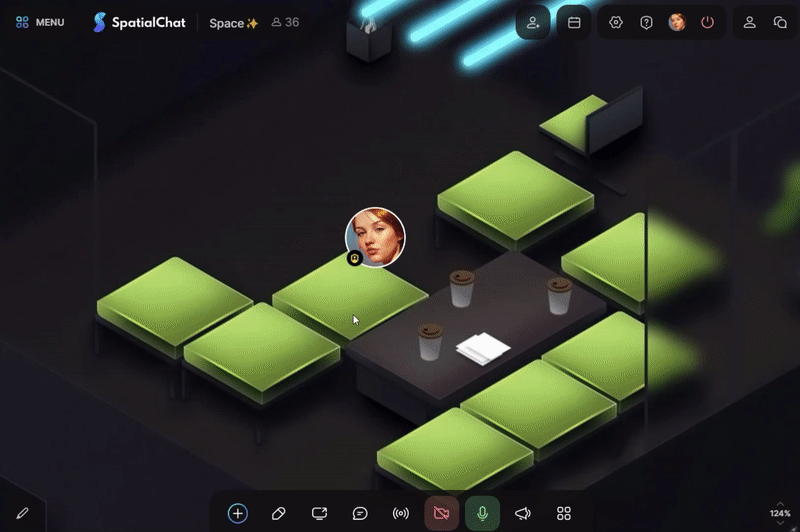
This is how you can play around with your Private areas:
- change its size with your cursor,
- drag and drop it to manage its position in the room,
- pin it to fix on the background after you leave the space,
- lock it to disable others from editing it or changing the settings,
- close the door to prohibit users enter the area,
- rename or delete it.
During the Beta period, we are excited to announce that this feature will be available to users of all our Plans. Now you can access Private areas that will grant you an enhanced sense of security while having private conversations!
So, where can it be useful?
In case you are organizing online events:
- You can create a conference map for participants in the same space, allowing groups of people to talk in private without overlapping with an adjacent conversation.
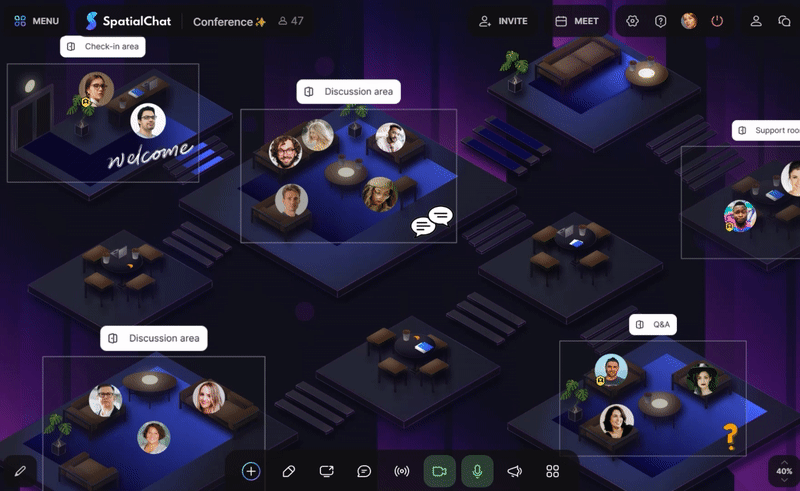
Of course, it's always possible to create an additional room, but with Private Areas, the visual display of people on the screen creates the effect of a bigger, more active, and more organized event.
- During networking events, it may be necessary to have private conversations if you need to discuss sensitive information with a specific person/group of people.
- Private conversations can also help establish a personal connection with the other person, which can lead to a more comfortable and trusting atmosphere.
- When you play online games or participate in other interactive virtual activities, you can divide people into groups in order to prevent them from hearing one another.
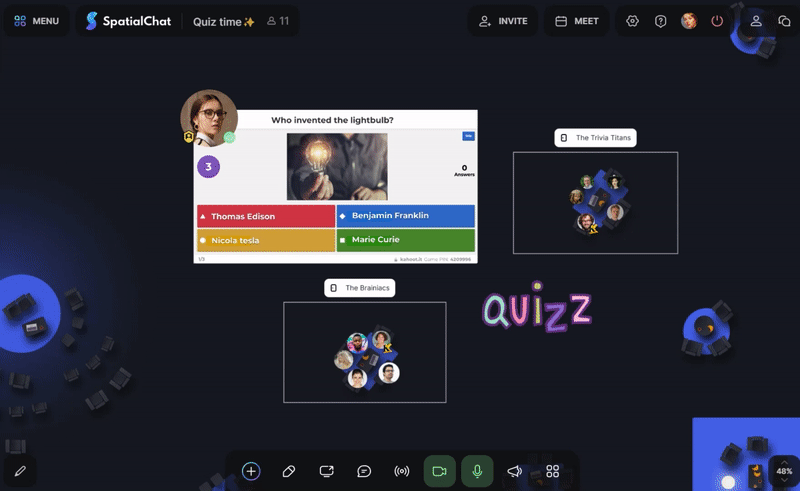
For online educators:
- During seminars, it is possible to divide people in a common room into smaller groups. This helps to ensure that they can be focused without being distracted by other conversations. Breaking the group into smaller sections also allows for more in-depth discussion and higher engagement with the seminar material.
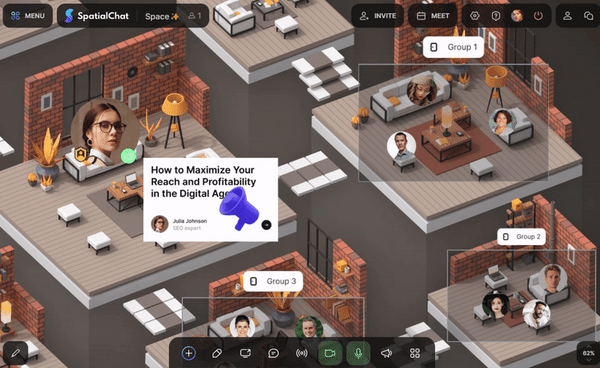
- Virtual poster sessions get equipped with more convenient capabilities for presenters and viewers. Private areas for each poster provide a great advantage now when it comes to distraction-free viewing; groups around every poster will no longer disrupt the experience for other viewers, as all individuals will be able to view the poster remotely in their own space.
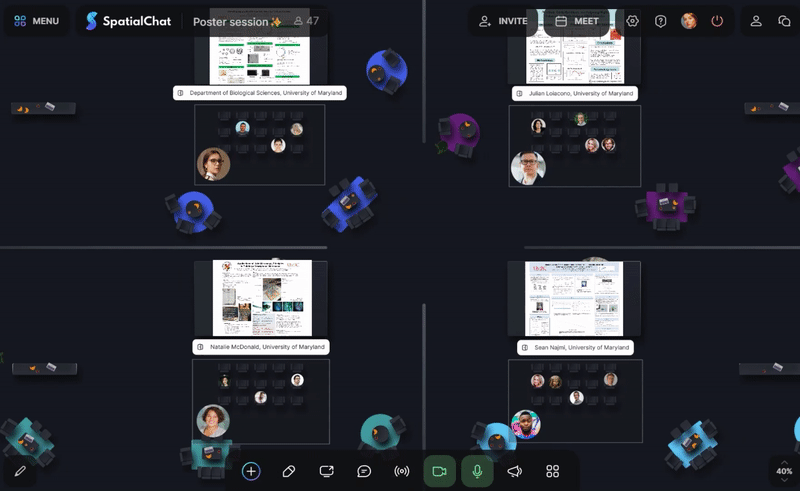
This makes it possible for viewers to absorb the information presented in a more comfortable and focused environment and, thus, gain a better understanding of the content.
- Workshops and trainings might be more effective with Private areas. Participants can be divided into zones, which allows them to work independently while still having visibility into what other groups are doing. This increases competition and emotional charge, which is greatly beneficial for skill-based training.
In the case of using the platform for a remote office:
- It saves time and encourages collaboration when people involved in brainstorming activities are divided into smaller groups. Participants are more likely to become engaged when they are working in smaller groups. This is because they have the opportunity to share their ideas and receive feedback from the team.
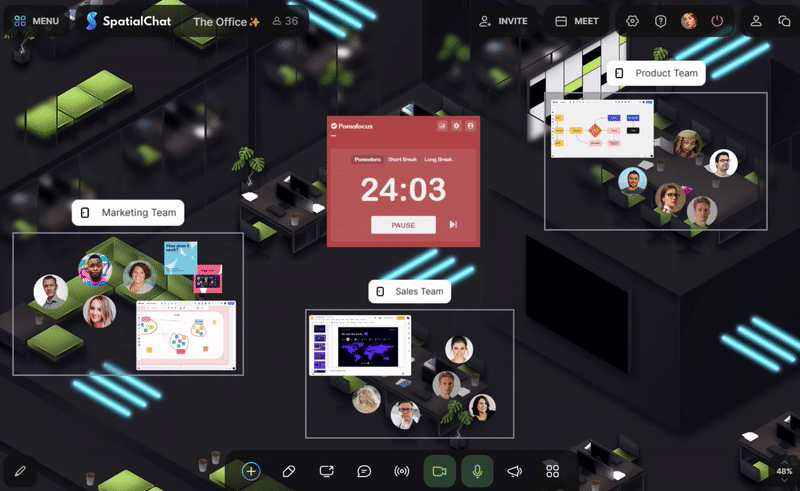
Additionally, with smaller groups, it is easier to quickly generate a variety of options, which can then be shared and discussed by the entire team. Having a variety of ideas to choose from ensures that the best possible solutions can be found for any problem or challenge.
- It can be really useful when you have to discuss a sensitive topic with HR. Rather than having to move to a different room, you can now make use of the private area available, allowing you to jump in quickly and discuss the topic you need. The private area provides a safe and secure space for you to express yourself.
- For online medical services, sometimes users prefer to keep conversations between doctors private. Private areas in SpatialChat allow creating a system to have private conversations or display the circle around yourself, so you can actually see who can hear you or not.
What’s next?
As mentioned, Private areas are now available for all our Plans during the Beta period. Go and try it!
To learn more about SpatialChat:
👉 Try for free
👉 Join demo
👉 Visit Community
Connect:
LinkedIn | Twitter | YouTube | Facebook | TikTok | Instagram
Made for you with️ ❤️ from SpatialChat