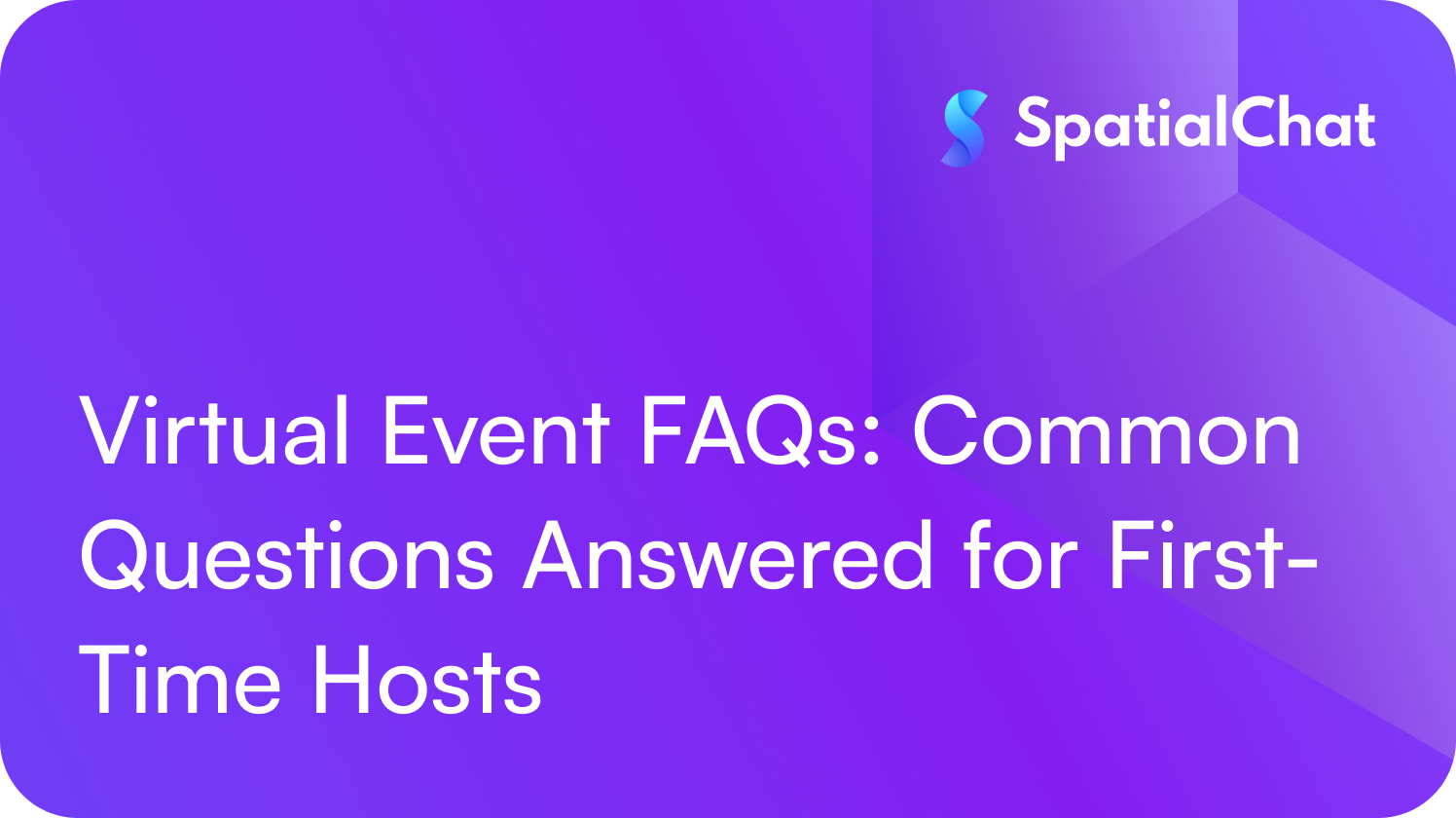If you're planning your first online gathering, you might be wondering how it all works—from how many people can join, to which equipment you’ll need, to how best to facilitate interaction. Below is a practical Q&A-style blog designed to help first-time virtual event hosts navigate the basics and set their event up for success.
1. What exactly counts as a “virtual event”?
A virtual event is an online gathering where participants join remotely rather than meeting in a physical venue. They may attend live presentations, panel discussions, networking sessions, breakout rooms, or interactive workshops.
These events are increasingly common because they allow broader reach, better accessibility, and often lower costs.
2. How many attendees can join a virtual event?
The attendee capacity depends on your chosen platform and your plan. Many platforms support hundreds to thousands of registrants. For instance, SpatialChat lets you host up to 10000 participants in your Space.
For first-time hosts, a practical tip is to choose a size you can comfortably moderate and engage. It’s also suggested that you pick features and capacity that match your event goals.
3. What equipment and technical setup do I need?
At a minimum:
- A computer or laptop with a stable internet connection
- A good quality microphone/headset (to reduce background noise)
- A webcam or built-in camera, with decent lighting
- A quiet environment (or use a noise-cancelling mic)
- A backup plan for tech glitches
For virtual event best practices, hosts should optimise audio and video quality. For example: good lighting, clear audio, stable connection. If you are hosting an event with interactive features (chat, polls, multiple rooms), also ensure your internet bandwidth is sufficient and test the platform ahead of time.
When using any virtual event platform, you’ll want to familiarise yourself with how the virtual space works (video/audio are proximity-based) so you and your speakers know how to move between areas and how audio works.
4. How should I handle registration and agenda planning?
Registering attendees and providing a clear agenda is key. For virtual events, the marketing and infrastructure must reflect that the online audience might join from different time zones and devices.
Best practices:
- Create a landing page with event date(s), times (with time zones), speaker list, and what attendees will gain.
- Give attendees simple instructions for joining and accessing the virtual room.
- Send reminder emails leading up to the event.
- Build an agenda with breaks, interactive Q&A or chat sessions, and consider shorter durations (online attention spans are different).
5. What features should I look for in a virtual event platform?
When picking a platform, check whether it supports your goals: will you need networking, breakout rooms, interactive sessions, attendee movement, or exhibitor booths?
Some key features to evaluate:
- Easy for participants to join (no complex downloads)
- Video/audio reliability
- Interactive tools: chat, polls, Q&A
- Analytics and reporting (attendance, engagement)
- Branding/customisation of the space
- Networking capabilities
In the case of SpatialChat, it emphasises a “proximity-based” environment where people can move around in a virtual space and join conversations like in a real room. So if your event emphasises networking or breakout-style mingling, that kind of platform may be a strong choice.
6. How do I structure the Q&A and audience interaction for a virtual event?
Audience engagement is essential. Virtual attendees may be more passive unless you design active engagement. Some suggestions:
- Allow chat or audio Q&A, and consider having a moderator to monitor questions (so the speaker isn’t overwhelmed)
- Use polls or live surveys to keep people involved
- Encourage hand-raising or use a virtual “raise-hand” icon
- Plan interactive breakout rooms or networking sessions for smaller group discussion
- For large audiences: schedule a “live mic” session where selected attendees can unmute and ask questions
One of the standard best practices for virtual events is assigning team members to monitor interaction, questions, and breakout transitions.
For SpatialChat, the proximity-based model means you can design “zones” or rooms for informal chat or specific topics, embed Q&A, or have separate speaker and participant zones. You can even remove unwanted users and lock the space when needed.
7. How long should the virtual event be?
Because of “virtual fatigue”, attention spans for online formats tend to be shorter than in-person. Many guides recommend keeping sessions relatively crisp and breaking up content. As a rule of thumb:
- Single-session webinars: 30–60 minutes might suffice.
- Multi-session events: include breaks and mix formats (presentations, Q&A, networking).
- Avoid multi-hour single blocks without interactivity.
8. What about networking and “social” interactions?
One of the advantages of virtual events is that you can include networking features that wouldn’t scale in in-person formats, but you still need to design them intentionally.
Here are some ideas:
- Virtual “coffee break” rooms or themed breakout rooms
- Attendee-to-attendee chat or speed-networking sessions
- Polls or “meet someone new” prompts
With SpatialChat, because attendees can move their avatars around a virtual space (or simply choose rooms), you can replicate more informal mingling: people navigate to zones, hear & speak to people nearby. That adds a layer of “natural conversation” rather than one-speaker-to-everyone.
9. What happens after the event?
Don’t think of your event ending when the live session finishes. Post-event follow-up is critical:
- Send thank-you emails and feedback surveys
- Provide access to recording(s) and resources (slides, downloads)
- Share highlights on social media or in your community
- Analyse your event metrics: registration vs attendance, engagement, drop-off, chat activity, etc.
These steps help you nurture leads, gather insights, and refine your next virtual event.
10. Will attendees need special software or hardware?
In most cases, attendees will only need a modern web browser, webcam/mic (if they’ll speak), and a stable internet connection. For platforms like SpatialChat, participants join via browser and can easily move through zones, join chats, and listen to nearby conversations.
As a host, it’s still worth sending a “How to join” guide, including recommended browsers, mic/headset advice, and suggestions for background/environment (quiet, good lighting), in line with virtual meeting best practices.
11. How do I choose the right platform for networking vs presentation vs expo?
Your choice of virtual event platform should match your event format and goals. If your event is mostly presentation-based (keynotes, panel discussions), you might prioritise streaming reliability, chat/Q&A and attendee analytics. If your event emphasises networking or expo style (many booths, attendee movement, smaller chat groups), you may need more interactive and flexible spaces.
Platforms like SpatialChat emphasise “space and movement” which makes them a good fit for networking-heavy events, interactive workshops, or informal mingling.
When comparing platforms, ask:
- Can attendees freely move between rooms or zones?
- Is audio based on proximity (so you can speak to people near you)?
- Are networking features robust?
- Does the platform support your capacity and interactive needs?
12. Are there any key “gotchas” or pitfalls for first-time hosts?
Yes, and here are some to watch out for:
- Ignoring the time-zone challenge: global attendees may struggle if times are not clearly converted.
- Underestimating tech rehearsals: test speakers, transitions, audio/video.
- Having long passive presentations without engagement.
- Poor audio/video quality or environmental distractions.
- Neglecting the post-event follow-up and metrics.
- Choosing a platform that doesn’t support your engagement/networking goals.
13. How many people can talk at once in SpatialChat?
A more platform-specific question: In SpatialChat, because interactions are proximity-based, you can have many people in the same space, but only those “near” each other will hear and see each other. That means you don’t need to worry about rejecting attendees for scaling at a typical networking event. However, as a host, you’ll still want to manage zones so that conversations remain purposeful and not chaotic.
14. How do I lock the event space or prevent unwanted guests in SpatialChat?
When the event is over or if an unwanted user joins, a host/admin can remove a user and set a password or lock the space.
It’s good practice to set security features in advance: a password or approved list of attendees, a waiting room lobby, or a pre-registration check. This helps you avoid trolls or unwanted attendees.
15. How to measure success and get analytics for a virtual event?
Measurement is key. Successful virtual events don’t end at the live session—they extend into data analysis and next steps. Good platforms provide dashboards and analytics: number of registrations, attendees vs no-shows, drop-off times, chat volume, poll responses.
As a first-time host, you should define your KPIs in advance (e.g., attendee satisfaction, number of leads generated, networking connections made) and then compare post-event. Also, gather qualitative feedback via surveys (“What did you like most?”, “What could improve?”).
16. How many breakout/mini-rooms can I have, and how do I manage them?
For events that include smaller group sessions, it’s important to plan breakout rooms or mini-zones. With most virtual event platforms, you can designate separate rooms or sessions where attendees drop in/out. The host or moderator should facilitate movement, provide clear instructions, and allocate time.
If using SpatialChat, you can design separate areas of your virtual space (e.g., tables, topic rooms) and label them accordingly. The spatial movement becomes intuitive for attendees. The host should plan how to direct attendees (“Please move to Room A for networking”, etc.). Also include timers or cues so participants know when to return to the main room.
17. What time zone and scheduling issues do I need to consider?
Because virtual events may draw attendees globally, time-zone management matters. Provide the event time in at least two time zones (ideally more) or use a tool that dynamically converts.
Set expectations clearly. Some guides suggest beginning promotions roughly 4–6 weeks in advance for standard events and 12 weeks for larger multi-day events. Also, plan for attendee engagement across time zones: if you have breaks or networking times, ensure some flexibility or alternative sessions for those in different zones.
18. How do I handle technical disruptions or backup plans?
Technical glitches will happen. Good practice:
- Run a rehearsal with speakers and moderators ahead of time.
- Have a tech-support person ready (chat line or phone).
- Prepare backup internet (e.g., tethering) or alternative audio source.
- Inform attendees ahead of time: “If you lose audio, refresh browser; fallback link is …”.
Your First Virtual Event Made Simple
Hosting a virtual event for the first time can feel overwhelming, but it doesn’t have to be. The key is preparation: know your platform, plan your flow, and prioritize engagement just as you would for an in-person gathering.
The most successful virtual events focus on three things: smooth technology, meaningful interaction, and thoughtful follow-up. Whether you’re running a small webinar or a large online conference, make time for rehearsals, build moments for participation, and track your results afterward.
If you’re looking for a platform that blends ease of use with immersive interaction, SpatialChat is designed to recreate the energy of real-life events in a digital environment. Its proximity-based rooms, customizable spaces, and intuitive audio-video setup make it ideal for networking, workshops, and collaborative sessions.
With the right planning and tools, your first virtual event can be not only stress-free but memorable for every attendee!