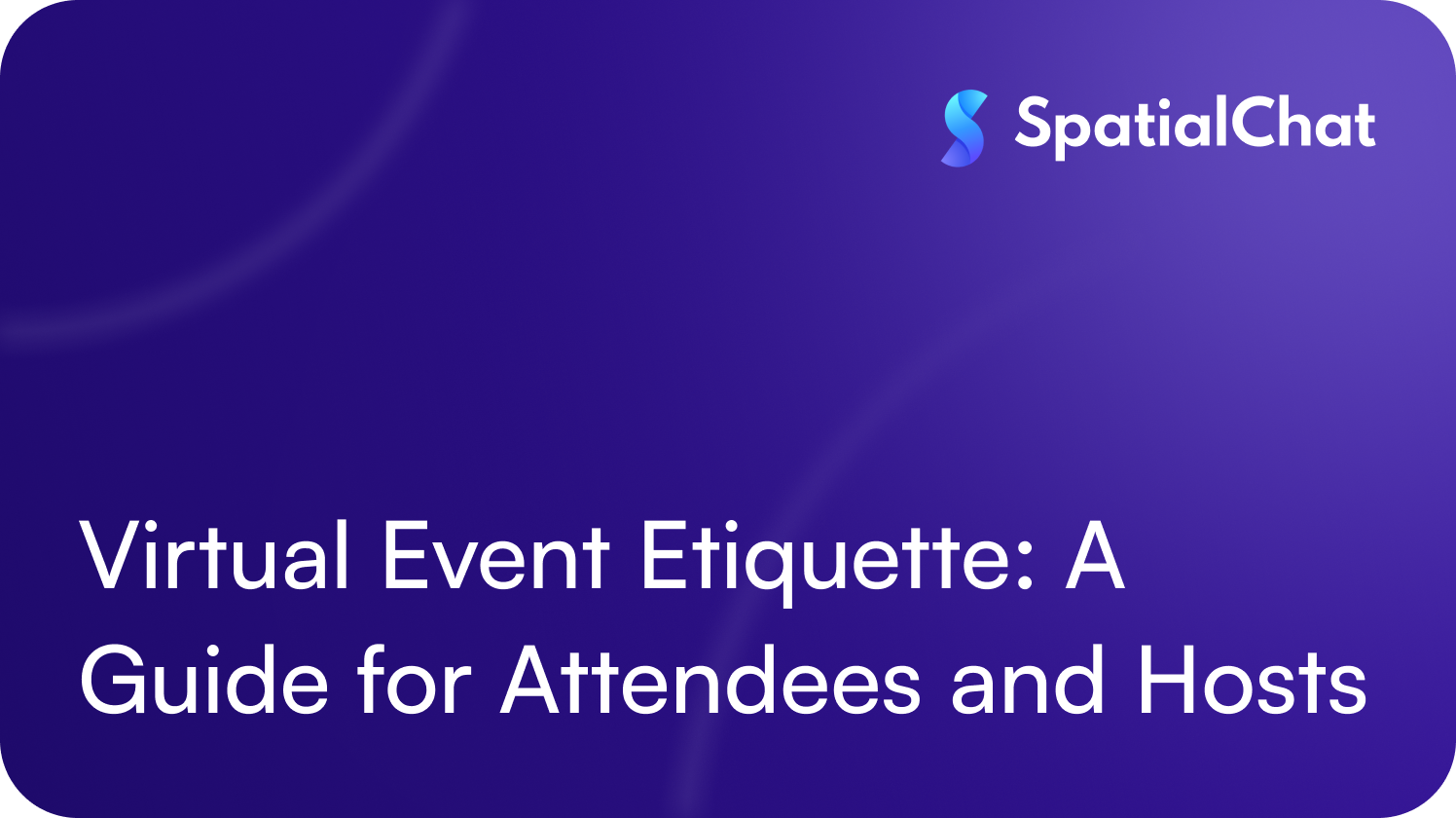In today’s digital-first world, knowing how to behave in an online setting is as important as showing up in person. Whether you’re a participant logging in from home or an organizer managing hundreds of attendees across time zones, practicing good virtual meeting etiquette ensures a smoother, more professional experience for everyone involved.
This guide covers the essentials for both attendees and hosts, helping you avoid common pitfalls, create a respectful environment, and keep your virtual events productive and engaging.
Why Virtual Meeting Etiquette Matters
Unlike in-person meetings, online gatherings remove many of the natural social cues we rely on, like eye contact, body language, and small talk before the meeting begins. Without clear standards, participants may talk over each other, get distracted, or forget they’re still unmuted.
For hosts, lapses in etiquette can mean disengaged attendees, technical frustrations, and wasted time. By setting expectations and following best practices, you ensure your virtual events feel polished and inclusive rather than chaotic or tiring.
Virtual Meeting Etiquette for Attendees
As an attendee, how you conduct yourself directly impacts the overall atmosphere. Here are key guidelines every participant should follow:
1. Join on Time
Logging in late interrupts the flow, especially in smaller group sessions. Make it a habit to join a few minutes early so you can test your audio and video before the meeting starts.
2. Mute Your Microphone When Not Speaking
Background noise from typing, pets, or side conversations can distract everyone. Keeping your mic muted unless you’re contributing is one of the most basic, yet most important, rules of virtual meeting etiquette.
3. Use Video Thoughtfully
Turning on your camera helps create connection and shows attentiveness. However, if you have bandwidth issues or need to step away briefly, it’s acceptable to turn it off. When on video, maintain a professional background and dress appropriately for the occasion.
4. Engage With the Content
Nodding, using reactions, or commenting in chat demonstrates attentiveness. Resist the temptation to multitask. In a virtual setting, your lack of focus is more visible than you think.
5. Respect the Chat and Q&A
Chats are great for quick comments or encouragement, while Q&A functions should be reserved for relevant questions. Avoid side conversations that could distract the host or other attendees.
6. Follow Turn-Taking Norms
If the platform allows, use “raise hand” features to indicate when you’d like to speak. Don’t interrupt speakers, and keep your contributions concise to respect everyone’s time.
7. Stay Present Until the End
Unless you’ve notified the host in advance, leaving abruptly can come across as dismissive. If you must step out, do so quietly and without disruption.
Virtual Meeting Etiquette for Hosts
For organizers and facilitators, your role is not only to manage logistics but also to model proper etiquette and set the tone. Here are best practices to keep in mind:
1. Provide Clear Expectations
Before the event, share the agenda, login details, and participation guidelines. Let attendees know whether cameras are encouraged, how Q&A will be handled, and what they should prepare in advance.
2. Start and End on Time
Respecting the schedule is a hallmark of professionalism. Begin promptly, even if not everyone has joined, and stick to the advertised end time.
3. Manage the Agenda With Flexibility
Structure is essential, but don’t be so rigid that you cut off meaningful conversations. Allow a few minutes for introductions, transitions, and technical hiccups.
4. Facilitate Engagement
Use polls, breakout rooms, or interactive whiteboards to keep energy levels high. Engagement tools also help attendees feel seen and heard, especially in larger events.
5. Moderate Chat and Q&A
Assign a co-host or moderator to watch for questions, flag inappropriate behavior, and ensure discussions remain on track. This allows you to focus on presenting or facilitating without missing attendee input.
6. Provide Breaks
In longer sessions, fatigue sets in quickly. A five- to ten-minute break every hour gives attendees a chance to stretch, refresh, and return ready to focus.
7. Handle Technical Issues Calmly
Glitches are inevitable. A calm, transparent response reassures attendees and prevents panic. Always have a backup plan—for example, a co-host who can step in if your connection drops.
8. Consider Accessibility
Good virtual meeting etiquette includes being inclusive. Provide captions, share materials in advance, and ensure your platform supports diverse needs. Small adjustments can make a big difference for attendees with disabilities or bandwidth challenges.
9. Record and Share
Not everyone can attend live. Recording the event and distributing highlights or summaries allows absentees to catch up and reinforces key takeaways.
10. Follow Up Professionally
Send a thank-you email, links to recordings, and any promised resources. This final step leaves participants with a positive impression and extends the event’s value.
Common Pitfalls to Avoid
Both attendees and hosts should be aware of some frequent missteps:
- Attendees: Forgetting to mute, multitasking visibly, or posting unrelated comments in chat.
- Hosts: Overloading slides, skipping introductions, or ignoring attendee engagement cues.
Awareness of these mistakes and avoiding them keeps your online meetings polished and professional.
The Human Side of Virtual Meetings
Etiquette isn’t only about rules. It’s also about empathy. Remember that participants may be joining from different time zones, with varying internet quality, or while balancing family responsibilities. A little patience and kindness go a long way. Similarly, hosts should design events that respect human limits—shorter sessions, interactive breaks, and content that acknowledges the realities of remote work and learning.
Whether you’re presenting to a global audience or joining a small team meeting, practicing good virtual meeting etiquette ensures the experience is productive, respectful, and engaging. For attendees, it’s about being considerate and present. For hosts, it’s about creating a structured, inclusive environment where participants can thrive.
As virtual and hybrid events continue to define how we work and connect, mastering these etiquette rules is a professional essential. By following the practices outlined here, you’ll not only avoid awkward missteps but also contribute to more meaningful and effective online experiences.