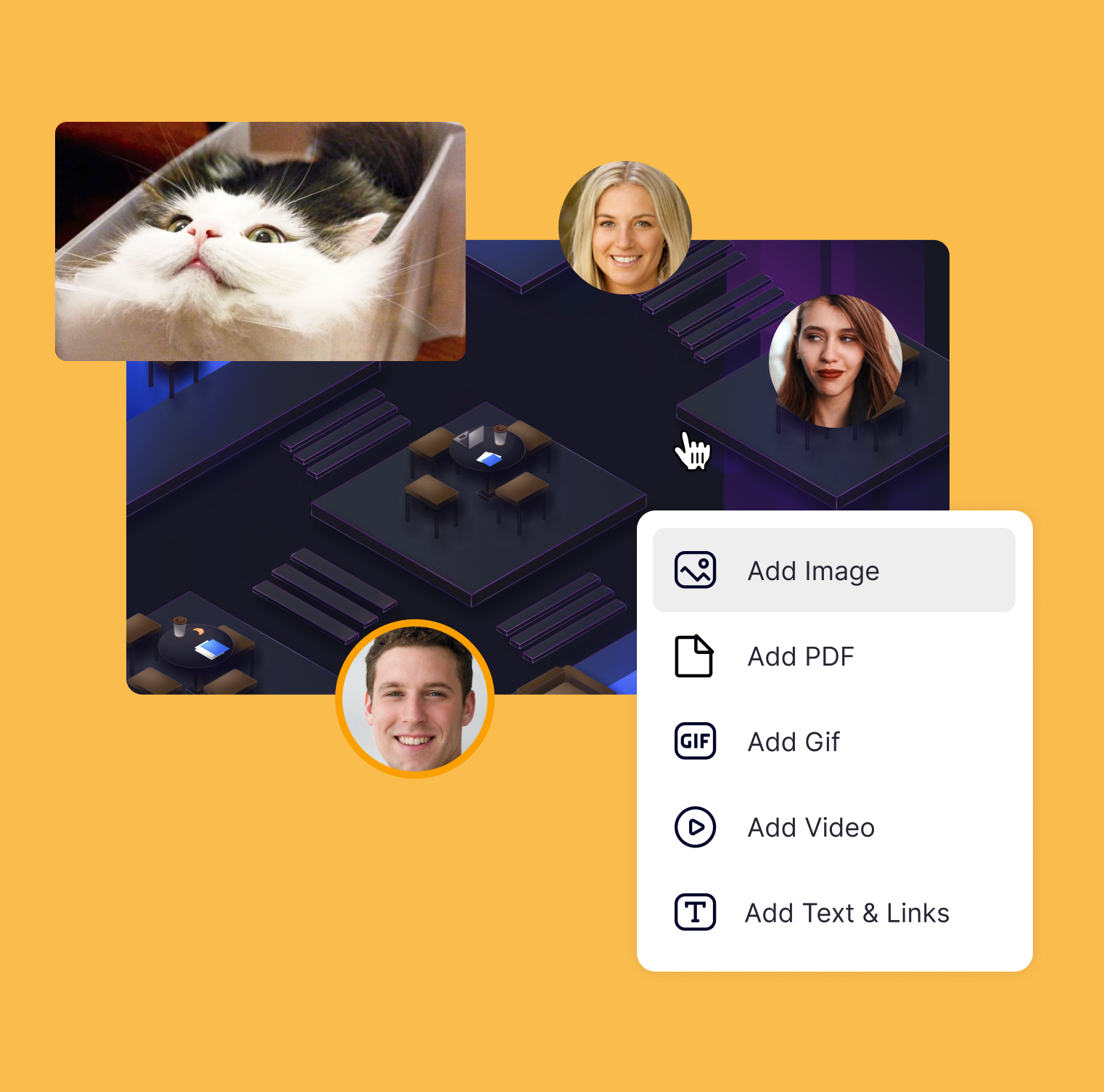Online language learning: How to organize
In this article, we will cover software and organizational details of how online language classes can be highly effective for teachers and for students to achieve their language learning objectives.
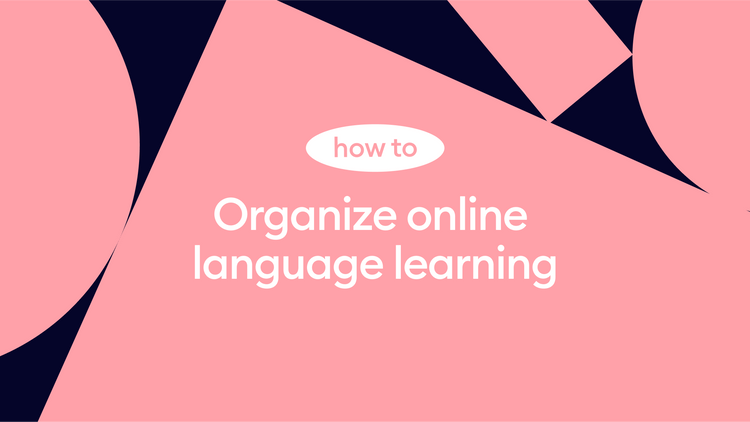
Professional teachers always ensure that online language classes are tailored to foster progress of their students. In an online format, a variety of techniques help students to learn, including interactive activities, discussions, and multimedia resources.
In this article, we will cover software and organizational details of how online language classes can be highly effective for teachers and for students to achieve their language learning objectives.
Language class structure for online format
We know that to design an online class, teachers get prepared thoroughly. They gather resources, adapt them to fit the online format, and choose tools or technologies. Let's take a moment to look at some online class structure tips that can be helpful.
- Teaching topics are often curriculum-driven, but you can tailor content to fit students' interests. For example, if the topic is healthy living, ask the class to discuss food and beverage preferences in pairs or groups. Do a group assignment to develop healthy eating menus on the interactive whiteboard.
- For the beginning, a great idea is to start online language lesson with short notes on the previous material. This not only allows students to review past material but also helps revise previous mistakes.
- When introducing a new topic in a lesson, it's crucial to review key words that students will be working with. During the language consideration stage, it's important to consider the key structures and vocabulary in the new material. Emphasize keywords and phrases in a different color, to help students define them or provide synonyms.
- During a virtual class, in the same way as offline, most teachers maintain engagement by changing the tempo. For that, consider highlighting key discussion points in bold capital letters to help students share their thoughts on specific topics.
- The interaction with the teacher is valuable and implemented through quizzes, games, and discussions. Learners feel comfortable sharing opinions and experiences. Key discussion points are highlighted in CAPITAL LETTERS or displayed via shared Presentation to encourage student engagement.
Finally, the revision stage of the class is based on the present day’s lesson. It’s a careful review of new words and phrases encountered during the class deliberately or incidentally.
To sum up, a toolset for this online language classes should have features such as a blackboard, game and quiz generators, sharing learning materials, and audio and video capabilities.
Prepare online material according to students learning styles
Utilizing visuals and different types of media helps to keep students interested and focused on the material. Incorporating interactive elements and the opportunity for students to participate actively in the lesson plan is a great way to keep them engaged.
Let's create a learning environment where everyone feels involved and included!
SpatialChat is a virtual platform that is ideal for organizing online language classes, and it can be used to bring any lesson ideas to life: features for interactive learning.
- Intuitive and customizable interface for various lesson topics and unique atmosphere,
- Proximity-based audio that favors splitting students into groups,
- Features for interactive classes: add video, images, documents, Miro and Google Docs integrations, etc.
Make your language lessons interactive: your students will love it!
Just try it! it's easy🙂Activities for visual learners
Visual learners prefer to see information presented through visual aids such as images, graphs, flowcharts, and video. They tend to process and recall it better when it is presented visually, as opposed to written or spoken language.
We’ve collected some visual activities help learners to retain information for longer periods of time and can increase their motivation to learn.
- Location Game is ideal if you present the countries of the languages studied currently. All you have to do is find a map and ask the students a few questions during the lesson, for example: Can you name the capital city? In which city is the landmark located?

- Can you find? The game is very simple one where you have to find a hidden object. Try incorporating pictures related to the topic. Ask students who find an object in the picture to name it and explain its purpose.
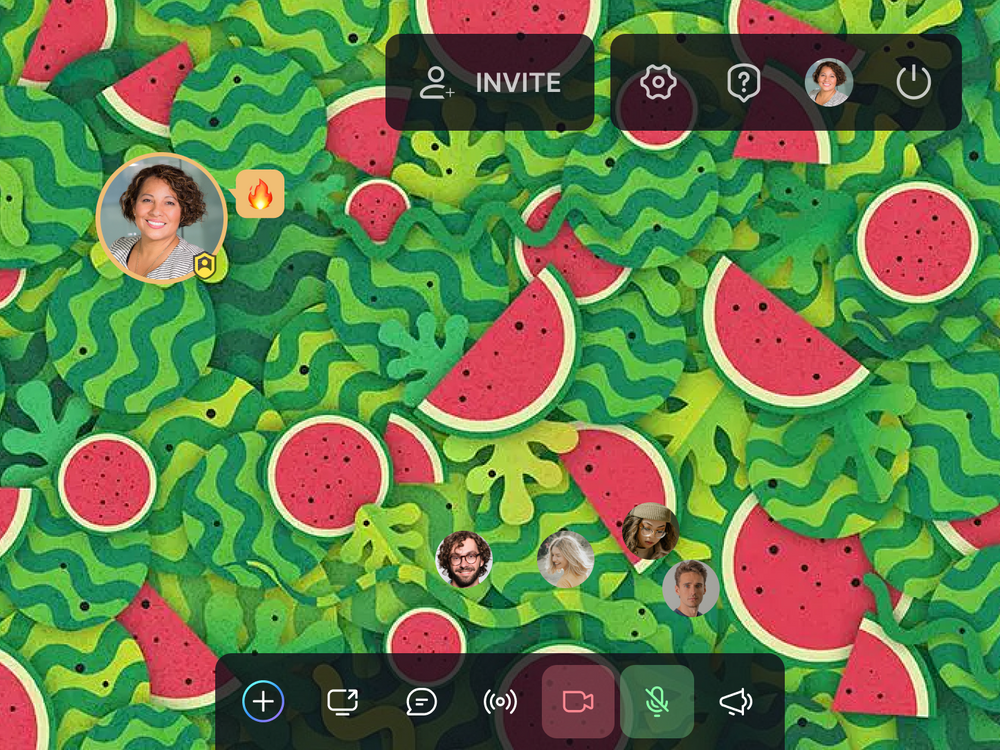
- In Miro, a visual platform with online whiteboards, you can build charts, tables, and graphs quickly. Great examples to apply these into online language learning are grammar & vocabulary practice with word diagrams and feedback charts.
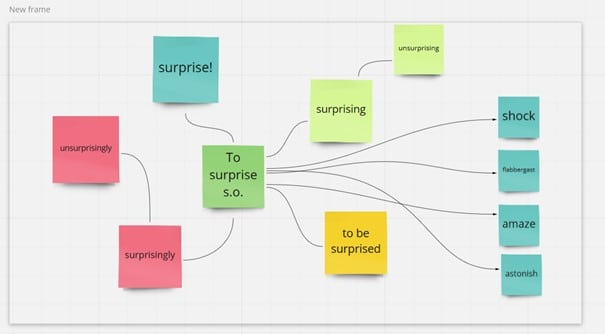
As such, visual aids for educational materials can be an effective way to engage and support visual learners in their learning process.
Platforms for those who mostly like to read and write
Read-and-write learners should use study methods that involve reading material, and they should use active recall strategies that involve writing out information.
Quizzes and games engage read-and-writers during the lesson and help them remember the lesson material. Here are some simple examples:
- Try Typeform for creating online forms to design quizzes, break down a new topic, or review an old one.
- In Miro, a platform with online whiteboards, you can build charts, tables and graphs quickly.
- Colorful Note stickers in SpatialChat is an excellent way for making notes and fixing ideas during discussions real-time. Resize, drag and drop them at any place on the background.
- Kahoot is a platform for creating online quizzes which we couldn't miss. Use it to create a customized quiz on a lesson topic. The students' task is to answer the questions more quickly than their peers to earn more points.
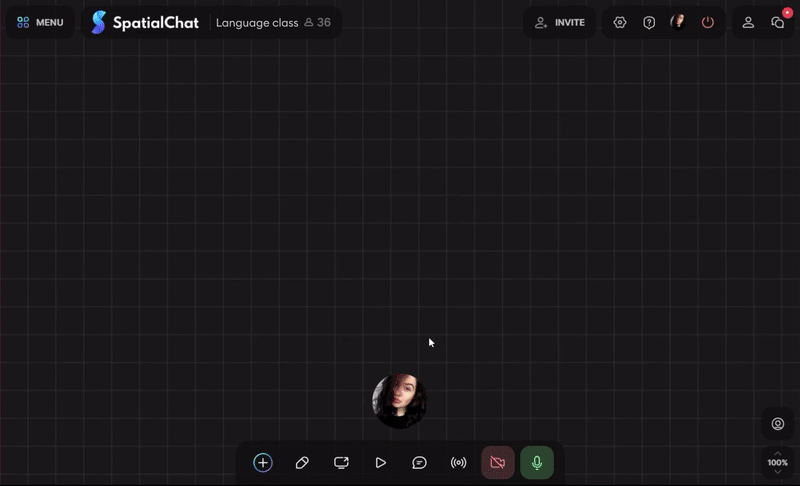
Materials for auditory learners
Auditory learners benefit from study methods that involve speaking and hearing the content. Find helpful study materials and services for them below,
- Try Random Word Generator as an activity in team games. With it, the teacher divides the class into several teams and uses a service to generate a random word. The task for the students is to explain the word to their team members, and each correctly guessed word adds earning points to the team.
- A great interactive addition for auditory learners is the Question Line Game. It can help students learn how to answer questions while also increasing their engagement through interactive gameplay.
Use this game for self-introduction: ask students to stand in front of the month of their birthday and say, "My birthday is in [month]" in the language they are learning. - Demonstration videos from YouTube are an excellent resource for online language learning, especially for auditory learners. Such videos can be used to introduce new vocabulary and grammar structures in context, which is a highly effective way to learn a new language.
With the help of interactive platforms, even the most complex topics can be learned easily.
Polish organization for online learning
Organizing online language learning is crucial for success. Without a system, it can become challenging to keep track of your materials, tasks, and deadlines.
That's why it's great to set specific times for office hours, both during the week and on weekends. It gives students the opportunity to ask questions and receive help with course material.
We recommend a separate channel of communication for office hours: either messenger or a video platform.
Set up a separate environment or a breakout room with lesson materials, information about homework, and schedule.
Another useful tip is to organize your papers and digital files on a weekly basis. Set aside time once a week to go through all the papers on your desk, in your backpack, in your folders, and tucked into your notebook. Then, either throw them away or move them to their appropriate location.
When dealing with digital files, it is helpful to give all documents names that follow your naming conventions. By doing this, you establish small, consistent organizational habits that have a huge payoff down the road.
By taking all those simple steps, you will organize a truly effective language learning classes online. Prepare online lessons scenarios’ properly matched to the target groups, and you will get your students satisfied and successful in e-learning.
Helpful materials
Here are some helpful links and great resources to dive deeper into the world of SpatialChat.
Let's explore it😊
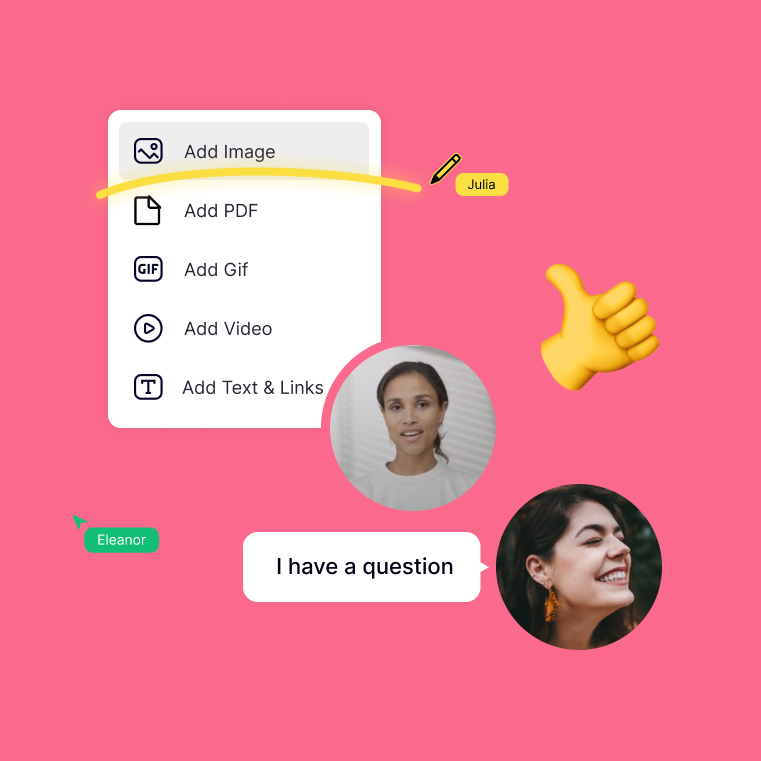
Basics of SpatialChat
Let's kick things off with some simple guidelines to help you begin your journey of interacting.
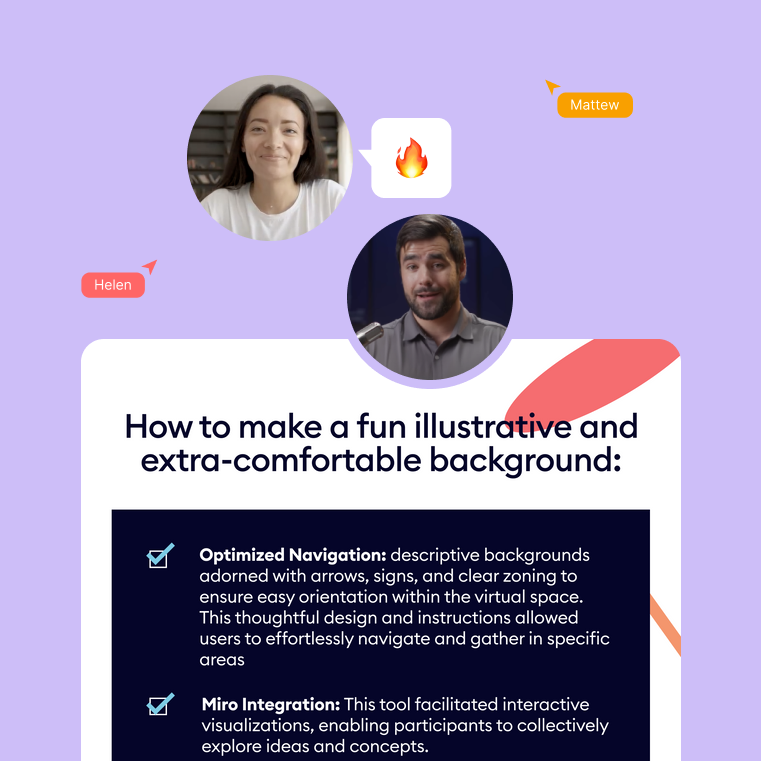
Use cases Guides
Discover creative ways to enhance your virtual interactions and collaborations..