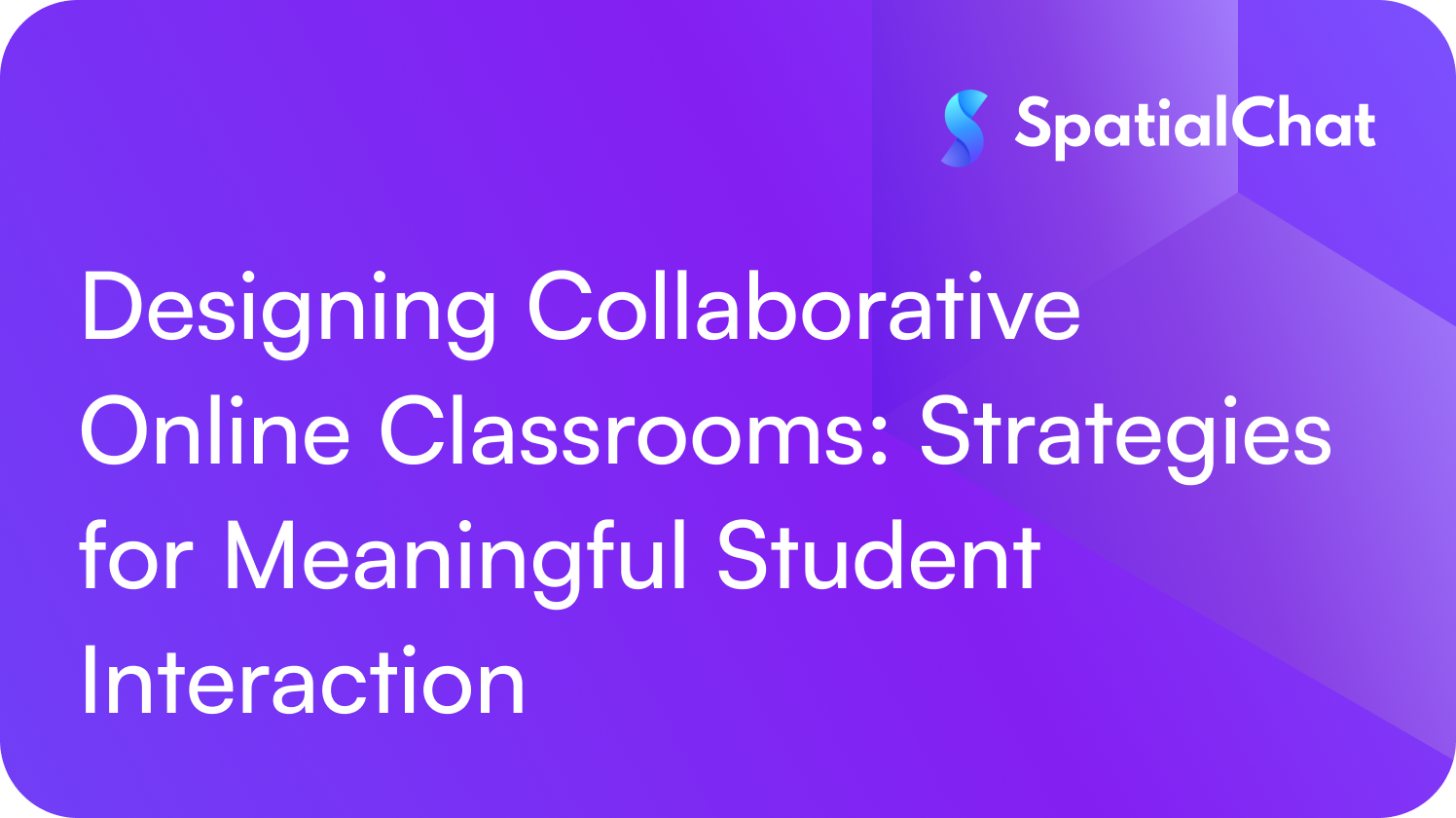When students learn together, they learn better. Collaboration helps them connect ideas, develop critical thinking, and practice teamwork, skills essential for academic and career success. But when classes move online, these connections don’t always happen naturally. Without shared physical space, instructors must intentionally design collaborative experiences that feel authentic, engaging, and effective.
Fortunately, today’s virtual classroom tools make it entirely possible to bring group projects, peer reviews, and shared problem-solving into online environments. The key lies in understanding how to structure these activities, choose the right tools, and create a culture where participation feels meaningful.
Why Collaboration Matters in Online Learning
In traditional classrooms, students collaborate through casual conversation, group discussions, and shared activities. Online courses, however, can unintentionally isolate learners. Without deliberate opportunities for interaction, students may turn into passive participants, missing out on the benefits of peer learning.
Collaborative learning online isn’t just about assigning group work. It’s about designing experiences where students engage in the shared construction of knowledge. This approach promotes deeper understanding, improves retention, and strengthens the sense of community that often fades in virtual settings.
When collaboration works well, online students report higher motivation, stronger connections to peers, and greater confidence in applying what they’ve learned.
Setting the Stage for Effective Online Collaboration
Before students start working together, instructors must establish the foundation for success. This means setting expectations, providing clear roles, and choosing the right technology for interaction.
1. Define the “Why”
Students are more likely to collaborate effectively when they understand why they’re doing it. Begin each collaborative assignment by explaining its purpose: whether it’s to simulate real-world teamwork, to exchange diverse perspectives, or to develop communication skills. Transparency builds commitment.
2. Clarify Roles and Responsibilities
Group work often fails when tasks are unevenly distributed or communication breaks down. Assigning specific roles, such as coordinator, researcher, editor, or presenter, helps students stay organized and accountable. This structure mirrors the natural team dynamics found in professional environments.
3. Set Communication Guidelines
Online collaboration depends on consistent, respectful communication. Encourage teams to decide early on how they’ll interact: through scheduled video calls, chat threads, or shared documents. Instructors can model expectations by keeping their communication clear and responsive as well.
4. Leverage the Right Technology
Digital tools are at the heart of effective online collaboration. Platforms like SpatialChat replicate the energy of in-person interaction through virtual spaces that let students move freely, join breakout discussions, or brainstorm around shared visuals. Complement these with cloud-based tools such as:
- Shared documents and whiteboards (Google Docs, Miro, or Notion) for real-time co-creation.
- File-sharing platforms for submitting and reviewing group deliverables.
- Project-management boards for tracking deadlines and responsibilities.
A well-designed combination of tools creates the structure students need to focus on learning rather than logistics.
Designing Engaging Online Group Projects
Group projects are one of the most powerful forms of collaborative learning, but only when they’re intentionally crafted for virtual settings.
Start Small
For students new to online collaboration, begin with low-stakes activities: brief research tasks, short presentations, or discussion-based assignments. These help learners become comfortable with digital teamwork before tackling larger projects.
Build in Checkpoints
Instead of one major submission at the end, include intermediate milestones such as topic proposals, progress reports, or peer feedback rounds. Regular checkpoints encourage accountability and help instructors identify challenges early.
Encourage Creativity and Choice
Students engage more deeply when they have ownership over their work. Offer options for how they can present their findings — a video presentation, infographic, or collaborative document — and let teams choose formats that play to their strengths.
Use Breakout Rooms Strategically
Breakout rooms are a simple yet effective way to recreate small-group collaboration online. Within SpatialChat, for instance, students can move between themed zones to brainstorm ideas, share screens, or co-edit documents together. Instructors can circulate among rooms to observe progress and offer guidance, just as they would in a physical classroom.
Facilitating Peer Review and Feedback
Peer review builds reflection and critical thinking by allowing students to evaluate and learn from one another’s work. In online settings, it also provides a sense of connection and dialogue.
Structure the Process
Give students clear rubrics or guiding questions so that feedback remains constructive and consistent. This helps maintain focus on learning outcomes rather than personal opinion.
Make Feedback Visible
Encourage students to share their feedback in collaborative spaces where everyone can see and learn from each other. This could mean commenting directly on shared documents or holding short peer-review discussions in breakout rooms.
Foster a Supportive Tone
Constructive feedback thrives in a positive environment. Model language that is encouraging and specific, and remind students to frame critiques as opportunities for improvement. When learners feel safe to share honest insights, collaboration becomes more meaningful.
Collaborative Learning Activities That Work Online
There are countless ways to bring collaboration to life in a virtual classroom. Here are a few that blend structure, creativity, and engagement:
1. Collaborative Case Studies
Assign real-world problems and have groups propose solutions through shared documents or virtual whiteboards. Each team can present its analysis to the class using interactive spaces that mimic in-person presentations.
2. Peer Teaching Sessions
Have students teach a short concept to their peers using virtual rooms. Explaining a topic reinforces understanding and creates a culture of shared expertise.
3. Online Debate Rooms
Divide students into breakout spaces where each group prepares and presents an argument. This encourages teamwork, research, and communication while keeping discussions lively.
4. Crowdsourced Study Guides
Students can co-create study resources using shared documents, summarizing key ideas from each module. This activity not only promotes collaboration but also builds a collective knowledge base for exam preparation.
5. Virtual Brainstorming Walls
Invite students to brainstorm solutions or ideas on digital sticky notes within a shared virtual room. The visual element helps capture group creativity and keeps everyone actively contributing.
The Instructor’s Role: From Facilitator to Community Builder
In online collaborative learning, the instructor’s role evolves from lecturer to facilitator. You’re not just delivering content, but creating an environment where students feel connected and confident enough to contribute.
A few practices help maintain this sense of community:
- Be visibly present: Visit breakout rooms, participate in discussions, and acknowledge student contributions.
- Model collaboration: Use inclusive language and demonstrate how to listen, question, and build on ideas.
- Recognize teamwork: Highlight strong examples of collaboration and reflect on what made them effective.
When students see collaboration modeled and valued, they’re more likely to invest in it themselves.
Making Collaboration Natural
At its best, online collaboration shouldn’t feel forced. It should be like an organic extension of classroom learning. Tools like SpatialChat help recreate the spontaneity of in-person connection, letting students walk up to peers, exchange ideas, and work together fluidly.
When paired with clear expectations, thoughtful design, and supportive facilitation, technology becomes a bridge rather than a barrier. Students not only complete tasks together but also build relationships, confidence, and shared purpose.
Collaboration is the heartbeat of effective online learning. It transforms an isolated study into a shared journey of discovery. By combining structured group projects, reflective peer reviews, and thoughtfully designed virtual spaces, educators can make that journey both dynamic and human.
When students feel seen, heard, and supported, even from miles apart, the online classroom becomes not just a place to learn, but a community where learning truly happens together.