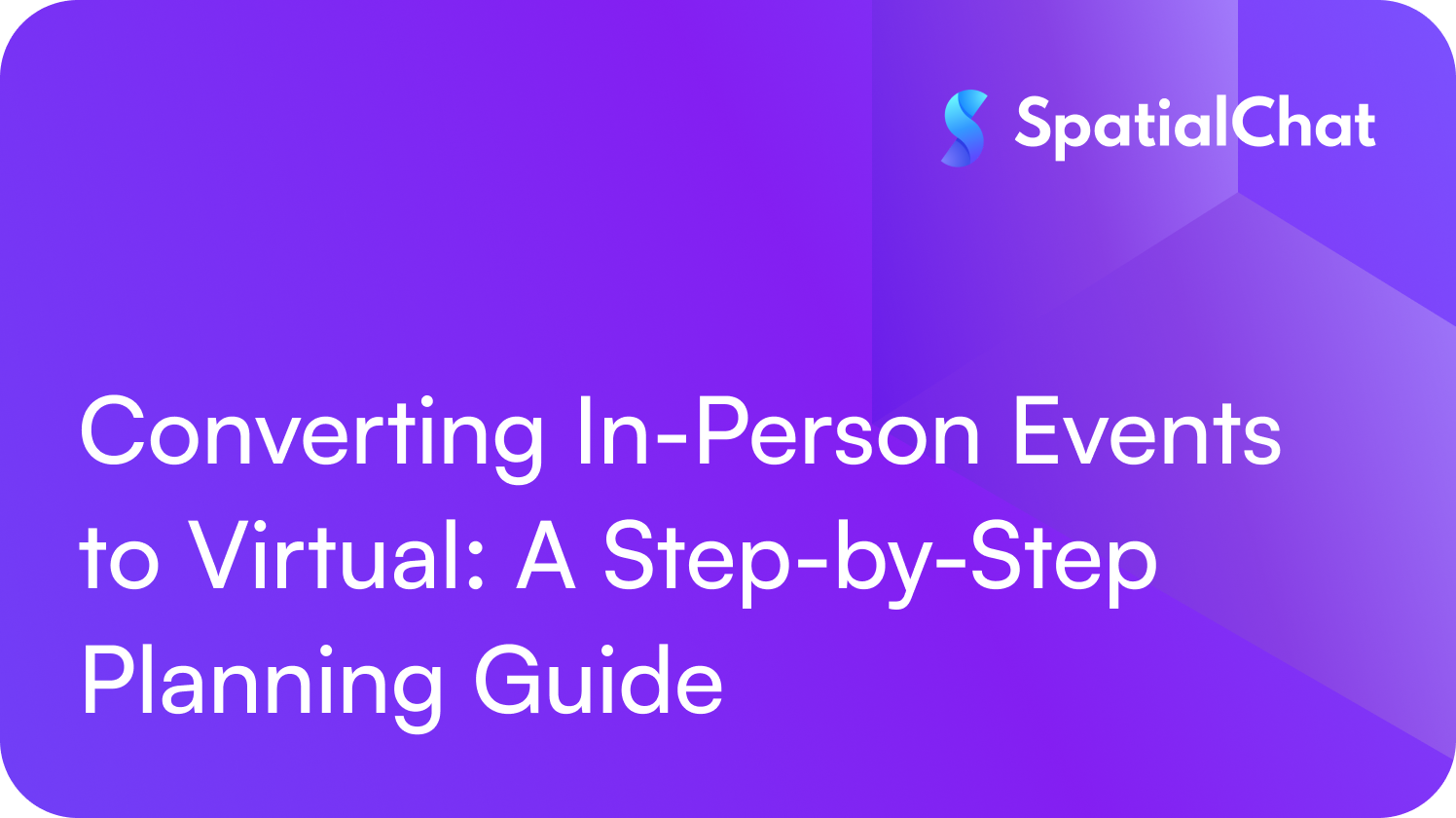When the pandemic first forced organizations to rethink in-person gatherings, the shift to virtual events felt like a temporary fix. But as the world reopened, it became clear that virtual and hybrid formats are here to stay. They offer unmatched scalability, accessibility, and data-driven insights that physical events can’t match.
Whether you’re planning a conference, workshop, or company meeting, moving your event online doesn’t have to feel daunting. With the right planning and platform, your virtual experience can engage audiences, delight sponsors, and even outperform the in-person version.
Here’s a complete step-by-step guide to help you convert your in-person event to a virtual format successfully and smoothly.
Step 1: Redefine Your Event Goals and Audience
The first step in taking an event virtual is not about technology, but intention. Ask yourself:
- What was the main purpose of the in-person event? (Networking, learning, showcasing, fundraising?)
- How can those objectives translate into a virtual environment?
- Who is your audience, and what digital experiences appeal to them most?
For instance, if your in-person event focused heavily on networking, prioritize interactive spaces, breakout sessions, and one-on-one chat features. If it centered on learning, look for ways to make content easily accessible through recorded sessions, Q&As, and resource libraries.
Pro Tip: Virtual audiences have shorter attention spans. Redesign your agenda with shorter sessions, frequent breaks, and engaging formats like panel discussions or live polls.
Step 2: Choose the Right Virtual Event Platform
Selecting the right platform is the backbone of your event’s success. The best virtual event platforms go beyond video streaming and replicate the energy of being in a shared physical space.
When evaluating platforms, consider:
- Interactivity: Can participants network, ask questions, and move between sessions easily?
- Scalability: Can it handle the number of attendees you expect?
- Customization: Can you brand the space and tailor experiences to sponsors or partners?
- Analytics: Does it offer data on engagement, attendance, and interaction?
Platforms like SpatialChat, for example, create dynamic virtual venues where participants can move freely, chat naturally, and collaborate in real time, mirroring real-world engagement.
Step 3: Adapt Your Content for Virtual Consumption
Content that works in a ballroom doesn’t always translate on screen. When converting in-person content to virtual:
- Shorten sessions: Aim for 20–30 minutes instead of an hour-long presentation.
- Diversify formats: Mix pre-recorded keynotes with live discussions to keep momentum.
- Use visuals strategically: Slides should be clean, minimal, and engaging.
- Add interactivity: Incorporate live polls, quizzes, chat prompts, or gamified participation.
Create a detailed content adaptation checklist:
- Identify sessions that can be pre-recorded
- Rewrite scripts for online delivery
- Train speakers on virtual presentation etiquette (lighting, framing, energy)
- Prepare backup files for every media asset
Step 4: Build an Attendee Communication Plan
Successful virtual events hinge on clear communication before, during, and after the event. Attendees can’t simply “walk into” a virtual venue. They need guidance and encouragement to engage.
Before the event:
- Send welcome emails with platform access details, system requirements, and time zone conversions.
- Share short “how-to” videos or FAQs explaining how to join sessions, use chat features, or visit networking areas.
- Encourage attendees to test their setup early.
During the event:
- Have moderators in each session to welcome guests and troubleshoot.
- Use chat prompts and polls to maintain energy.
- Schedule networking breaks or themed lounges to spark conversations.
After the event:
- Send follow-up emails with session recordings, resources, and feedback surveys.
- Share event highlights or data-driven insights (e.g., most popular sessions, engagement scores).
Step 5: Prepare Your Speakers and Hosts
A well-prepared speaker can make or break a virtual event. Unlike on-stage presenters, virtual speakers need to master both delivery and tech comfort.
Provide a speaker readiness checklist:
- Stable internet and proper lighting
- Quiet background or branded virtual backdrop
- Test mic, camera, and screen-sharing tools
- Rehearse with moderators to ensure smooth transitions
- Keep water nearby; on-camera fatigue is real!
Encourage authenticity. Virtual audiences appreciate conversational tones and visual cues (eye contact, gestures) over rigid scripts.
Step 6: Plan for Technical Setup and Support
Behind every seamless virtual event is a strong technical foundation. Your team should conduct multiple dry runs and stress tests to ensure stability.
Technical setup checklist:
- Internet speed test and backup connection plan
- Test all devices and browsers
- Set up moderator dashboards for real-time control
- Assign tech support staff to each session
- Enable closed captions and accessibility features
It’s wise to have a “Plan B” for every critical component, including backup slides, spare moderators, and alternate communication channels in case of disruption.
Step 7: Engage Sponsors and Partners Digitally
One concern when shifting from physical to virtual events is how to deliver value to sponsors. The solution lies in creativity and data.
Offer sponsors virtual booths, branded lounges, and sponsored sessions where they can interact directly with attendees. Provide analytics on booth visits, lead generation, and engagement time, which are valuable metrics that physical events can rarely quantify.
You can also integrate clickable banners or product demos within the event space to drive conversions. Sponsors love measurable outcomes, and virtual platforms make it easy to showcase ROI.
Step 8: Encourage Networking and Community Building
The biggest challenge in taking events virtual is replicating human connection. The key is to design for interaction, not just content consumption.
- Create themed rooms for specific interests or industries.
- Use spatial audio or movement-based spaces to mimic casual hallway chats.
- Offer AI-based matchmaking or small-group breakout discussions.
- End sessions with open lounges or Q&As to extend conversation organically.
Virtual events thrive when attendees feel part of a community, not just an audience.
Step 9: Measure Success with Analytics
One of the greatest advantages of virtual events is data. From attendance rates to engagement time, every click tells a story.
Track metrics like:
- Registration vs attendance rate
- Average watch time per session
- Engagement rate (poll participation, chat activity)
- Number of 1:1 meetings or networking interactions
- Post-event feedback and Net Promoter Score (NPS)
Use these insights to improve future events, tailor content, and demonstrate ROI to stakeholders.
Step 10: Blend for the Future, Think Hybrid
Even as in-person events return, the future is hybrid. Offering both physical and virtual participation expands your reach and ensures accessibility. A hybrid approach lets attendees choose how they engage—on-site, online, or both—and allows organizers to collect richer data while reducing environmental and logistical costs.
When you plan today’s virtual event, design it with scalability in mind so you can easily evolve to hybrid formats later.
Takeaways
Taking an in-person event virtual is about changing the medium while also reimagining the experience. By refining your goals, optimizing your content, and choosing an interactive platform, you can create virtual events that feel human, dynamic, and impactful.
The future of events isn’t just defined by location, but by connection, too. And with thoughtful planning, your next virtual event can bring people together just as meaningfully as any ballroom ever did.